1 enable carrier id operation – Comtech EF Data CDM-625 User Manual
Page 430
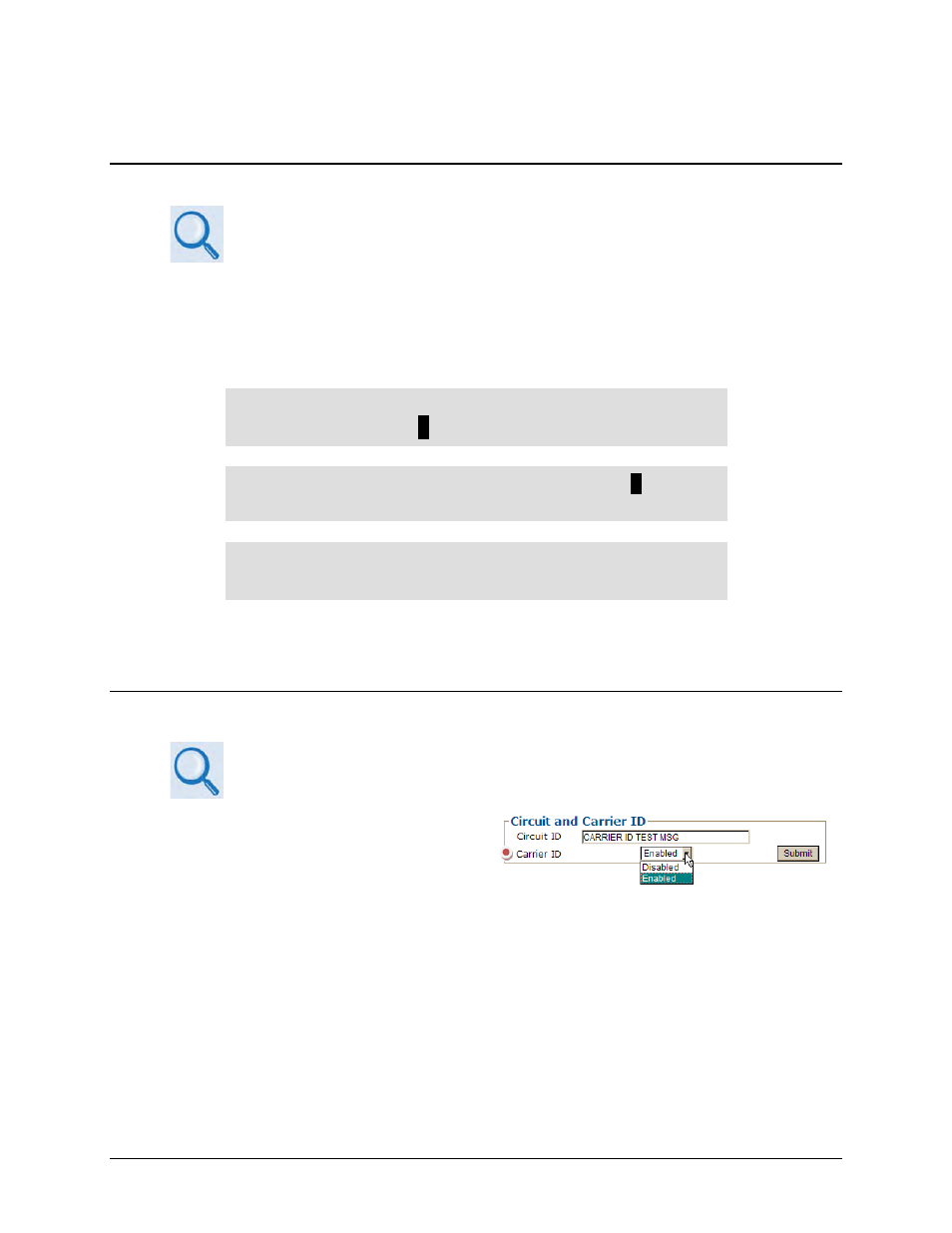
CDM-625 Advanced Satellite Modem
Revision 15
Carrier ID (MetaCarrier®)
MN-CDM625
19–4
19.4.1 Enable Carrier ID Operation
19.4.1.1 Use the Front Panel Keypad and VFD to Enable Operation
Sect. 5.2.6.3 Utilities: CarrID (Chapter 5. FRONT PANEL OPERATION)
From the front panel main (SELECT:) menu, use the
◄ ►
arrow keys to select the Utility menu
branch, and then press ENTER. Then, from the Utilities: screen, use the
◄ ►
arrow keys to
select the CarrID submenu. Press ENTER to continue (the solid block indicates the cursor
position upon navigation to that display item):
SELECT: Configuration Test Monitor
Info Store/Ld Utility ODU FAST ()
Utilities: Set-RTC Display-Bright CarrID
LED Redundancy Circuit-ID Firmware Em
Carrier ID: Disabled (Disabled, Enabled)
()
Use the
▲▼
arrow keys to select Carrier ID (MetaCarrier) operation as Enabled, and then press
ENTER.
19.4.1.2 Use the Web Server (HTTP) Interface to Enable Operation
S
ect. 6.5.4.3.7 Configuration | Utilities (Chapter 6. ETHERNET-BASED REMOTE
PRODUCT MANAGEMENT)
Log in to the CDM-625 Web Server (HTTP)
Interface. Click the Configuration, and then
the Utilities navigation tabs. In the Circuit and
Carrier ID section of the ‘Configuration |
Utilities’ page, use the drop-down list to
select Carrier ID operation as Enabled, and
then click [Submit] to execute the selection.
