8 utilities: em (cdm-600/600l emulation), 7 select: odu menus (summary only) – Comtech EF Data CDM-625 User Manual
Page 186
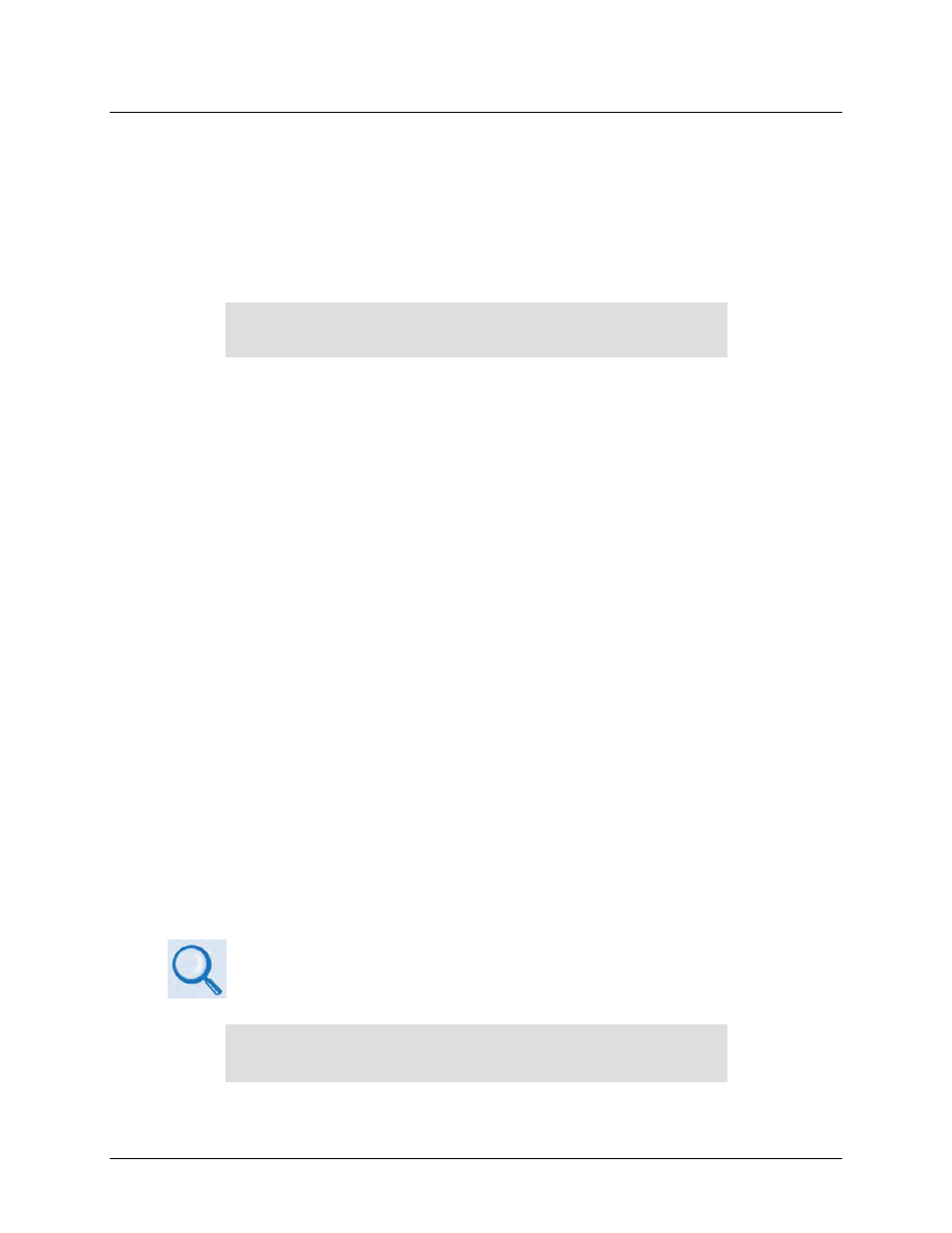
CDM-625 Advanced Satellite Modem
Revision 15
Front Panel Operation
MN-CDM625
5–86
5.2.6.8 Utilities: Em (CDM-600/600L Emulation)
The CDM-625 serves as a ‘drop-in’ replacement product for CDM-600 and CDM-600L modems.
An emulation mode is provided to accomplish this design intent, and is configurable via either
this menu or by remote control (remote command EMU=).
When emulating a CDM-600 or CDM-600L modem, the CDM-625 opening screen displays the
mode of operation, as per this example:
Comtech CDM-625 emulating a CDM-600
TPC, CnC installed Ver 2.2.6
Note that, while emulating a CDM-600 or CDM-600L modem, the I/O responses (including that
of remote query EID?) replicate those of the emulated modem; further, the firmware version
number displayed on the opening screen, and the response from the SWR? remote query
reflects that of the emulated modem’s firmware version number.
There are some features that the CDM-625 does not support, and as a result are not possible
while in CDM-600 or CDM-600L Emulation Modes:
•
Sequential FEC coding;
•
RS-232 synchronous data interface;
•
External ref of 20 MHz;
•
BUC leveling;
•
Operation below 18 ksps or 18 kbps.
Other parameters have become ‘don’t care’:
•
Impedance;
•
External Clock.
5.2.7 SELECT: ODU Menus (Summary Only)
See
Appendix F. CDM-625 ODU (TRANSCEIVER, BUC, LNB) OPERATION
for complete
details about this product-specific menu branch.
ODU: BUC:PwrSupply+Ref
LNB:PwrSupply+Ref FSK-control ()
