1 config: acm ( min/max-modcod, 2 config: acm ( unlock-action, 1 config: acm min/max-modcod – Comtech EF Data CDM-625 User Manual
Page 136: 2 config: acm unlock-action
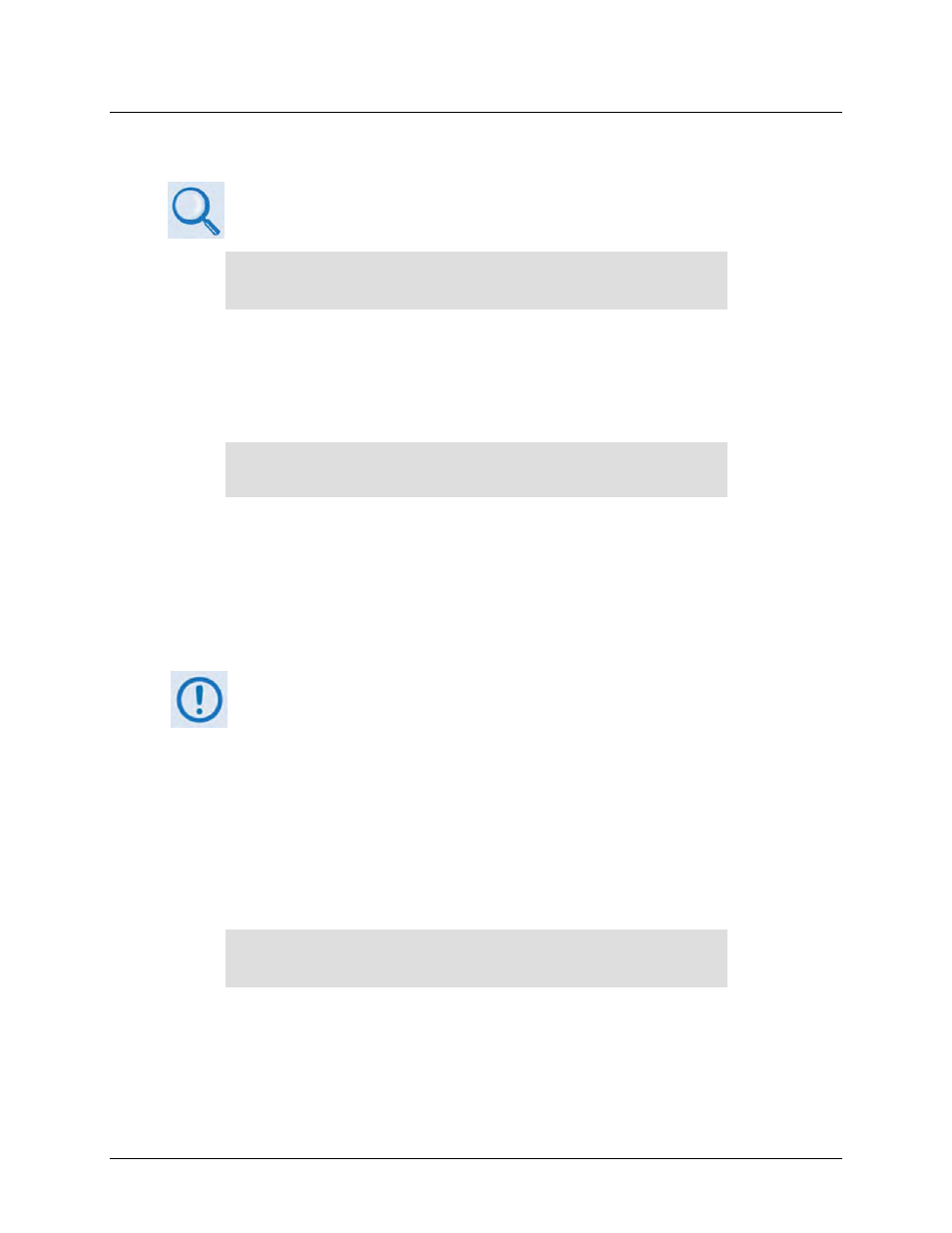
CDM-625 Advanced Satellite Modem
Revision 15
Front Panel Operation
MN-CDM625
5–36
5.2.1.7 CONFIG: A CM ( Adaptive Coding and M odulation) ( IP-ACM M ode
Only)
Chapter 17. ADAPTIVE CODING AND MODULATION (ACM)
ACM Config: Min/Max-ModCod Unlock-Action
Target-EbNo-Margin ()
Use the
◄ ►
arrow keys to select Min/Max-ModCod, Unlock-Action, or Target-EbNo-Margin,
and then press ENTER.
5.2.1.7.1 CONFIG: ACM Min/Max-ModCod
Min Modcod: 00 (B 0.488 0.488 bps/Hz)
Max Modcod: 00 (B 0.488 0.488 bps/Hz)
Use the
◄ ►
arrow keys to select the Min(imum) or Max(imum) ModCod range setting. Then,
use the
▲▼
arrow keys to define the range of ModCods (00 through 11) over which the system
will operate. Press ENTER when done.
ModCod 00 is BPSK Rate 0.488 (0.49 bps/Hz), while ModCod 11 is 16-QAM Rate 0.853
(3.41bps/Hz).
If you wishes to constrain the system to run at a fixed ModCod, set the Min and
Max ModCod values to be equal.
The value of Max ModCod may be limited by other FAST codes installed. For
example, suppose the 4100 ksps FAST option is installed, and the symbol rate set
to 4100 ksps, the theoretical maximum data rate would be 14 Mbps at ModCod
11. However, if CnC is being used, with a 10 Mbps FAST limit the ACM Max
ModCod will be limited to ModCod 7, or 9.6 Mbps.
5.2.1.7.2 CONFIG: ACM Unlock-Action
When distant-end demod loses lock:
Go to min Tx ModCod (Maintain,Min) ()
Use this submenu to establish the desired action when the remote demod loses lock. This is
important, as the ACM system depends on the feedback of the SNR metric from the remote
demod to determine the optimum ModCod. Use the
▲▼
arrow keys to select Go to min Tx
ModCod (recommended) or Maintain Tx ModCod, and then press ENTER.
