3 config: clocks ( clk-ext (g.703 clock extension), 3 config: clocks clk-ext (g.703 clock extension), Config: clocks clk-ext mode – Comtech EF Data CDM-625 User Manual
Page 131: Config: clocks clk-ext interface
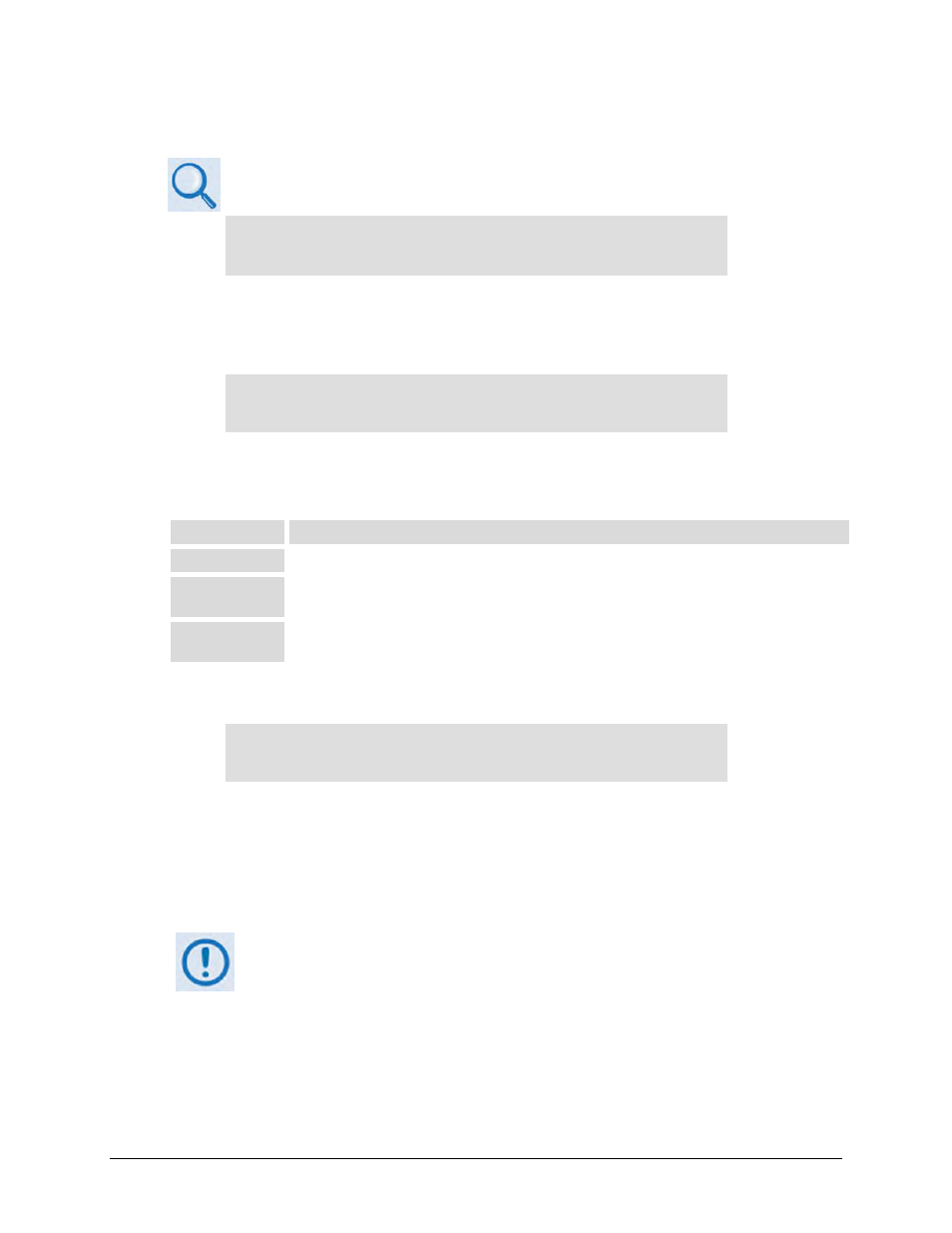
CDM-625 Advanced Satellite Modem
Revision 15
Front Panel Operation
MN-CDM625
5–31
5.2.1.5.3 CONFIG: Clocks Clk-Ext (G.703 Clock Extension)
Sect. 9.1.1 CLOCK MODES
AND
DROP & INSERT (D&I).
G.703 Clock Extension:
Mode Interface
()
Use the
◄ ►
arrow keys to select Mode or Interface, and then press ENTER.
CONFIG: Clocks Clk-Ext Mode
G.703 Clock Extension Mode: RxEnable
(None, TxLock, RxEnable)
()
Use the
▲▼
arrow keys to select None, TxLock, or RxEnable, and then press ENTER. Note the
following:
Selection
Function
None
All G.703 Clock extension modes are disabled.
TxLock
The unit (operating i n a non -G.703 m ode) l ocks i ts t ransmit c lock t iming t o an ex ternally
presented G.703 reference signal.
RxEnable
The unit (operating in a non -G.703 mode) synthesizes a G .703 timing reference from the Rx
satellite signal, regardless of its actual data rate.
CONFIG: Clocks Clk-Ext Interface
G.703 Clock Extension:
Interface: T1 (T1, E1-B, E1-U) ()
When selecting TxLock as the mode, the transmit timing of the unit locks to the timing
presented of the interface type selected here.
When selecting RxEnable as the mode, the unit generates a timing signal of the interface type
selected here.
The two interface types do not need to be the same for a particular link. For
example, if it is required to generate an E1 reference signal at the remote site, but
at the local end only a T1 reference signal is available, this is supported.
