Curved a-b guidance, Mark a, Mark b – TeeJet Legacy 6000 Manual User Manual
Page 95
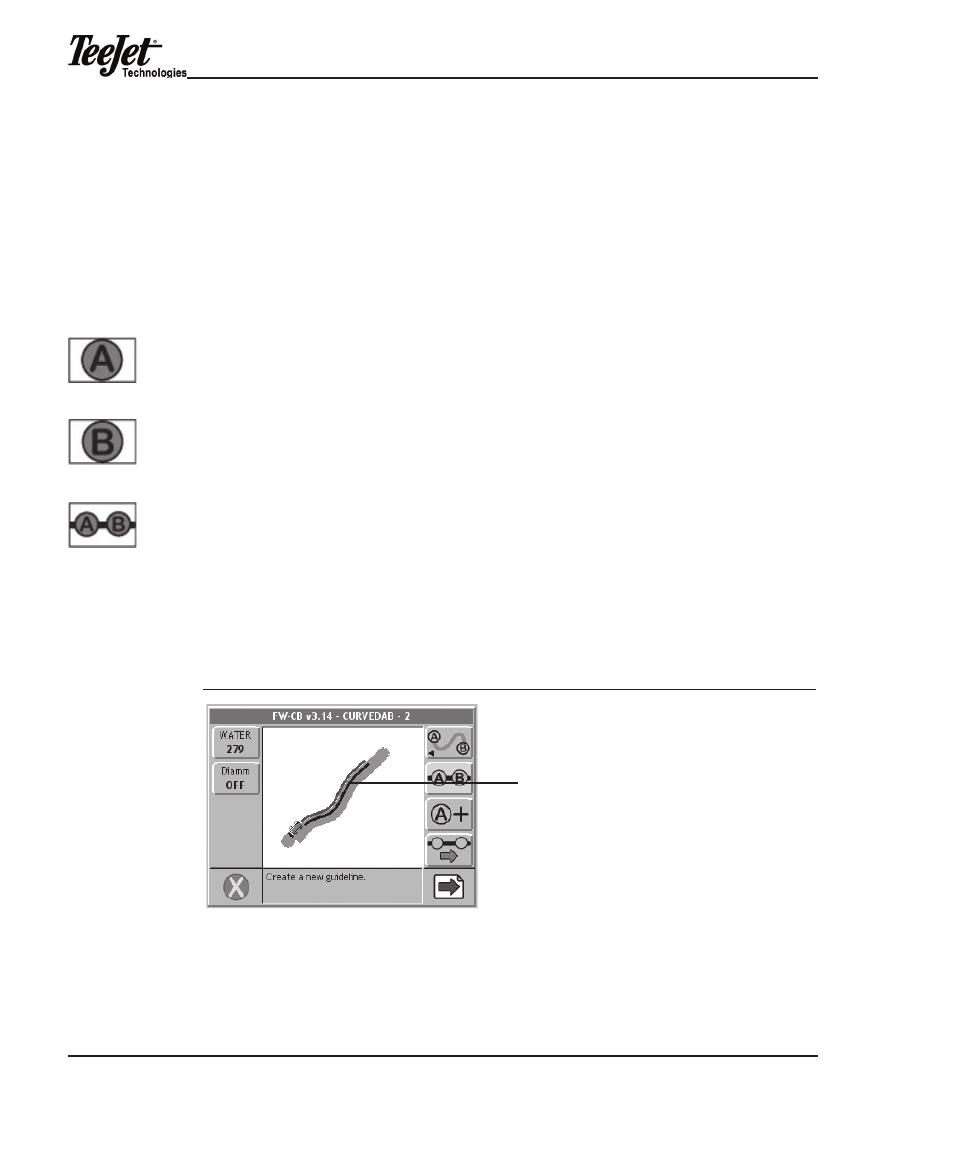
Chapter 4 - operation
90
Curved a-B guidance
Curved a-B guidance provides guidance along curved lines based on an initial
A-B reference line. The first step is to establish the initial A-B guideline. This initial
baseline is used to calculate all other guidelines.
mark A
To mark the initial Point A, drive along the first swath path. Typically this is the
chosen curve of the field. While the vehicle is moving along the initial swath, the
lightbar will display “maRk a”. the message will be displayed until mark a is es-
tablished. to establish mark a, press the Mark A softkey. once pressed, the mark
a softkey will automatically change to the Mark B softkey. the lightbar will display
“maRk B”.
mark B
to establish Point B, press the Mark B softkey.the initial swath baseline has been
established. The lightbar will begin displaying the user-defined messages selected
during the setup process. a new a-B line can be created by pressing the New
Guideline softkey and repeating the process.
Figure 4-17: Curved A-B Line
Mark A softkey
Mark B softkey
New Guideline
softkey
established a-B line
