Chapter 5 - system tools, Device manager – TeeJet Legacy 6000 Manual User Manual
Page 114
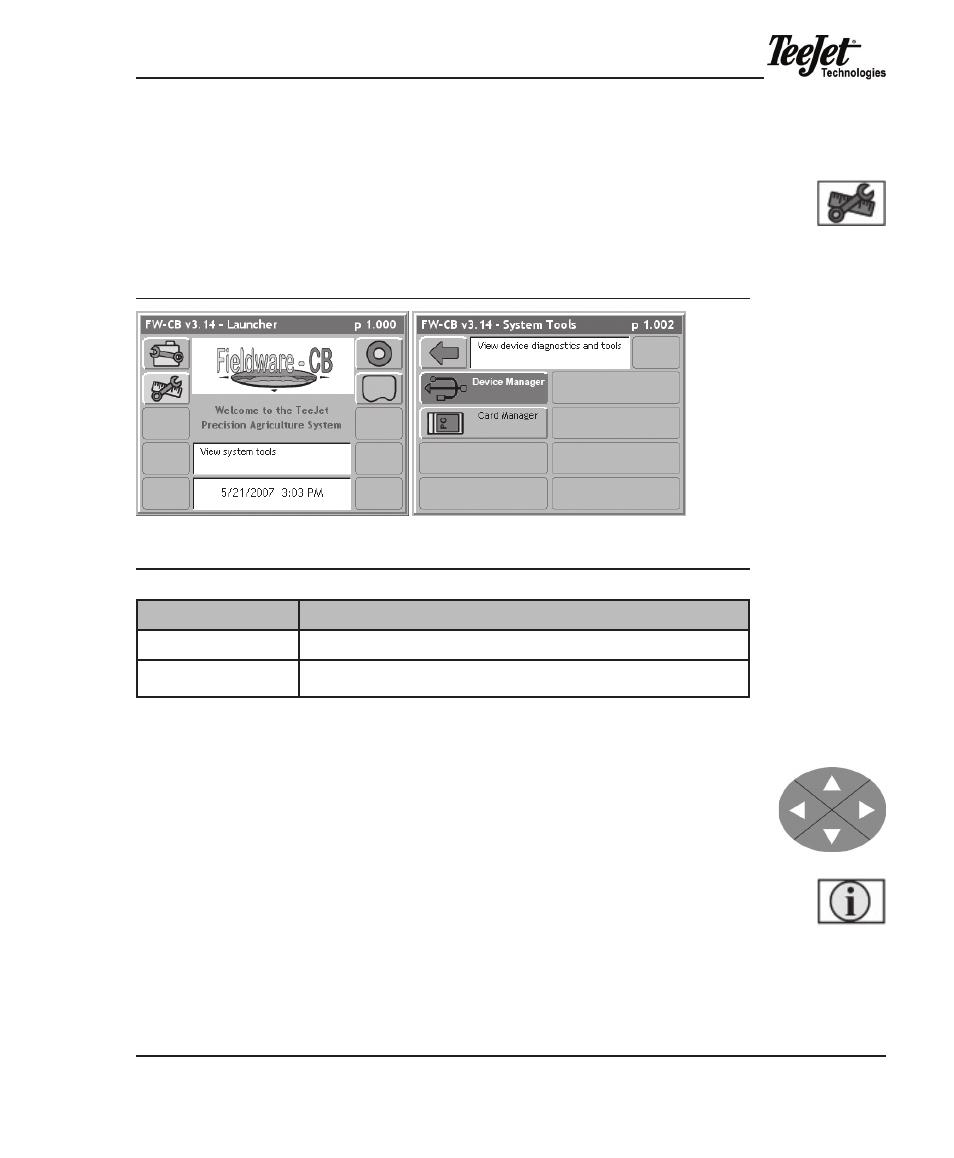
Legacy 6000
98-05053 R2
109
ChaPteR 5 - SyStem tooLS
System tools allows basic system diagnostics to be performed. the System Tools
page is accessed from the Launcher page by pressing the System Devices soft-
key.
Figure 5-1: System Tools Access
Table 5-1: System Tools
settings
description
device manager
allows viewing of all components including CaN Bus and gPS receiver.
Card manager
Allows basic file manipulation. Runs in conjunction with the PC card. The Card must
be inserted and turned on in Console Setup in order to run this application.
deViCe maNageR
device manager allows the viewing of all components connected to the Legacy
6000 system. in Fieldware the CaN Bus, Console, gPS Receiver, Lightbar, Chan-
nels, FieldPilot, and Swath manager are available for diagnostics. Scroll through
the connected devices by using the Arrow keys and review the current status of
the devices by selecting the Information softkey. detailed information is available
about each device.
System Devices
softkey (F2)
Arrow keys
Information
softkey
