Drive type, Drive type settings – TeeJet Legacy 6000 Manual User Manual
Page 33
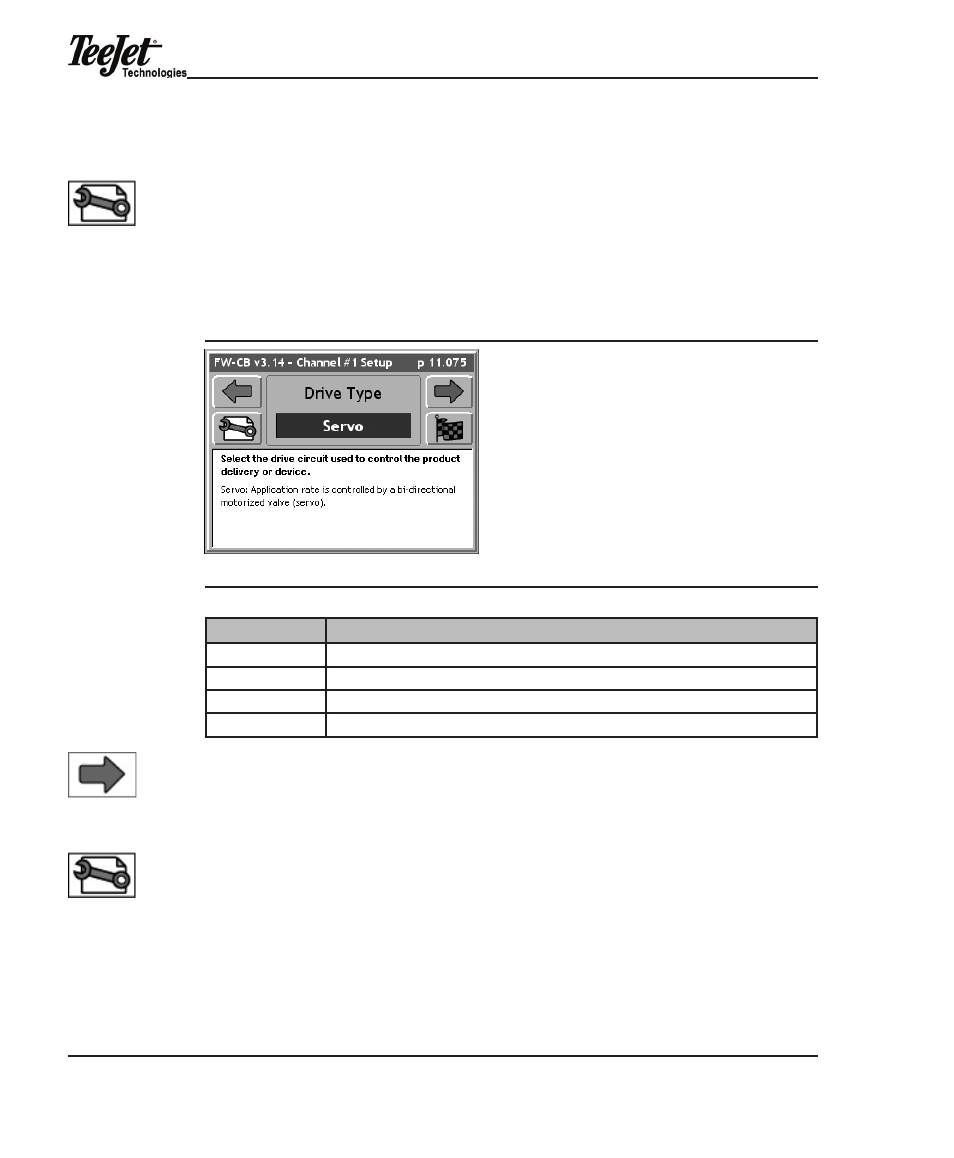
Chapter 2 - System overview
28
drive type
drive type indicates the type of drive circuit used to control product delivery. the
list of available drive types depends on the application selected during Application
Type. Some drive types have an additional Drive Types Settings page (refer to
ChaPteR 2 - dRiVe tyPe SettiNgS) that is accessed by pressing the Settings
softkey on the drive type page.
Figure 2-22: Drive Type
Table 2-8: Drive Type Options
settings
description
Servo
application rate is controlled by a bidirectional motorized valve.
Pwm
application rate is controlled by a pulse width modulated hydraulic valve or a dC motor.
injection
application rate is controlled by varying the speed of a direct chemical injection pump.
No drive
No drive circuit is in use.
drive Type settings
all three of the drive types have setting options. when the drive type settings
and parameters have been selected, press the Forward Arrow softkey to advance
to the next Channel Setup page. Settings are accessed by selecting the Settings
softkey.
Settings softkey
(F2)
Forward Arrow
softkey (F6)
Settings softkey
(F2)
