Mark b, Circle pivot guidance navigation – TeeJet Legacy 6000 Manual User Manual
Page 101
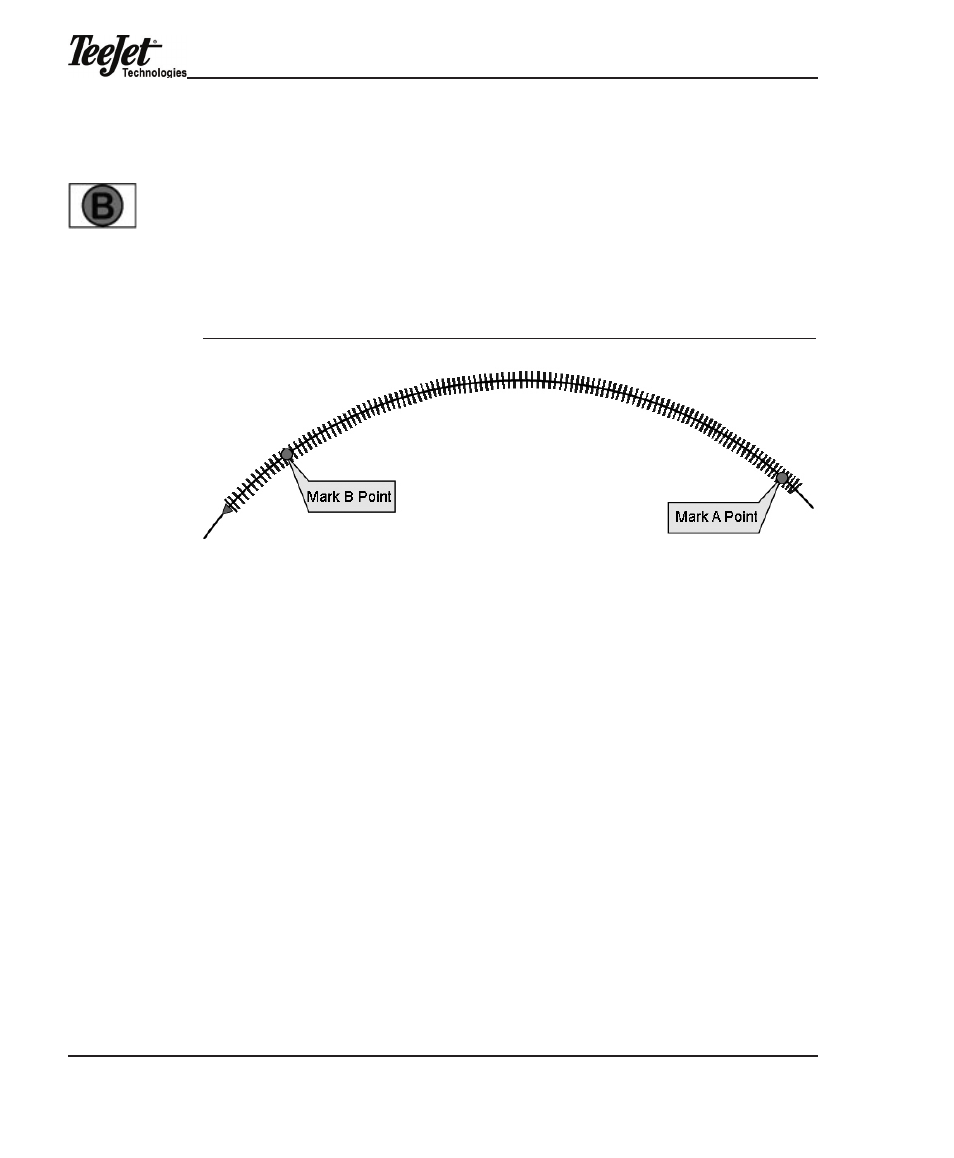
Chapter 4 - operation
96
mark B
to establish Point B, the operator should travel along the pivot circle until the circle
is as detailed as possible. Fieldware does not allow the operator to mark Point B
within 12 seconds of marking Point a. once 12 seconds has passed, the Mark B
softkey will become active and the operator can mark Point B by pressing the Mark
B softkey.
Figure 4-25: Marking B in Circle Pivot Pattern
Circle pivot guidance navigation
once the points are established, the circle guideline will be displayed on the map
page and the lightbar will provide guidance instructions. it is not necessary to drive
the entire circumference of the center pivot in order to initiate guidance. as illus-
trated in the following example, the operator travelled only a portion of the circum-
ference, marking Points a and B, and then used the guideline to continue driving
the remainder of the circle.
Circle Pivot guidance works similarly to Straight-Line guidance in that the software
will automatically guide the vehicle based on the original swath guideline. when
applying in Circle Pivot guidance, the lightbar will display the curved path in the
text display (top section of the lightbar). Cross track error information is conveyed
via the cross track Leds.
Mark B softkey
