Implement setup – TeeJet Legacy 6000 Manual User Manual
Page 26
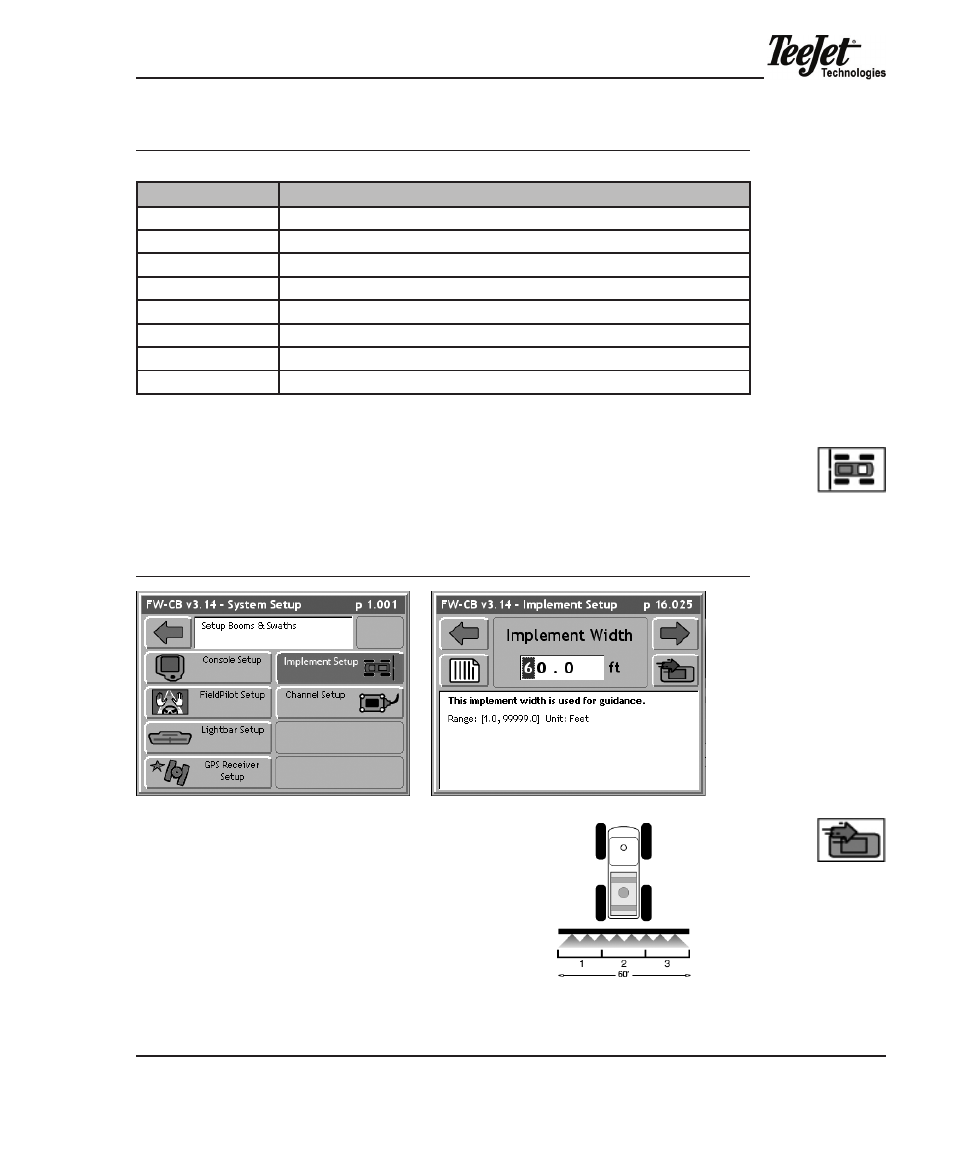
Legacy 6000
98-05053 R2
21
Table 2:4: GPS Receiver Parameters
setting
description
use gPS
Defines if the system is using GPS (YES or NO).
accuracy
Defines the accuracy of the DGPS receiver (RTK or Sub-meter).
antenna height
height of gPS antenna (only used for tilt).
Com Port
Defines the COM port to which the GPS receiver is connected.
Baud Rate
Defines the selected COM port baud rate.
data Bits
Defines the selected COM port data bit settings.
Stop Bits
Defines the selected COM port stop bit settings.
Parity
Defines the selected COM port parity.
implement Setup
Implement Setup defines the number of swaths, number of sections per swath,
and the physical relationship (distance and direction) of a swath to the position of
the gPS antenna.
Figure 2-16: Implement Setup
NOTE: The Restore softkey is available on the Im-
plement Setup window. Selecting this softkey
will restore the implement to the last saved
configuration.
NOTE: A swath is a group of one or more contigu-
ous boom sections that do not overlap one
another.
Implement Setup
softkey
Restore softkey
(F7)
