TeeJet Legacy 6000 Manual User Manual
Page 59
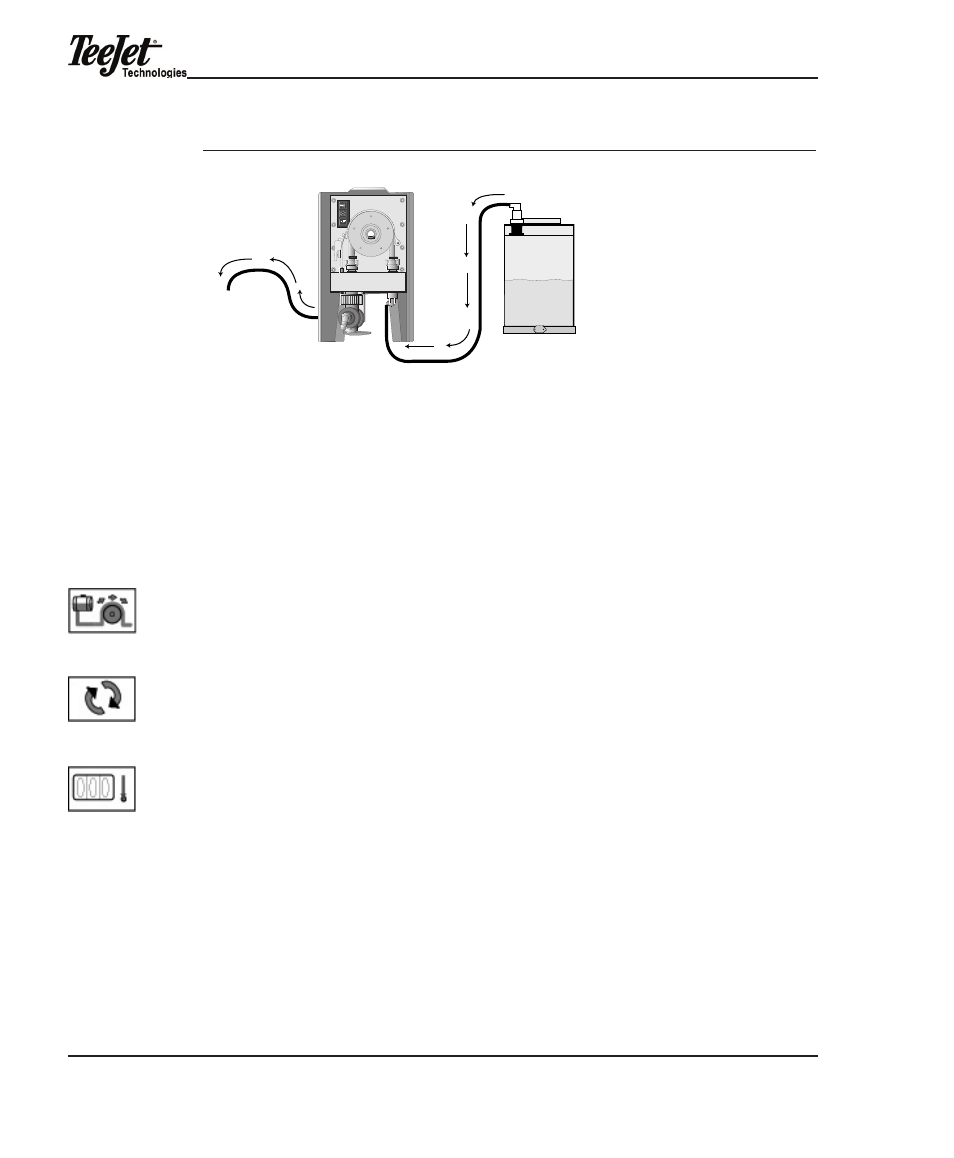
Chapter 3 - Product application Setup
54
Figure 3-7: Priming System
1.
Calculate prime value. Calculate the prime value using the following
formula. the value should be entered during Channel Setup - drive type
injection (refer to ChaPteR 2 - dRiVe tyPe SettiNgS).
uS
( line diameter in inches/ 2 )2 x 3.1416 x line length in inches x 0.5541 = volume in fluid ounces
metric:
(line diameter in cm/2)2 x 3.1416 x line length in cm = volume in ml
2.
system setup for priming. Select the Prime softkey from the aRm
Launcher page to display the % Prime page. the % Prime page has two
softkeys (Prime State and Reset Values to Zero). the Prime State soft-
key provides a detailed set of values for the priming process. this page is
used to monitor pump priming progress during priming. the Reset Values
to Zero softkey will reset Prime values to zero.
)NJECTION
0OINT
3UPPLY
4ANK
0RIMING
Prime
softkey
Prime State
softkey (F6)
Reset Values to
Zero softkey (F7)
- Sentry 6140 (16 pages)
- 801 flowmeter (2 pages)
- GPS Speed Sensor (2 pages)
- IC18 SPREADER JOB COMPUTER (47 pages)
- IC18 SPREADER JOB COMPUTER (32 pages)
- IC18 SPRAYER JOB COMPUTER (43 pages)
- IC18 SPRAYER JOB COMPUTER (68 pages)
- IC18 NH3 JOB COMPUTER (63 pages)
- BOOMPILOT JOB COMPUTER (21 pages)
- BOOMPILOT JOB COMPUTER (32 pages)
- MATRIX 570VT Software version 1.00 (12 pages)
- MATRIX 570VT Software version 1.00 (20 pages)
- MT 600 Piston Injection Pump (6 pages)
- BoomPilot (2 pages)
- BoomPilot Pro Metric (2 pages)
- BoomPilot Pro (2 pages)
- 500 SLURRY COMPUTER (30 pages)
- 70 Series Speed Area Monitor (2 pages)
- 70 Series EPC - Manual Pump (4 pages)
- 70 Series Fill Flow (2 pages)
- 70 Series Flow Volume Monitor (2 pages)
- ARC-6000 (50 pages)
- TASC-6000 (78 pages)
- TASC-6100 (86 pages)
- TASC-6200 (50 pages)
- TASC-6200 (45 pages)
- TASC DATA LOGGER (17 pages)
- TASC PRINTER MODULE (8 pages)
- TASC-6000 Supplement (9 pages)
- 744A Sprayer Control (14 pages)
- 744E AUTO BOOM SECTION CONTROL (8 pages)
- 744E SPRAYER CONTROL (16 pages)
- 814-AB Airblast Sprayer Monitor (15 pages)
- 834 Sprayer Control (15 pages)
- 834 Sprayer Control L2.12 (15 pages)
- 834-P Sprayer Control (18 pages)
- 844 Sprayer Control (44 pages)
- 844 Operations Mini (2 pages)
- 844-AB Sprayer Control (24 pages)
- 844-E Sprayer Control (36 pages)
- 844-R Speed Compensated Application Control (32 pages)
- 854 Sprayer Control (52 pages)
- 026 – 73 AddFlow (8 pages)
- LH 3000 (24 pages)
- LH 4000 (44 pages)
