Fieldware map manager, Lightbar index – TeeJet Legacy 6000 Manual User Manual
Page 111
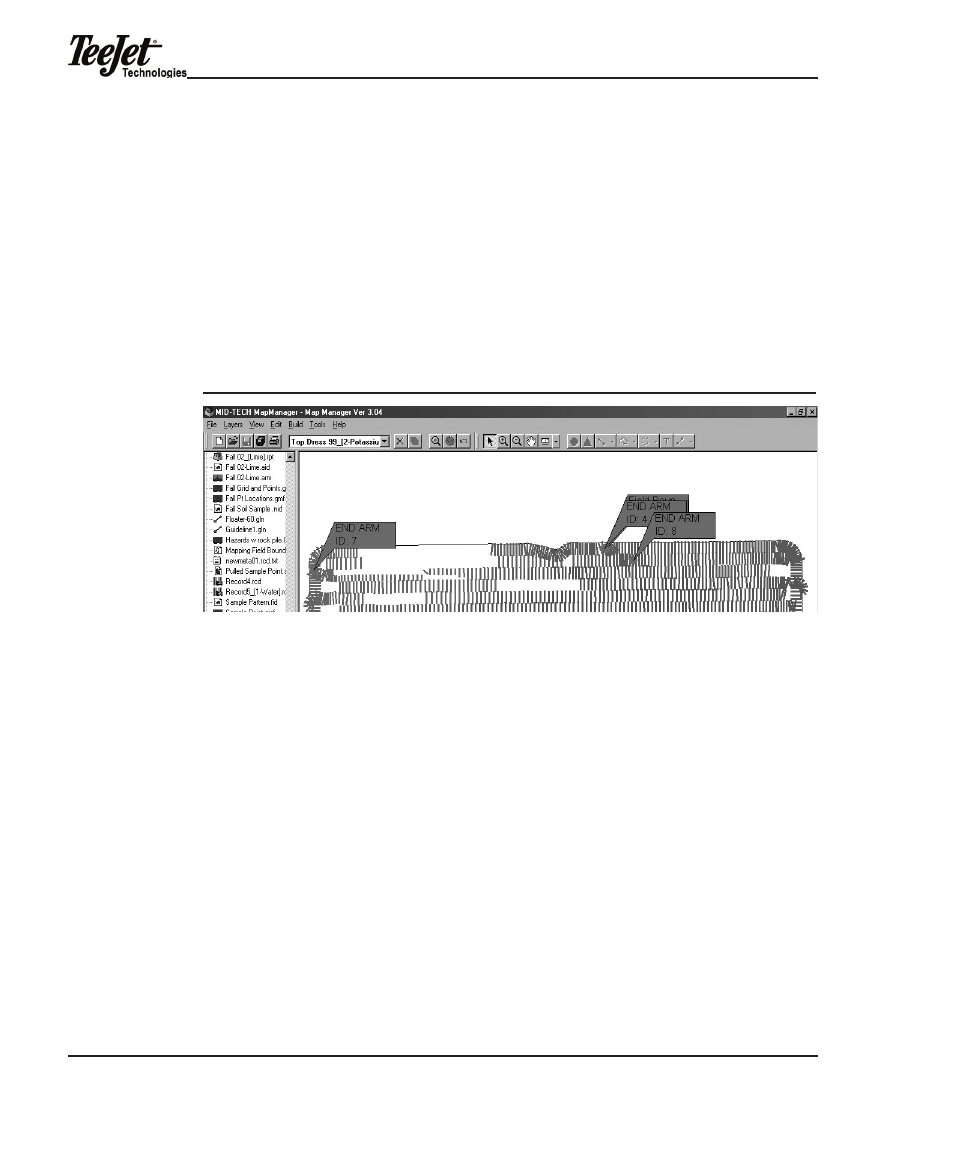
Chapter 4 - operation
106
FieLdwaRe maP maNageR
Some Legacy 6000 system kits include Fieldware Tools for an office computer or
laptop. Fieldware map manager tools can be used to view applications as “as-
applied” or “where applied” maps. Figure 4-37 illustrates an “as-applied” map
(.RCD) and field boundary (.BND) in the Map Manager view. to view “as-applied”
or “where applied” maps, copy the job folders from the PC Card to C:/Fw/data/.
Review 98-05048 Fieldware tools user guide for information on generating ap-
plication reports from the data.
Figure 4-37: As-Applied Data Viewed in Map Manager
LightBaR iNdeX
the Swath XL Lightbar is capable of displaying a considerable amount of informa-
tion. this information can be represented as text in the display window, illuminated
lights on the stoplights, cross track Leds, or a combination of text and lights. infor-
mation displayed on the lightbar depends on both user-defined settings and sys-
tem warnings not controlled by the user. table 4-5 describes each possible lightbar
scenario and information that could be displayed.
