Lightbar, Curved guidance – TeeJet Legacy 6000 Manual User Manual
Page 104
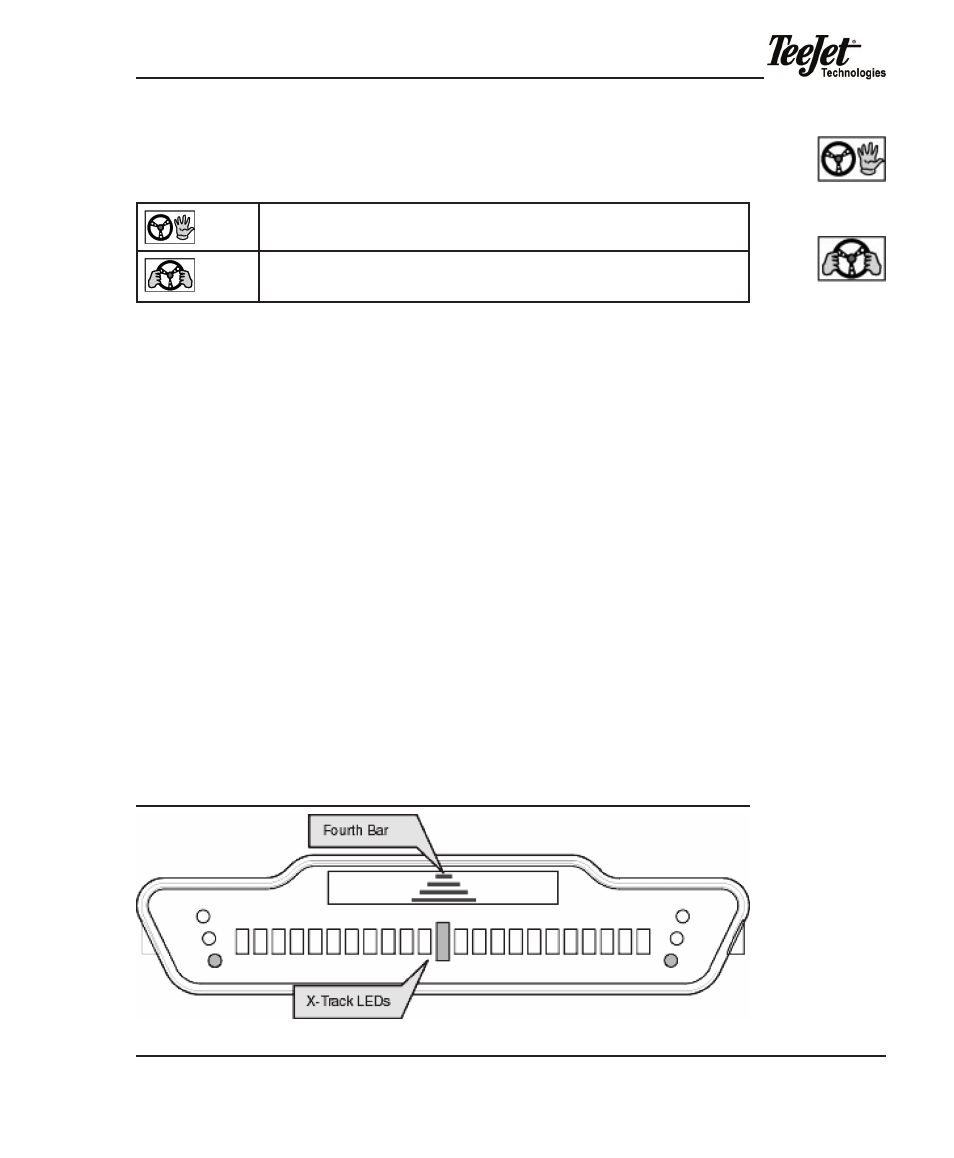
Legacy 6000
98-05053 R2
99
the Engage/Disengage buttons are used to activate and deactivate the FieldPilot
system. a foot switch is available to engage and disengage FieldPilot with ease.
engage FieldPilot. engages FieldPilot. For FieldPilot to engage, the gPS antenna must be
within 1/3 of the boom width from the established guideline.
disengage FieldPilot. Shows that FieldPilot is engaged. when pressed, FieldPilot will disen-
gage. if the steering wheel is turned while FieldPilot is engaged, FieldPilot will automatically
disengage and manual steering will be needed if steering sensor is installed properly.
LightBaR
Curved guidance
the lightbar displays graphics to assist the operator when navigating along curved
swaths. the X-track Led method used during Straight-Line guidance is also used
during Curved guidance.
the projected swath path is displayed in the graphics area of the lightbar. the
projected path is comprised of four horizontal bars. the bottom bar indicates the
nearest proximity to the vehicle; the top bar indicates the furthest away. the width
of the bars decrease as the distance from the vehicle increases to add perspective
to the view. The projected distance of the first bar from the front of the vehicle is
based on vehicle speed. a straight lightbar display indicates that there are no turns
approaching. a skewed lightbar display indicates that a turn is approaching in the
direction the bars are skewed. the X-track Leds indicate the vehicle’s position in
relation to the guideline configured during Swath mode. The X-Track LEDs do not
provide information relating to the curved path ahead of the vehicle; they simply
indicate the vehicle’s location in regard to the established guideline.
Figure 4-28: Lightbar Curved Guidance
Engage
FieldPilot softkey
Disengage
FieldPilot softkey
