Running implement setup with a rate controller, Entering implement width – TeeJet Legacy 6000 Manual User Manual
Page 140
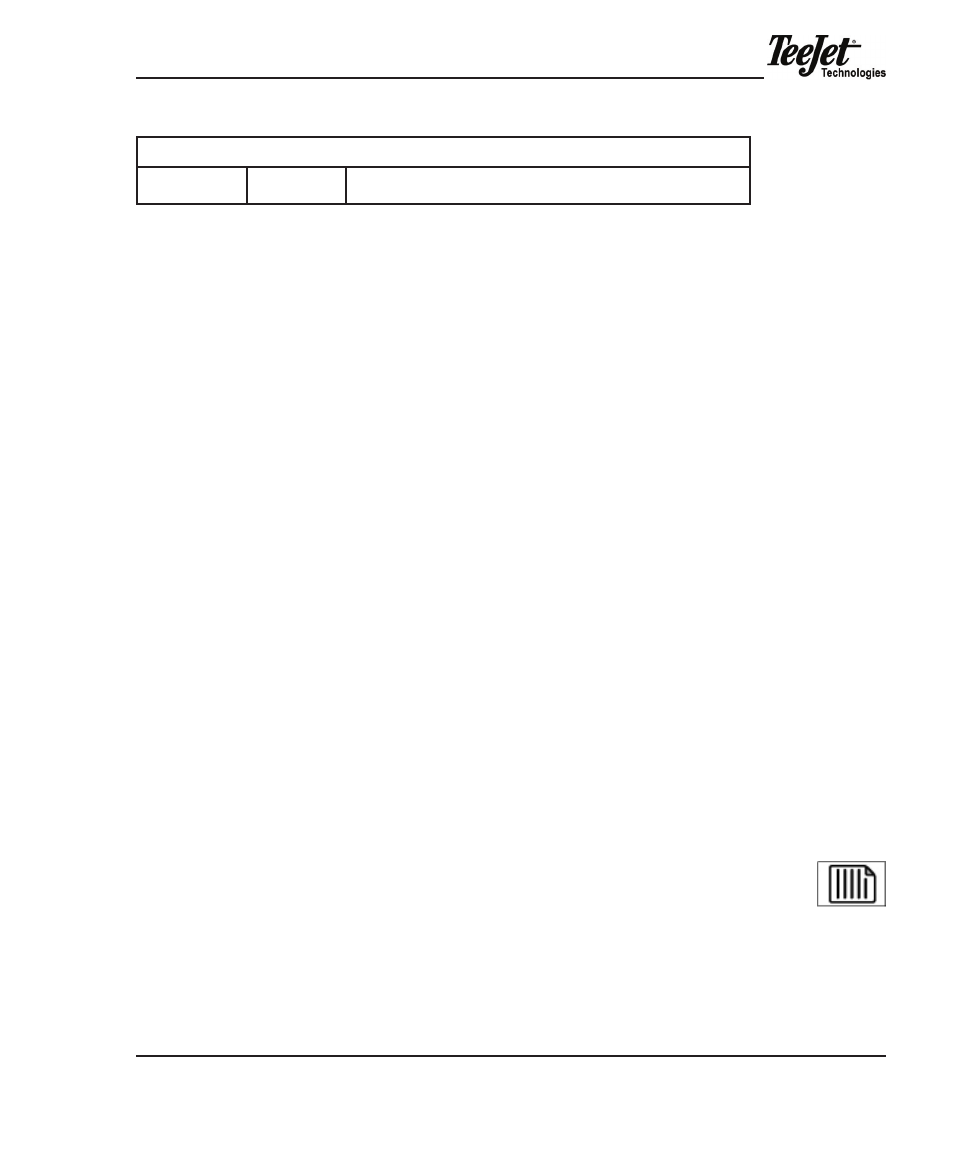
Legacy 6000
98-05053 R2
135
Log data mode without a lightbar or guidance
Lightbar
off
if the lightbar is set to “off”, guidance cannot be used. as applied data is
logged to the PC Card. a lightbar is not required.
most setup functions for a job are the same when running in eXt as they are
when running a full CaN based control system with dCm. Refer to Chapter 2 for
information on setting up the Console, Lightbar, gPS Receiver, and FieldPilot (ig-
nore Chapter 2 sections on Channel Setup). Refer to Chapter 3 for information on
setting up a job, and Chapter 4 for information on running a job. Please note that
many of the dCm based controller functions and features are not available when
running in eXt mode.
Refer to the following sections for additional information specific to EXT mode.
RuNNiNg imPLemeNt SetuP with a
Rate CoNtRoLLeR
when operating the Legacy 6000 with an external rate controller interfaced to the
console, implement Setup is reduced to implement width, y-axis direction, and
y-axis distance. the operator will not be able to establish boom sections. Boom
section setup must occur on the rate that is connected to the Legacy console.
entering implement width
implement width is used for guidance purposes and could be considered the dis-
tance between guidelines. this width is typically determined by the vehicle swath
width or spread area. Setting the implement width slightly smaller than the actual
width will eliminate skips in application. Setting the implement width slightly larg-
er than the actual swath width will eliminate overlap during application. to enter
implement Setup from the Launcher Page, press the System Setup (F1) softkey
followed by the Implement Setup softkey.
the Implement Width page also contains a Review Settings softkey. Selecting this
softkey will launch a page to display the details of the current implement configura-
tion.
Review Settings
softkey (F2)
