Reverse prime injection system – TeeJet Legacy 6000 Manual User Manual
Page 61
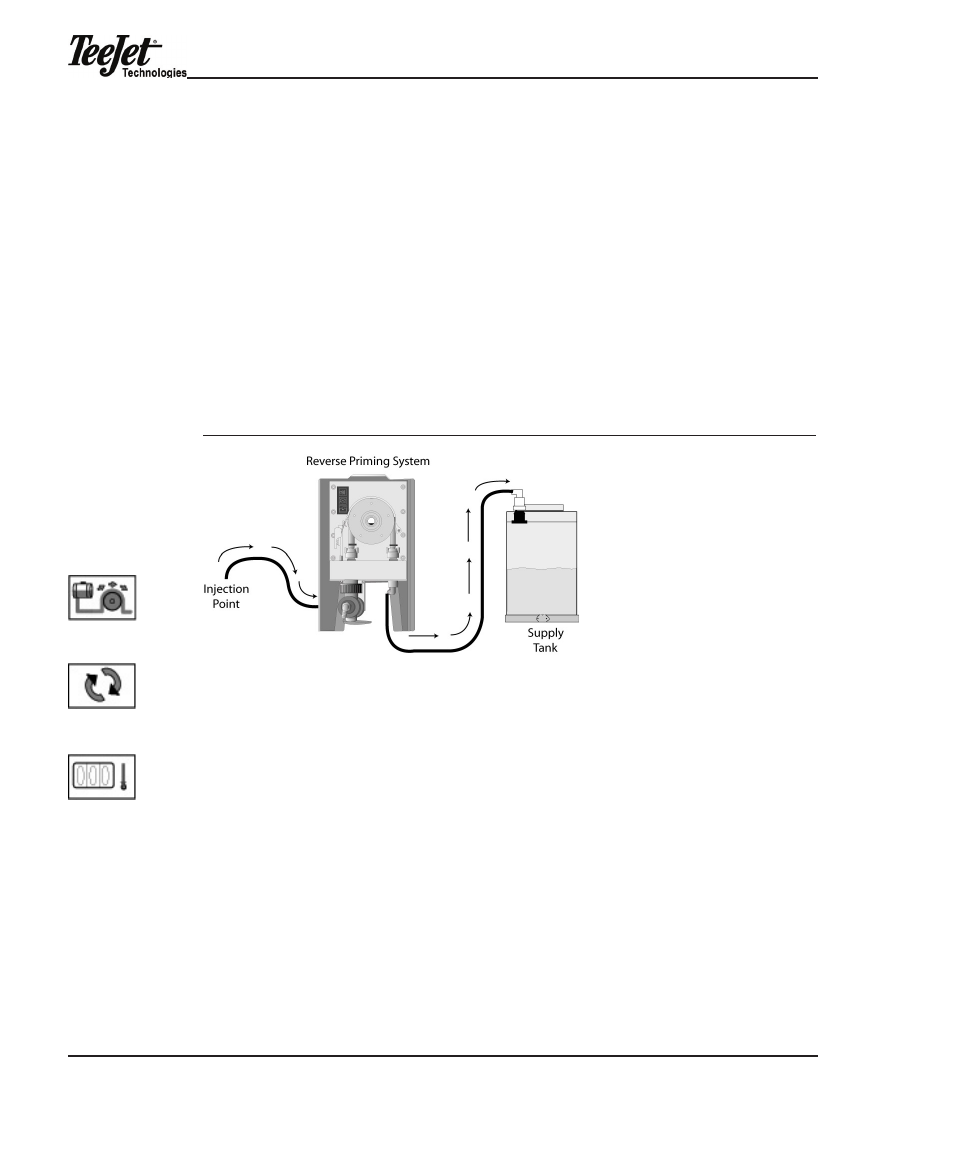
Chapter 3 - Product application Setup
56
Reverse Prime injection System
Reverse Prime is not a standard feature on the peristaltic injection pump, but may
be added at any time. Contact your local teeJet technologies distributor to order
the Reverse Prime feature (Part # 54-02015).
Reverse Prime works similarly to the priming procedure except that the pump runs
backwards and moves chemical from the injection point back to the supply tank
to preserve as much chemical as possible.
The priming feature appears as an
option only if “Injection” was selected as the “drive Type” during Channel
setup.
Figure 3-10: Reverse Priming System
1.
system setup for reverse priming. Select the Prime softkey from the
aRm Launcher page to display the % Prime page. the % Prime page
has two softkeys (Prime State and Reset Values to Zero). the Prime
State softkey provides a detailed set of values for the priming process.
this page is used to monitor pump priming progress during priming. the
Reset Values to Zero softkey will reset values to zero.
2.
start reverse prime. while in the Prime page of aRm Launcher, press
the Reverse Prime button on the front of the pump (bottom button) to start
the pump. the pump will start pumping material from the point of injec-
tion back to the chemical tank. the pump will stop automatically once the
volume reaches the preset prime value. to view the live prime process,
select the Prime State softkey. Repeat the process for each pump.
Prime
softkey
Prime State
softkey (F6)
Reset Values to
Zero softkey (F7)
