Gps/boundary page – TeeJet Legacy 6000 Manual User Manual
Page 83
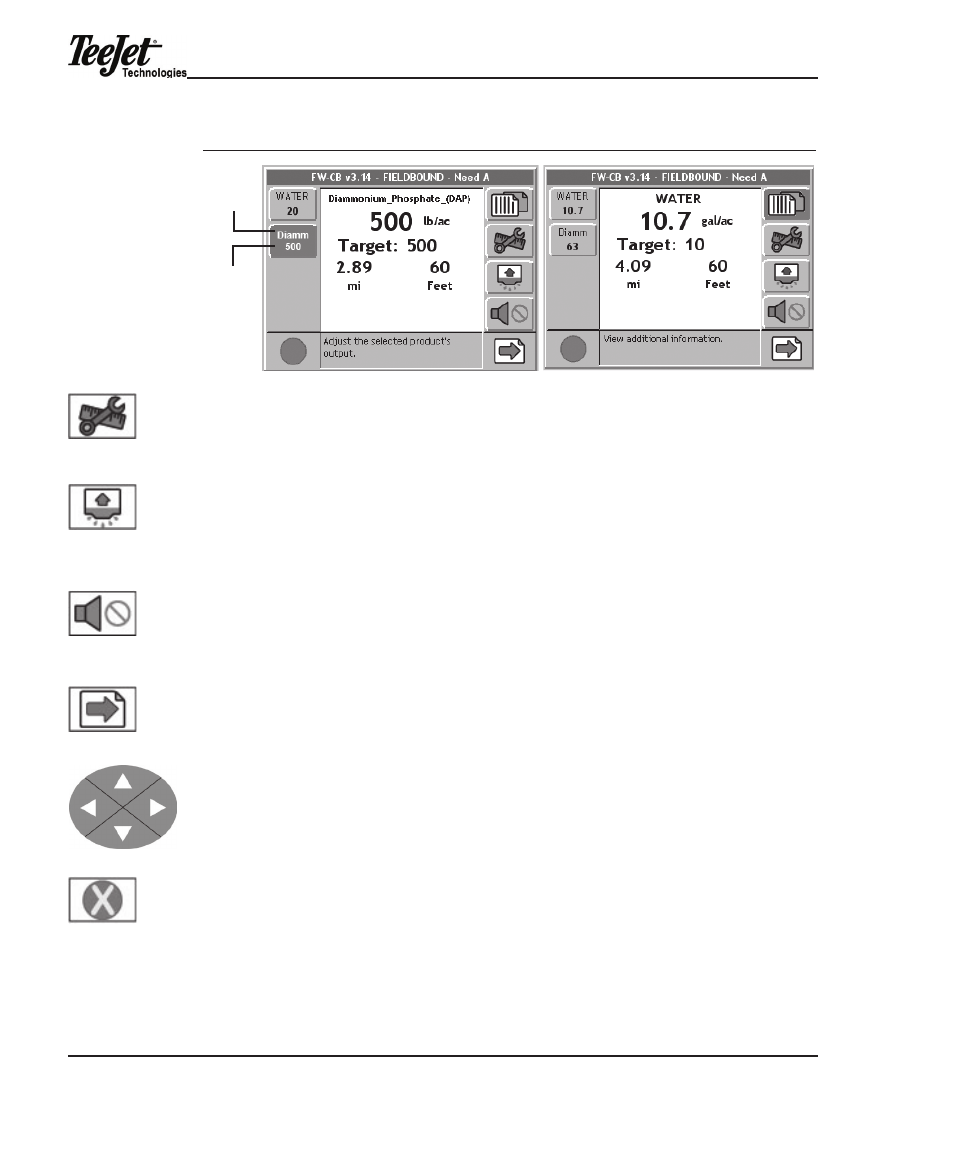
Chapter 4 - operation
78
Figure 4-2: Main/Alternate Rates Pages
Four additional softkeys are displayed on the right side of the screens. the System
Tools softkey allows the operator to monitor the devices in use without exiting out
of the Rates pages. the Reset Initial Quantity softkey allows the operator to reset
the amount of product remaining for application. the Alarm Silence softkey allows
the operator to silence audible alarms. the Next Page softkey allows the operator
to toggle between the Rates page and the Map page.
if the system is running more than one channel, you can change the channel in-
formation being displayed by using the Left Arrow key to highlight the channels on
the left side of the screen, then use the Up and Down Arrow keys to change the
channel being displayed.
Located at the bottom left side of the screen is the Exit softkey. this allows the
operator to exit the Rates pages and return to the main ARM Setup Launcher.
gPS/BouNdaRy Page
From the Additional Information page, press F6 to go to the GPS Boundary page.
this page displays the current latitude and longitude, antenna height, speed,
course in degrees (North 0
o
), and bounded acres.
Product
Name
Live
Rate
System Tools
softkey (F7)
Reset Initial
Quantity softkey
(F8)
Alarm Silence
softkey (F9)
Next softkey (F6)
Exit softkey
(F10)
Arrow keys
