Rockwell Automation 7000A PowerFlex Medium Voltage Drive (A-Frame) - Classic Control User Manual
Page 448
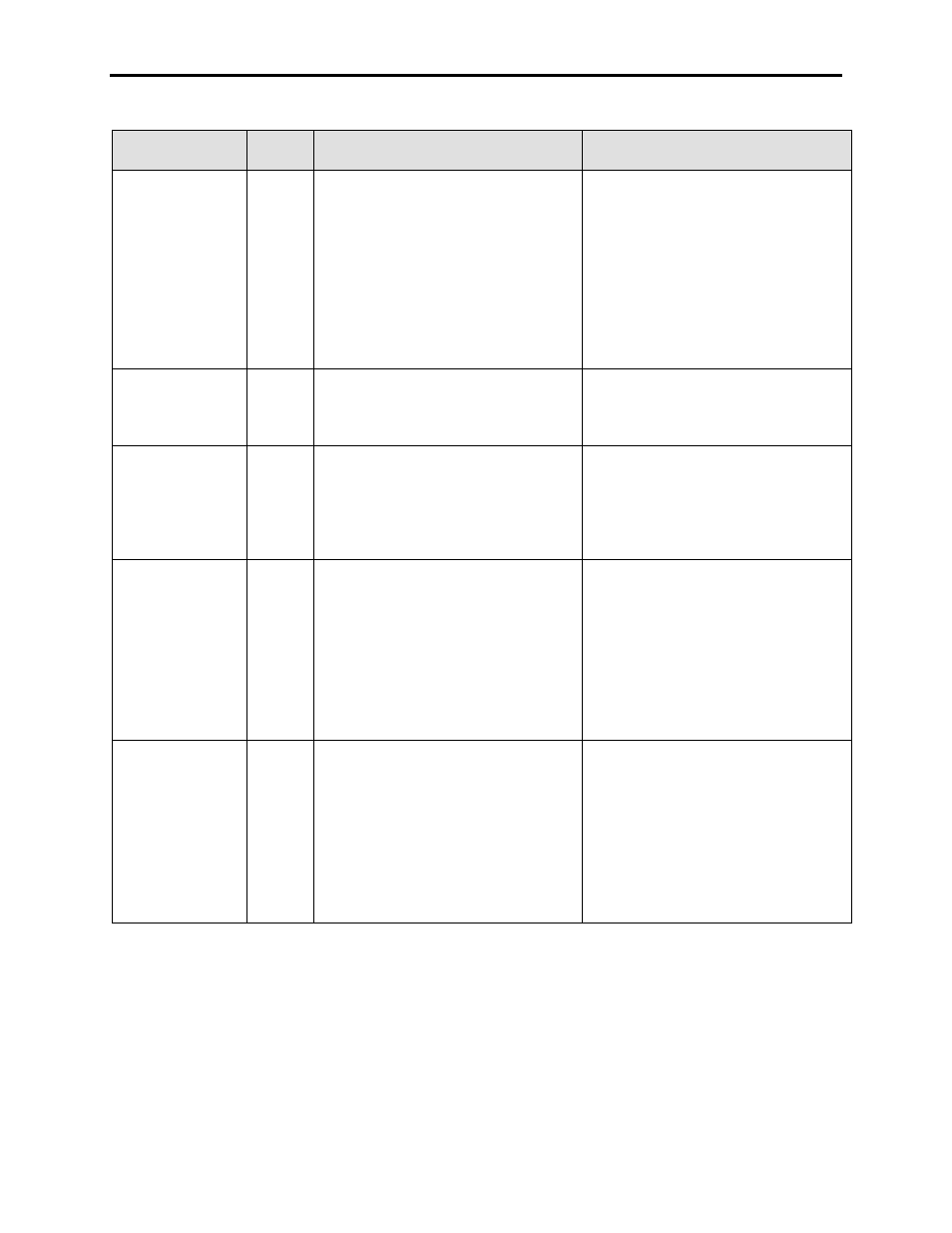
7-10
Troubleshooting
7000A-UM150F-EN-P – June 2013
7000 “A” Frame
FAULT
MESSAGE
FAULT
CODE
DESCRIPTION
RECOMMENDED ACTIONS
Gate Test Pwr On
196
The temporary power supply harness used
for Gating Tests on the SCR rectifiers has
not been removed from the DC/DC Power
Supply, and you have attempted to start the
drive.
– Remove the test harness from the drive
immediately after Gate Test is finished
– Verify fault detection wiring is per the
drawings, and measure the voltage on the
trip signals back to the CIB. The 5VDC is
supplied from the CIB to the fault circuit,
and is pulled low on the power supply
when healthy.
– Replace the DC/DC Power Supply if the
harness is removed and the fault can not
be cleared
GND Offset
245
CIB Hardware Fault
– CIB Hardware Problem
– Cycle control Power to the drive, and if
the problem still exists the board should
be replaced
Ground OC
173
The Ground Current measured on the
Ground Fault CT has exceeded the value in
Ground Fault Overcurrent Trip (P171) for
the duration set in Ground Fault Overcurrent
Delay (P172). The GFCT (Zero-Sequence
CT) is not installed in all drives.
– Verify the Burden resistor has not
opened
– Verify parameters are set properly
– Megger the drive and motor and input
transformer/AC line reactor to search for
a ground fault in the system
Input Prot’n #1
135
Standard External Fault/Warning Input
included to allow the end-user to install a
protective relay (IE Input Feed Protection
Relay) auxiliary contact that can activate a
drive fault or warning, depending on
configuration of InputProt1 Class (P440).
– Check device responsible for the
auxiliary contact to this input and
investigate the fault indicated by the
device‟s fault message
– Investigate internal and external causes
for this fault code
– Check the 120V signal through the
external device
– Check the XIO board inputs and
parameter status bits
InputProt’n #2
140
Standard External Fault/Warning Input
included to allow the end-user to install a
protective relay (IE Input Feed Protection
Relay) auxiliary contact that can activate a
drive fault or warning, depending on
configuration of InputProt2 Class (P444).
– Check device responsible for the
auxiliary contact to this input and
investigate the fault indicated by the
device‟s fault message
– Investigate internal and external causes
for this fault code
– Check the 120V signal through the
external device
– Check the XIO board inputs and
parameter status bits
