Rockwell Automation 7000A PowerFlex Medium Voltage Drive (A-Frame) - Classic Control User Manual
Page 231
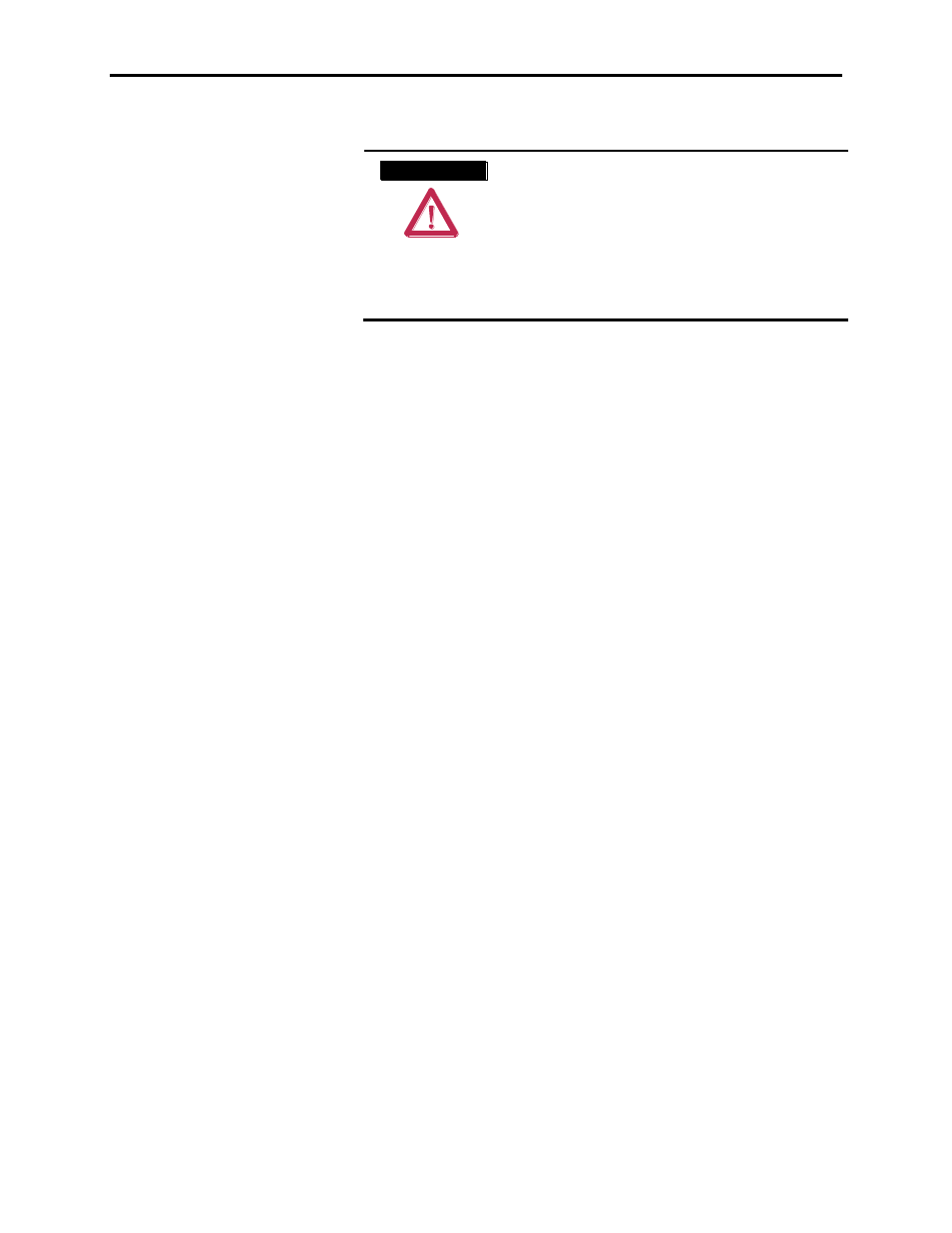
Commissioning 4-57
7000 “A” Frame
7000A-UM150F-EN-P – June 2013
A T T E N T I O N
A T T E N T I O N
NOTE: On “A” Frame drives with the control
power for the cooling fan fed from the MV line
through a dedicated CPT or through the
integral transformer secondary winding, it will
be impossible to verify fan functionality during
system test. In these cases, functionality will
have to be tested after MV is applied before the
drive DC current test is attempted.
Start/Stop Control Circuit
Once the drive is in System Test mode, ensure that the stop/start
circuit functions as desired. It may be necessary to study the
electrical schematic drawings, prior to performing this test, in order
to understand the control circuit.
Start the drive in local control while observing the system vacuum
contactors or customer supplied circuit breakers. If troubleshooting is
required in Rockwell Automation medium voltage switchgear,
additional information is available in the following publications:
• Publication 1500-UM055_-EN-P, Medium Voltage Controller,
Bulletin 1512B, Two-High Cabinet, 400 Amp • User Manual
• Publication 1503-IN050_-EN-P, OEM Starter Frame and
Components • Installation Manual
• Publication 1502-UM050_-EN-P, Medium Voltage Contactor,
Bulletin 1502, 400 Amp (Series D) • User Manual
• Publication 1502-UM052_-EN-P, Medium Voltage Contactor,
Bulletin 1502, 400 Amp (Series E) • User Manual
• Publication 1502-UM051_-EN-P, Medium Voltage Contactor,
Bulletin 1502, 800 Amp • User Manual
If the Medium Voltage contactors or circuit breakers perform as
desired, stop the drive and perform the same test while operating in
remote control.
Start the drive again and verify that all emergency stops installed in
the system function as desired. Ensure that all electrical interlocks
installed in the system function as desired. Make any necessary
control wiring modifications at this time and re-test the system if
necessary.
