Rockwell Automation 7000A PowerFlex Medium Voltage Drive (A-Frame) - Classic Control User Manual
Page 232
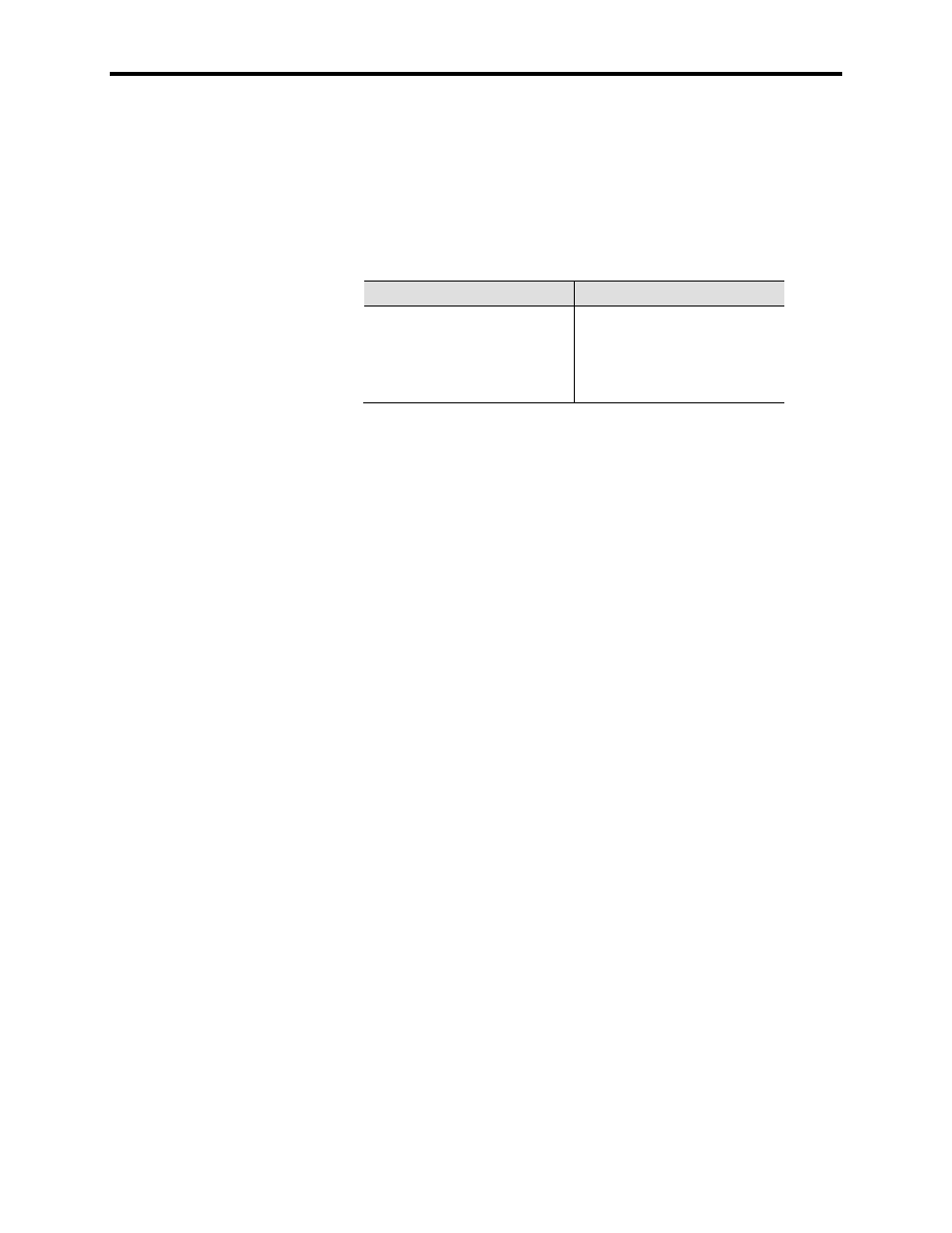
4-58
Commissioning
7000A-UM150F-EN-P – June 2013
7000 “A” Frame
Status Indicators
Drive status is often feedback to a plant‟s process control either
digitally through the PLC input/output feature (see Chapter 3 –
Operator Interface, PLC page 3-43) or through relay logic. The
following relays are provided with the drive as standard:
Relay Name
Relay Designation
Run Contact
Fault Contact
Warning Contact
Ready Contact
RUN
FLT
WRN
RDY
It is necessary to activate each status indicator used by the customer
to ensure that they have connected their control to the drive
correctly. This can be achieved by changing the drive status (ready,
faulted, warning etc.).
Analog I/O
It is possible to configure all of the drive‟s analog inputs and outputs
without running the motor. The following information describes how
to set up the following drive features:
• Analog Inputs
– Analog Reference Command Input Scaling (Local, Remote)
– Minimum Setting
– Maximum Setting
– Digital Reference Command Input Scaling (Digital)
• Analog Outputs
All of the Analog I/O connections are made on the CIB.
Analog Inputs
• Analog Command Input Scaling
– Prior to commencing the reference command input scaling it
is necessary to ensure that the reference command input
selection has been configured as desired. This requires
setting Reference Select [P7] to the appropriate input source.
