Download mode – Rockwell Automation 7000A PowerFlex Medium Voltage Drive (A-Frame) - Classic Control User Manual
Page 404
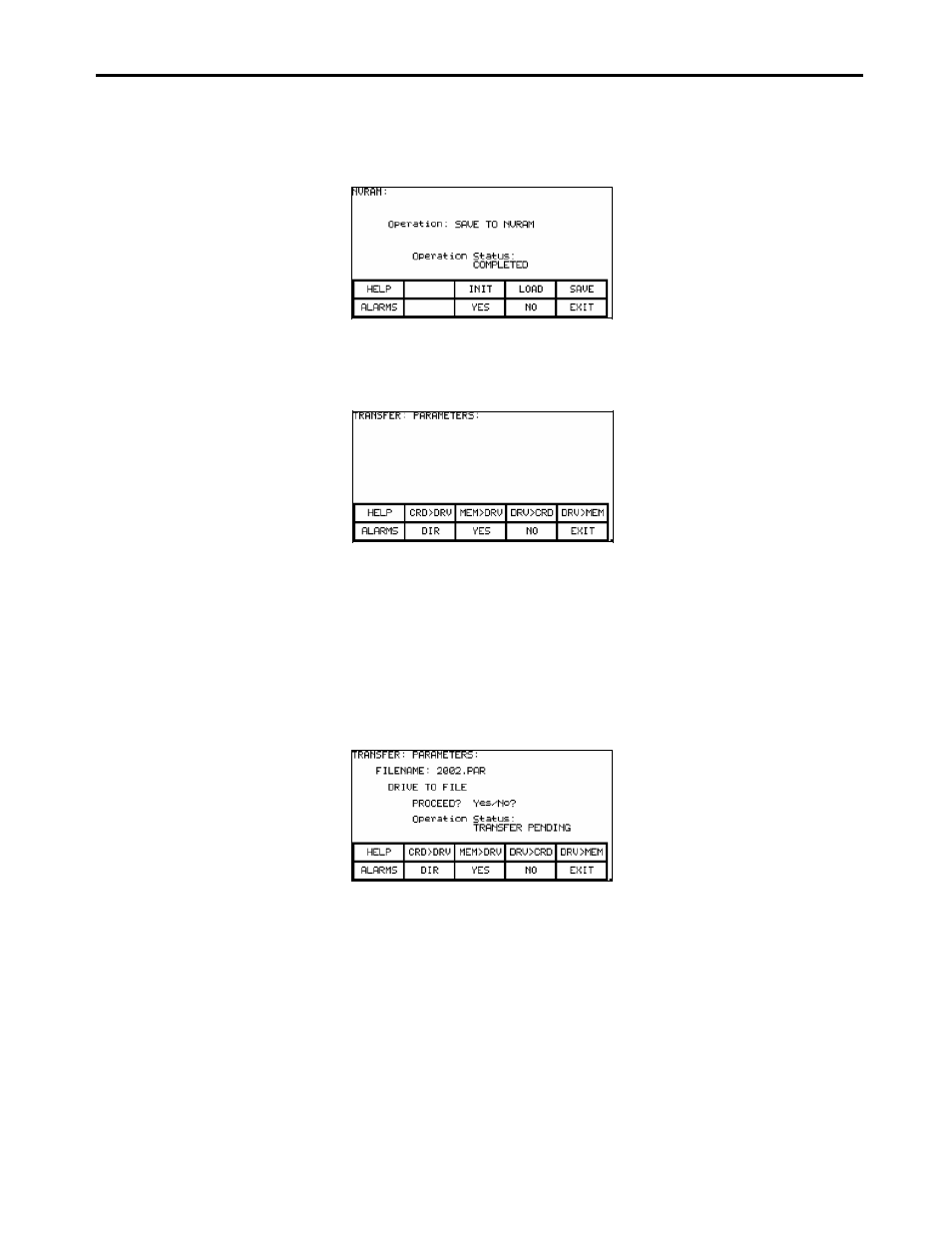
6-100
Component Definition and Maintenance
7000A-UM150F-EN-P –June 2013
7000 “A” Frame
Hit F10 to Exit, and then F5 for NVRAM. Press F5 for SAVE, and F8 for
YES. The parameters should now be saved to NVRAM.
Press F10 again to EXIT.
To save to the Operator Interface Terminal and Flash Card, Press F2
(UTILITY), F7 (TRANSFER), and F4 (PARAMETERS). You should
now be on the following screen:
In order to save parameters to the Operator Interface Terminal, press F5
(DRV>MEM). To save to the Flash Card, you must first insert the card in
the terminal. Remove the back cover and insert the card in the slot on the
terminal. It can only go in one way. Then press F4
(DRV>CRD).
Saving to the card means that you will have to choose a file name. Use the
Up and Down arrows to select the character, and then use the Right arrow
to go to the next character. Press the Enter key when finished.
Press F8 for YES, and the parameters will be transferred to the card.
Press F10 to EXIT.
Download Mode
If the drive is running, you will not be able to place it into firmware
download mode. Ensure the drive is stopped, and the E-Stop is pressed.
This is just a precaution, as all versions of firmware 2.xxx and later will
not allow you to attempt a firmware download while running.
