Rockwell Automation 7000A PowerFlex Medium Voltage Drive (A-Frame) - Classic Control User Manual
Page 401
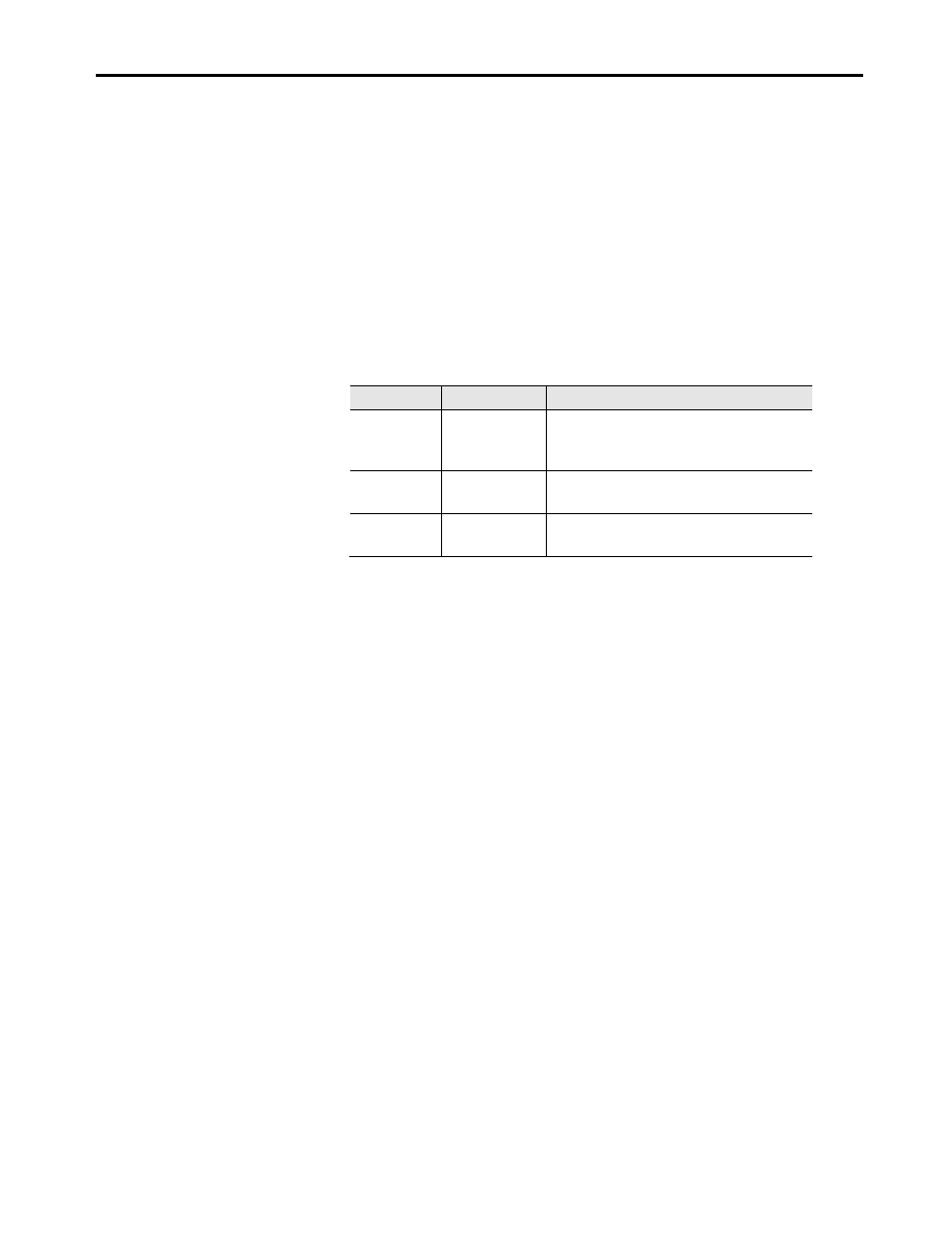
Component Definition and Maintenance 6-97
7000 “A” Frame
7000A-UM150F-EN-P –June 2013
Each FOI board also has an input for a signal from a Thermistor Feedback
Board. The quantity and location of thermistor connections is dependant
on the drive configuration. Typically there is one thermistor from the
Line Converter and one thermistor from the Machine Converter, each
going into the respective FOI board in the „A‟ position. However some
drive configurations only require one thermistor feedback connection.
For more information, see the drawings supplied with your drive. The
alarm and trip setpoints for each of these signals is programmable in
software.
There are 3 LEDs on the FOI board, and the following table illustrates the
status and description for the LED states:
LED
Status
Description
D1
Red – On
Run – The FOI board has received the
Enable signal from DCB, and is enabled to
send and receive signals
D2
Yellow – On
Ready – The FOI board has received
sufficient power for all transmit ports
D3
Green – On
Power – the FOI board has received a
voltage signal greater than 2V
Fiber Optic Interface Board Replacement
To replace the Fiber Optic Interface Boards:
1. Ensure that all medium voltage and control voltage power to the drive
is isolated and locked out.
2. Note and mark the location and orientation of all the fiber optic
cables. Use the electrical drawing for reference.
3. Using your static strap, disconnect all of the connections.
4. Remove the FOI board from the DCB. There are four standoffs that
snap into place on the FOI, and they need to be carefully handled
when disconnecting the boards. There is also the 28-pin connection
between the boards, and this connection should be handled carefully
as you do not want to bend the pins.
5. Install the new FOI on the DCB. Ensure the standoffs snap into place.
6. Reconnect all fiber optic connections and verify the locations.
7. Apply Low Voltage power and complete a System Test and Medium
Voltage tests to ensure the new board functions properly.
