Rockwell Automation 57C570 AutoMax PC3000 User Manual User Manual
Page 84
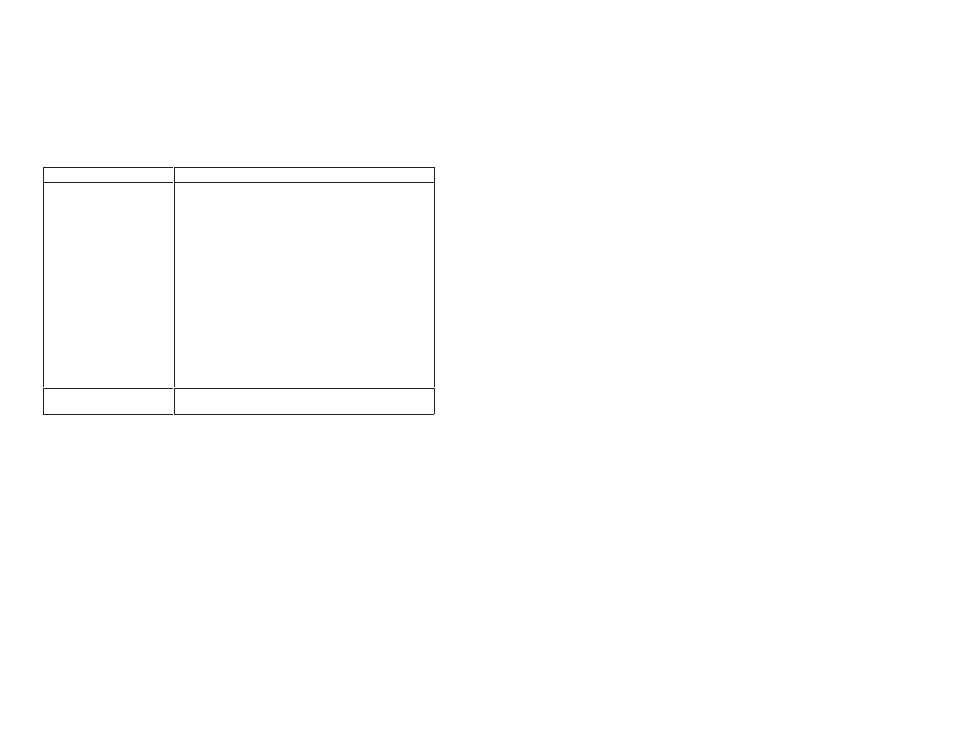
5Ć6
5.4.3
Adding the PC3000 Processor Card's Address to
the CONFIG.SYS File
You may need to edit the CONFIG.SYS file to add the PC3000
Processor card's memory address.
To edit the CONFIG.SYS file, follow these steps:
Step 1.
Using a text editor, open the CONFIG.SYS file located in
the root of the boot drive.
Step 2.
Search for the line containing: EMM386.SYS.
Step 3.
Use this table to determine your next steps:
ББББББББ
ББББББББ
If you:
БББББББББББББББ
БББББББББББББББ
Do the following:
ББББББББ
Б
ББББББ
Б
Б
ББББББ
Б
Б
ББББББ
Б
Б
ББББББ
Б
Б
ББББББ
Б
Б
ББББББ
Б
Б
ББББББ
Б
Б
ББББББ
Б
Б
ББББББ
Б
Б
ББББББ
Б
ББББББББ
find the line containing:
EMM386.SYS
БББББББББББББББ
Б
БББББББББББББ
Б
Б
БББББББББББББ
Б
Б
БББББББББББББ
Б
Б
БББББББББББББ
Б
Б
БББББББББББББ
Б
Б
БББББББББББББ
Б
Б
БББББББББББББ
Б
Б
БББББББББББББ
Б
Б
БББББББББББББ
Б
Б
БББББББББББББ
Б
БББББББББББББББ
a) Append the following to the EMM386.SYS
statement: X=MEM1ĆMEM2
Where: MEM1 = the starting address of the
PC3000 Processor card
MEM2= the ending address of the
PC3000 Processor card
Example
: EMM386.SYS X=C800-C9FF
NOTE: Although Windows 95 displays the
address range in five digits, you must enter
the address as four digits. Do not enter the
fifth digit in the CONFIG.SYS file.
b) Add a comment on a separate line to this address that
documents the serial number of the Processor card.
For example:
REM X = C800-C9FF //(serial number)
c) Save and close the CONFIG.SYS file.
d) Reboot the computer into Windows 95.
ББББББББ
Б
ББББББ
Б
ББББББББ
do not find the line
БББББББББББББББ
Б
БББББББББББББ
Б
БББББББББББББББ
a) Close the CONFIG.SYS file.
b) Reboot the computer into Windows 95.
If you are installing another PC3000 Processor card into the PC
chassis, go to section 5.7.
5.5
Installing the Optional AutoMax PC3000
Serial Card
You can install the AutoMax PC3000 Serial card in any free, fullĆsize
slot. At least one empty slot must remain between the PC3000
Processor card and the PC3000 Serial card, and the two cards must
be close enough to each other so that the serial card's ribbon cable
can connect easily between them. To install the card into a PC
chassis, you must:
D prepare the computer
D set any necessary jumpers
D install the card in a free, fullĆsize expansion slot
