0 - troubleshooting the automax pc3000 – Rockwell Automation 57C570 AutoMax PC3000 User Manual User Manual
Page 193
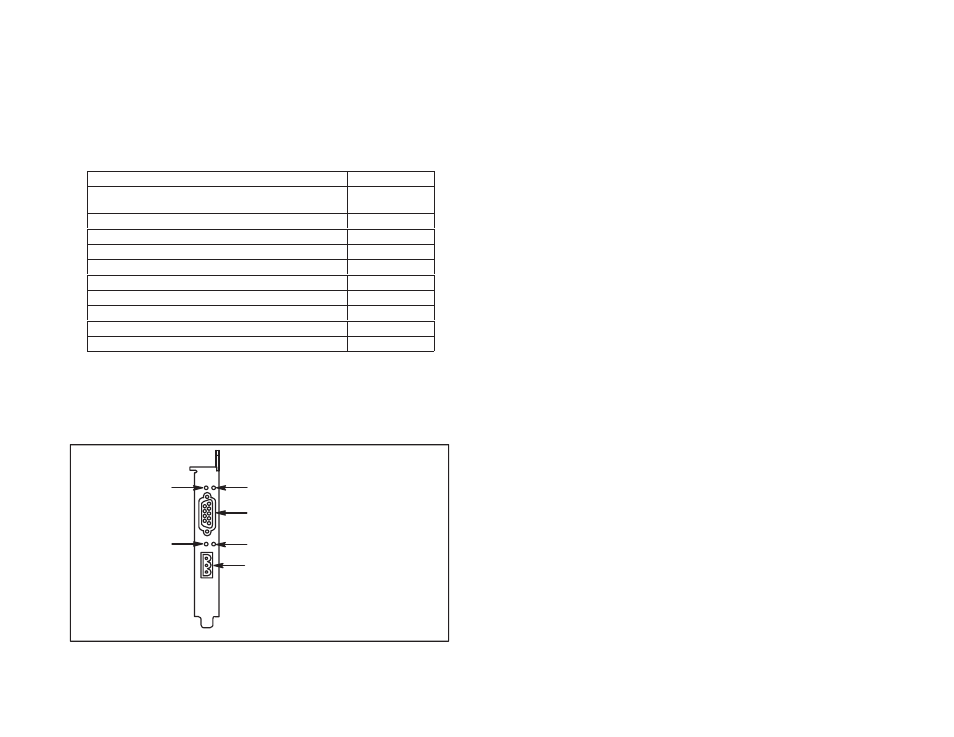
19Ć1
19.0 TROUBLESHOOTING THE
AutoMax PC3000
LED indicators and error codes help you troubleshoot the AutoMax
PC3000. You can monitor the error codes using the AutoMax
Programming Executive Processor Info. screen while online. This
screen displays the error codes for the CPU, DCSĆNET network
interface, and AĆB Remote I/O interface. You can also access the
error codes by monitoring the system status registers of the PC3000
Application interface.
БББББББББББББББ
БББББББББББББББ
For information about:
ББББББ
ББББББ
See section:
БББББББББББББББ
БББББББББББББББ
Interpreting LED Indicators on the AutoMax PC3000
Processor Card
ББББББ
ББББББ
19.1
БББББББББББББББ
БББББББББББББББ
Interpreting Error Codes
ББББББ
ББББББ
19.2
БББББББББББББББ
БББББББББББББББ
Handling Remote I/O Rack Errors
ББББББ
ББББББ
19.3
БББББББББББББББ
БББББББББББББББ
Handling Bus Errors
ББББББ
ББББББ
19.4
БББББББББББББББ
Troubleshooting the Serial Ports
ББББББ
19.5
БББББББББББББББ
БББББББББББББББ
Receiving Incorrect Data
ББББББ
ББББББ
19.6
БББББББББББББББ
БББББББББББББББ
Resetting the AutoMax PC3000
ББББББ
ББББББ
19.7
БББББББББББББББ
БББББББББББББББ
Removing the PC3000's Operating System
ББББББ
ББББББ
19.8
БББББББББББББББ
БББББББББББББББ
Changing the Remote I/O Data Communication Rate
ББББББ
ББББББ
19.9
БББББББББББББББ
What to Do Next
ББББББ
19.10
19.1
Interpreting LED Indicators on the
AutoMax PC3000 Processor Card
Use the LEDs on the Processor card to determine if the module is
functioning properly. Figure 19.1 shows the card's LEDs.
20820ĆM
MODULE OK (green)
DCSĆNET NETWORK CONNECTION
REMOTE I/O LINK
COMMUNICATION (green)
AĆB REMOTE I/O LINK
CONNECTION
SYSTEM FAULT (red)
DCSĆNET NETWORK
COMMUNICATION (green)
Figure 19.1 Ć Processor LEDs
