2 what to do next – Rockwell Automation 57C570 AutoMax PC3000 User Manual User Manual
Page 122
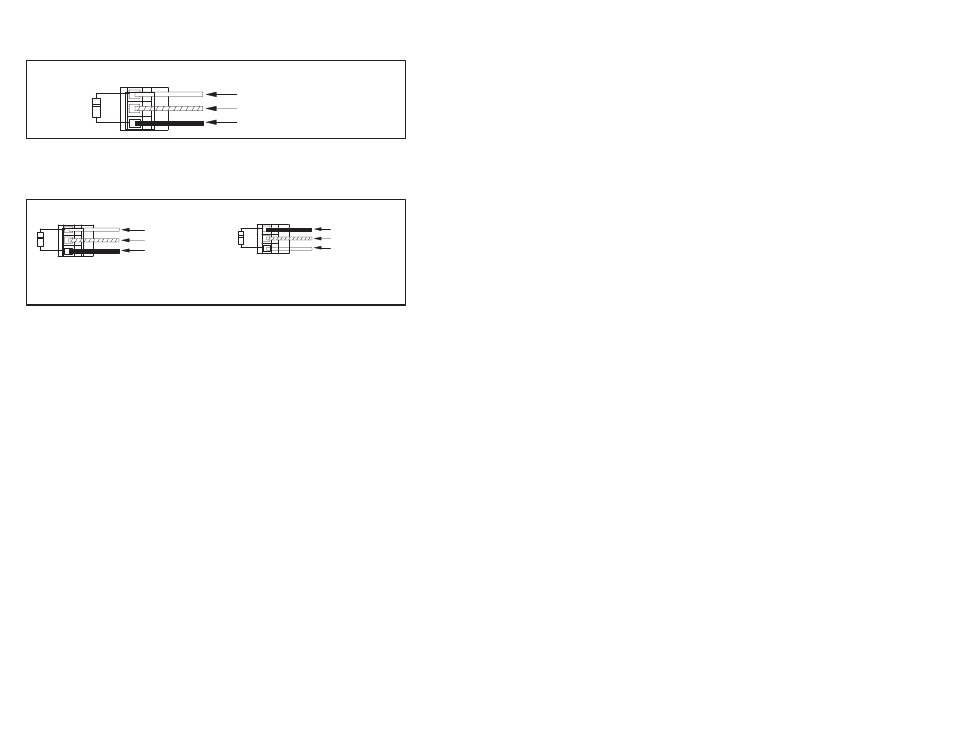
9Ć2
Step 5.
Insert the Phoenix connector into the Processor card's
remote I/O port.
Clear (line 2)
Shield (Sh)
Blue (line 1)
Processor Card Remote I/O Port
3
2
1
Figure 9.2 Ć Inserting the Phoenix Connector into the Remote I/O Port
Step 6.
Connect the free cableĆend to a remote I/O adapter
device as shown in figure 9.3.
Blue (line 1)
Shield (Sh)
Clear (line 2)
Remote I/O Adapter
Use resistors of the same rating to terminate the
remote I/O link. Only install the resistors on end devices.
[
Clear (line 2)
Shield (Sh)
Blue (line 1)
Scanner Module Remote I/O Port
3
2
1
Figure 9.3 Ć Connecting the Free End to a Remote I/O Adapter Device
Step 7.
Tie wrap the remote I/O link cable to the chassis to relieve
strain on the cable, if possible.
9.2
What to Do Next
Finish installing your system components. For more information
about configuring and programming the remote I/O scanner, see
chapters 13, 14, and 16.
