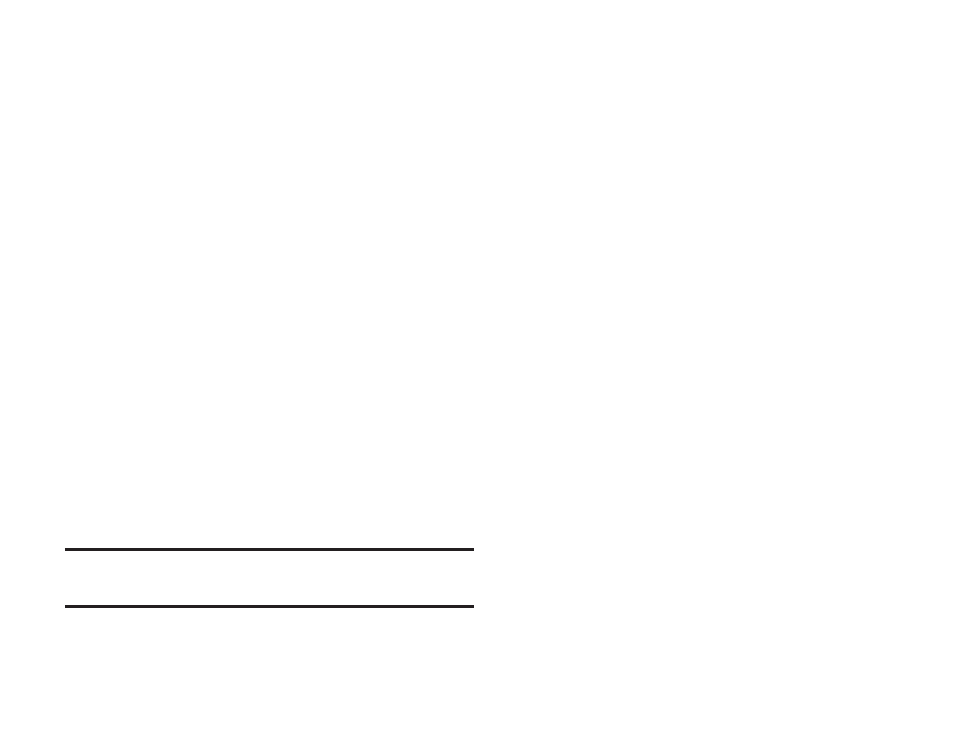Rockwell Automation 57C570 AutoMax PC3000 User Manual User Manual
Rockwell Automation Equipment
This manual is related to the following products:
Table of contents
Document Outline
- J2-3096-1, AutoMax PC3000 Instruction Manual
- Preface
- Table of Contents
- 1.0 - About The AutoMax PC3000
- 2.0 - Getting Started
- 2.1 Overview of the Tasks Required to Install and Configure the AutoMax PC3000
- 2.2 Overview of the Tasks Required to Program the AutoMax PC3000
- 2.3 Finding the Information You Need When You Are New to AutoMax
- 2.4 Finding the Information You Need When You Are New to Allen-Bradley Remote I/O
- 2.5 Overview of the Tasks Required to Configure and Run the Remote I/O Scanner Interface
- 2.6 What to Do Next
- 3.0 - Designing An AutoMax DCS-NET Network
- 4.0 - Designing Control Systems That Use The Allen-Bradley Remote I/O Link
- 5.0 - Installing The AutoMax PC3000 Processor And Serial Cards
- 5.1 Handling the Cards
- 5.2 Installing the AutoMax PC3000 Processor Card
- 5.3 Installing the AutoMax PC3000 Driver
- 5.4 Configuring the AutoMax PC3000 for Use with the AutoMax Programming Executive Software
- 5.5 Installing the Optional AutoMax PC3000 Serial Card
- 5.6 Wiring Considerations
- 5.7 Manually Configuring the Processor Card When Device Conflicts Are Present
- 5.8 Installing Multiple PC3000 Processor Cards in a PC
- 5.9 What to Do Next
- 6.0 - Installing The AutoMax PC3000 Packaged Version
- 6.1 Planning for Installation
- 6.2 Wiring Considerations
- 6.3 Mounting the AutoMax PC3000 Packaged Version
- 6.4 Grounding the AutoMax PC3000 Packaged Version
- 6.5 Connecting Power
- 6.6 Turning on the AutoMax PC3000
- 6.7 Installation Consideration When Installing a Microprocessor Card in the PC3000 Industrialized Chassis
- 6.8 What to Do Next
- 7.0 - Installling An AutoMax Coaxial DCS-Net Network
- 8.0 - Installing An AutoMax Fiber-Optic DCS-NET Network
- 8.1 Installing the Stand-Alone Transceiver
- 8.2 Installling the Rack/Power Supply and Rack-Mounted Transceivers
- 8.3 Installing the Fiber-Optic Cable
- 8.4 Attaching the Fiber-Optic Connectors
- 8.5 Connecting a Fiber-Optic Cable Between a Stand-Alone Transceiver and a Rack-Mounted Transceiver
- 8.5 What to Do Next
- 9.0 - Connecting An Allen-Bradley Remote I/O Link
- 10.0 - Connecting A Programming Device To The AutoMax PC3000
- 10.1 Overview of the Connection Methods
- 10.2 Connecting to the AutoMax PC3000 Via the ISA Bus
- 10.3 Connecting to the AutoMax PC3000 Via Port B of the Serial Card
- 10.4 Connecting a Modem to the AutoMax PC3000 Via Port B of the Serial Card
- 10.5 Connecting to an AutoMax PC3000 Processor Via the DCS-NET Network
- 10.6 What to Do Next
- 11.0 - Connecting Devices To The AutoMax PC3000 Serial Card Ports
- 12.0 - Configuring The AutoMax PC3000
- 12.1 Adding an AutoMax PC3000
- 12.2 Converting an Existing Rack into an AutoMax PC3000
- 12.3 Specifying the DCS-NET Drop Number and Drop Depth
- 12.4 Specifying the AutoMax PC3000 CPU Tick Rate
- 12.5 Assigning a Name to the AutoMax PC3000 Installed in a PC Chassis
- 12.6 Using the AutoMax PC3000 CPU Common Memory Variables
- 12.7 Using the DCS-NET Network Register Variables
- 12.8 Configuring the AutoMax PC3000 as a Passive-Listening DCS-NET Network Drop
- 12.9 What to Do Next
- 13.0 - Configuring The AutoMax PC3000 A-B Remote I/O Scanner
- 14.0 - Configuring And Programming Block Data Transfers To A-B I/O Modules
- 15.0 - Programming Basics
- 16.0 - Initializing The AutoMax PC3000 A-B Remote I/O Scanner
- 17.0 - Exchanging Data With An AutoMax PC3000 Over The ISA Bus
- 18.0 - Monitoring The AutoMax PC3000
- 19.0 - Troubleshooting The AutoMax PC3000
- 19.1 Interpreting LED Indicators on the AutoMax PC3000 processor Card
- 19.2 Interpreting Error Codes
- 19.3 Handling Remote I/O Rack Errors
- 19.4 Handling Bus Errors
- 19.5 Troubleshootinh the Serial Ports
- 19.6 Receiving Incorrect Data
- 19.7 Resetting the AutoMax PC3000
- 19.8 Removing the PC3000's Operating System
- 19.9 Chaning the Remote I/O Data Communication Rate
- 19.10 What to Do Next
- 20.0 - Maintaining The AutoMax PC3000
- 20.1 Handling the Cards
- 20.2 Replacing the Battery on the AutoMax PC3000 Processor Card
- 20.3 Replacing the AutoMax PC3000 Processor Card
- 20.4 Removing the old AutoMax PC3000 Processor Card from the Device Manager
- 20.5 Replacing the AutoMax PC3000 Serial Card
- 20.6 Replacing the AutoMax PC3000 Packaged Version
- 20.7 Replacing the Filter for the AutoMax PC3000 Packaged Version
- 20.8 What to Do Next
- 21.0 - Maintaining The DCS-Net Network
- A - Technical Specificaitons
- B - Recommendations for Building CE-Compliant Systems
- C - Cable Reference
- D - Register Assignment Map
- E - Replacement Parts
- F -- Using the Sample AutoMax Configurations and Programs
- G - Examples of Remote I/O Programs
- H - Glossary of Terms
- Index
- Back Cover