Rockwell Automation 57C570 AutoMax PC3000 User Manual User Manual
Page 70
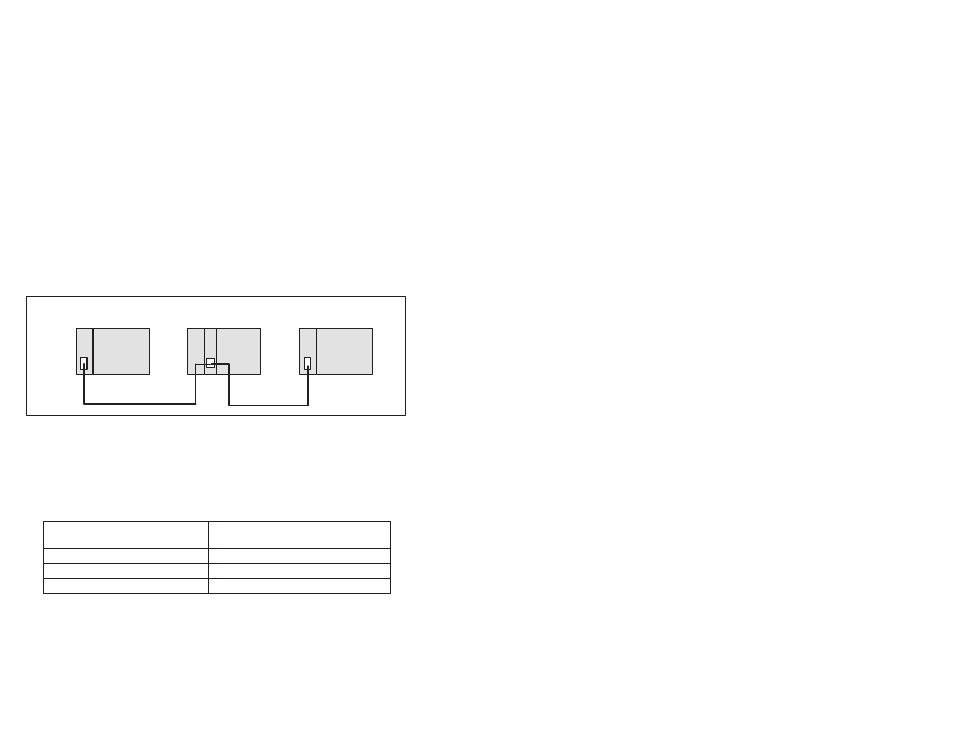
4Ć12
4.3.1
Deciding on a Data Communication Rate
Choosing a data communication rate for a remote I/O link not only
specifies the rate at which data is transmitted between the scanner
and adapters but also affects how far apart you can space the
control system components.
When choosing a data communication rate, make sure of the
following:
D all devices on the remote I/O link are capable of communicating
at that rate
D the communication rate meets your application requirements for
speed
D the maximum length of the remote I/O link, as determined by the
communication rate, is sufficient for connecting your I/O
The PC3000 can communicate at 57.6, 115.2, or 230.4 Kbps.
4.3.2
Determining the Required Cable Lengths and
Terminating Resistors
A remote I/O network must be configured as a daisychain
configuration.
Figure 4.7 Ć Daisychain Configuration
The length of the remote I/O link is interdependent with the data
communication rate. Refer to Table 4.2 for the required remote I/O
link cable lengths.
Table 4.2 Ć Remote I/O Link Distances Per Data Communication Rate
A remote I/O link using this data
communication rate (Kbps):
Cannot exceed this cable length:
57.6
3,048 m (10,000 ft)
115.2
1,524 m (5,000 ft)
230.4
762 m (2,500 ft)
