Rockwell Automation 57C570 AutoMax PC3000 User Manual User Manual
Page 143
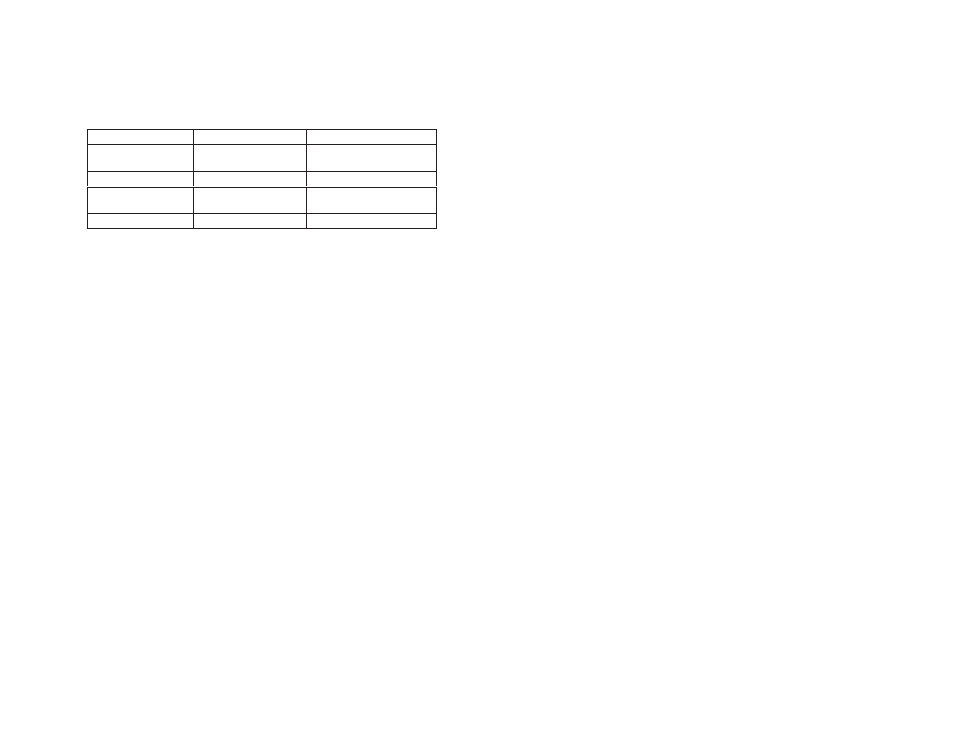
12Ć3
12.2
Converting an Existing Rack into an
AutoMax PC3000
You can convert an existing rack to an AutoMax PC3000. To do this,
follow these steps:
Step 1.
Move existing modules or add modules to create this
configuration:
БББББББ
БББББББ
In this slot number:
БББББББ
БББББББ
You must have:
ББББББББ
ББББББББ
Model Number:
БББББББ
Б
БББББ
Б
БББББББ
4
БББББББ
Б
БББББ
Б
БББББББ
any AutoMax Processor
ББББББББ
Б
ББББББ
Б
ББББББББ
M/N 57C435, M/N 57C431,
M/N 57C430
БББББББ
БББББББ
5
БББББББ
БББББББ
a Network module
ББББББББ
ББББББББ
M/N 57C404
БББББББ
БББББББ
6
БББББББ
БББББББ
an AllenĆBradley
Remote I/O module
ББББББББ
ББББББББ
M/N 57C443
БББББББ
БББББББ
7
БББББББ
БББББББ
a Generic module
ББББББББ
ББББББББ
GEN32K
Remove all other modules, or the conversion will not
occur.
Step 2.
From the System Configurator, choose Modify Info from
the Rack menu.
Step 3.
Choose PC3000 in the Slots group box.
Step 4.
Make sure that the tasks are defined to run in slot 4. To
do this, use the Modify Info command from the Task
Manager's Task Menu.
Step 5.
Generate a configuration.
12.3
Specifying the DCSĆNET Drop Number and
Drop Depth
For the AutoMax PC3000 to communicate on the DCSĆNET network,
you must set its network drop number. The drop number of all
AutoMax PC3000 network interfaces are set at the factory as 55.
Each AutoMax drop must have a unique drop number. When setting
drop numbers, space their numbering to leave gaps for additional
drops.
By setting the drop depth of an AutoMax PC3000 to a value other
than 1, you can configure the AutoMax PC3000 to function as
multiple virtual drops. Setting a drop depth of more than one
provides increased register capacity for the AutoMax PC3000,
allowing it to transmit/receive more information. Leaving gaps
between drop numbers lets you easily add virtual drops. For
example, setting the drop number of an AutoMax PC3000 to 05 and
its drop depth to 3 configures it to function as drops 05, 06, and 07.
Set the drop depth to a value of 1Ć55, but do not exceed a value that
is 56 minus the drop setting. For example, if the drop number is 54,
you cannot set the drop depth greater than 2. Likewise, if the drop
number is 10, you cannot set a drop depth greater than 46. You
should set the drop depth to the minimum value required to satisfy
the application and to minimize the update period for that module.
To avoid transmission collisions, make sure that the drop numbers
and drop depth settings of DCSĆNET interfaces on your network do
not overlap.
