1 handling the cards – Rockwell Automation 57C570 AutoMax PC3000 User Manual User Manual
Page 79
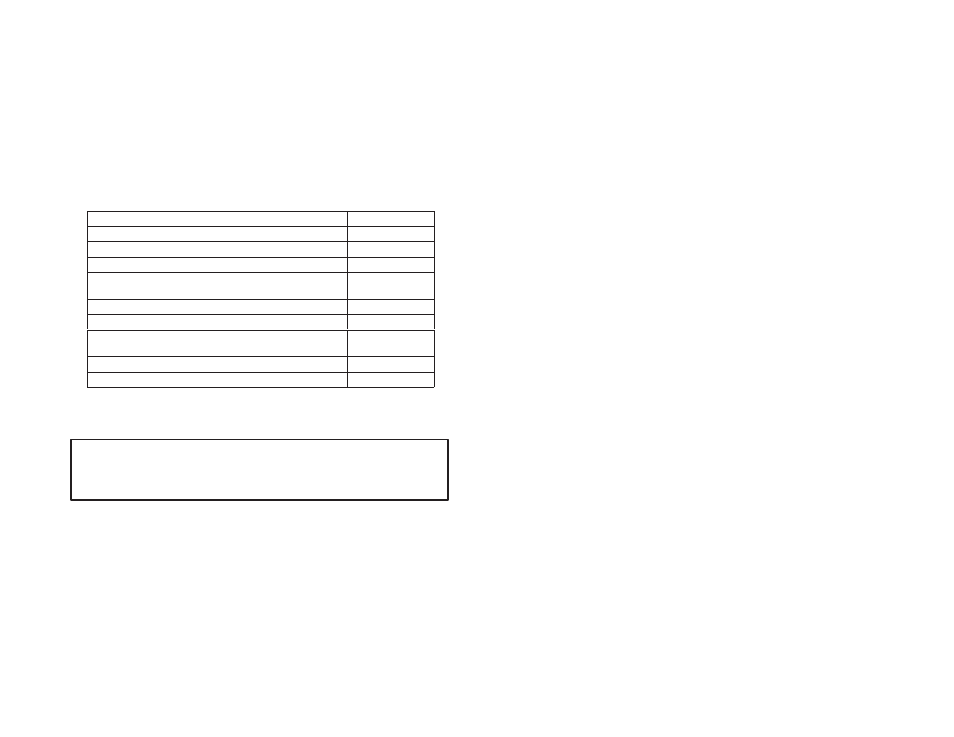
5Ć1
5.0 INSTALLING THE AutoMax
PC3000 PROCESSOR AND
SERIAL CARDS
To install the AutoMax PC3000 Processor card into a PC chassis, you
need an IBMĆcompatible PC using the Windows 95 operating system
that has two adjacent, fullĆsize expansion slots free. Once the
Processor card is installed in the PC, you must install the PC3000
driver. If you are going to use the AutoMax Programming Executive
software with the PC3000, you need to configure the PC3000.
You can also install the optional AutoMax PC3000 Serial card into the
same PC.
БББББББББББББББ
БББББББББББББББ
For information about:
ББББББ
ББББББ
See this section:
БББББББББББББББ
БББББББББББББББ
Handling the Cards
ББББББ
ББББББ
5.1
БББББББББББББББ
Installing the AutoMax PC3000 Processor Card
ББББББ
5.2
БББББББББББББББ
БББББББББББББББ
Installing the AutoMax PC3000 Driver
ББББББ
ББББББ
5.3
БББББББББББББББ
Б
БББББББББББББ
Б
БББББББББББББББ
Configuring the AutoMax PC3000 for Use with the AutoMax
Programming Executive Software
ББББББ
Б
ББББ
Б
ББББББ
5.4
БББББББББББББББ
Installing the Optional AutoMax PC3000 Serial Card
ББББББ
5.5
БББББББББББББББ
БББББББББББББББ
Wiring Considerations
ББББББ
ББББББ
5.6
БББББББББББББББ
Б
БББББББББББББ
Б
БББББББББББББББ
Manually Configuring the Processor Card When Device
Conflicts Are Present
ББББББ
Б
ББББ
Б
ББББББ
5.7
БББББББББББББББ
БББББББББББББББ
Installing Multiple PC3000 Processor Cards in a PC
ББББББ
ББББББ
5.8
БББББББББББББББ
What to Do Next
ББББББ
5.9
5.1
Handling the Cards
CAUTION: The printed circuit boards are staticĆsensitive. You should wear an antiĆstatic
wrist band (user supplied) while installing the AutoMax PC3000 Processor or Serial card.
Avoid touching the card's components, connectors, or leads. Failure to observe this
precaution could result in damage to or destruction of the equipment.
When handling the AutoMax PC3000 Processor or Serial card, hold
the card only by its edges.
