Rockwell Automation 57C570 AutoMax PC3000 User Manual User Manual
Page 229
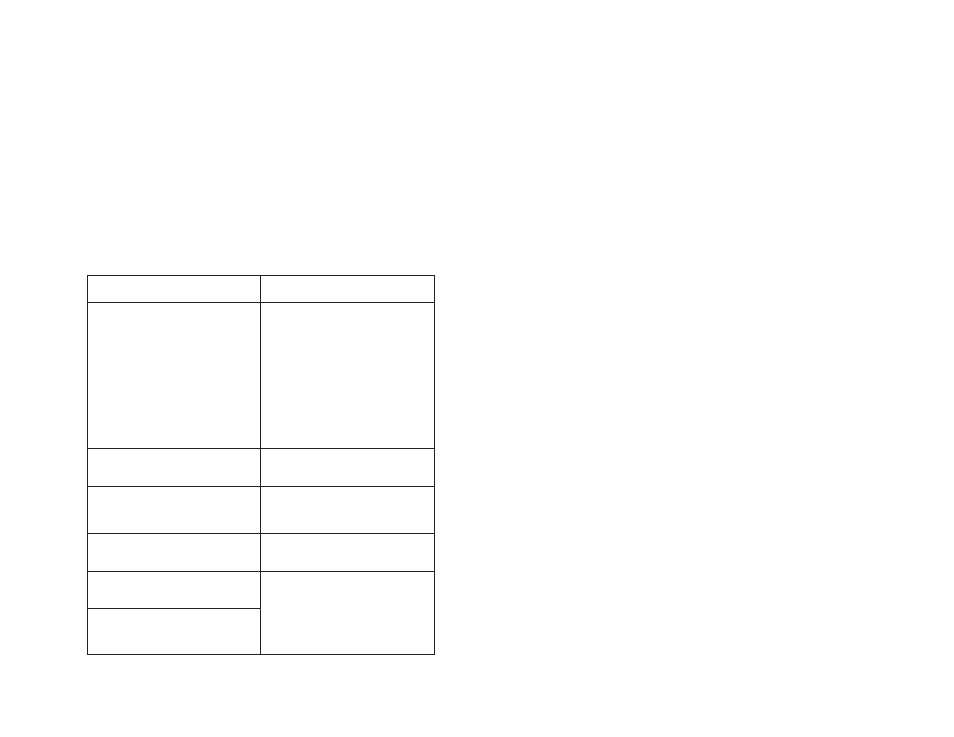
20Ć11
20.5.2
Preparing a New AutoMax PC3000 Serial Card for
Installation
To prepare a new AutoMax PC3000 Serial card for installation, follow
these steps:
Step 1.
Remove the new card from its shipping container and
from its antiĆstatic bag. Be careful not to touch the
components or the surface.
Step 2.
Set the jumpers E1 and E2 to match the settings on the
old serial card. These jumpers control whether Port A is
an RSĆ232 or RSĆ422 interface. See chapter 5 for more
information.
Step 3.
Set jumpers E3 and E4 to match the settings on the old
serial card. These jumpers control load resistors. See
chapter 5 for more information.
20.5.3
Installing a New AutoMax PC3000 Serial Card
To install a new AutoMax PC3000 Serial card, follow the steps for the
AutoMax PC3000 model you are using:
БББББББББББ
Б
БББББББББ
Б
БББББББББББ
Installing the card into a PC3000
Packaged Version:
ББББББББББ
Б
ББББББББ
Б
ББББББББББ
Installing the card into a PC
chassis:
БББББББББББ
Б
БББББББББ
Б
Б
БББББББББ
Б
Б
БББББББББ
Б
Б
БББББББББ
Б
Б
БББББББББ
Б
Б
БББББББББ
Б
Б
БББББББББ
Б
БББББББББББ
Step 1.
Insert the card into the
chassis. While firmly
pressing down on the card,
use a frontĆtoĆback rocking
motion to seat the card in
the expansion socket.
Make sure the goldĆstriped
bottom edge of the board
sits firmly in the slot socket
and that the bracket of the
board is in the
corresponding groove.
ББББББББББ
Б
ББББББББ
Б
Б
ББББББББ
Б
Б
ББББББББ
Б
Б
ББББББББ
Б
Б
ББББББББ
Б
Б
ББББББББ
Б
Б
ББББББББ
Б
ББББББББББ
Step 1.
Insert the card into the
computer chassis. While
firmly pressing down on
the card, use a
frontĆtoĆback rocking
motion to seat the card in
the socket. Make sure the
goldĆstriped bottom edge
of the board sits firmly in
the expansion slot socket
and that the bracket of the
board is in the
corresponding groove.
БББББББББББ
Б
БББББББББ
Б
БББББББББББ
Step 2.
Using a screwdriver,
secure the card with the
slot cover's screw.
ББББББББББ
Б
ББББББББ
Б
ББББББББББ
Step 2.
Using a screwdriver,
secure the card with the
slot cover's screw.
БББББББББББ
Б
БББББББББ
Б
БББББББББББ
Step 3.
Connect the ribbon cable
of the Serial card to the
connector on the AutoMax
PC3000 Processor card.
ББББББББББ
Б
ББББББББ
Б
ББББББББББ
Step 3.
Connect the ribbon cable
of the Serial card to the
connector on the AutoMax
PC3000 Processor card.
БББББББББББ
Б
БББББББББ
Б
БББББББББББ
Step 4.
Using a screwdriver,
replace the hold down
clamp.
ББББББББББ
Б
ББББББББ
Б
ББББББББББ
Step 4.
Replace the computer
chassis' cover.
БББББББББББ
Б
БББББББББ
Б
БББББББББББ
Step 5.
Close the chassis door,
and remount the chassis if
needed.
ББББББББББ
Б
ББББББББ
Б
ББББББББББ
Step 5.
Plug in the power cord,
and turn on the computer.
БББББББББББ
Б
БББББББББ
Б
Б
БББББББББ
Б
БББББББББББ
Step 6.
Reconnect the incoming
power line, and turn on the
AutoMax PC3000
Packaged Version.
ББББББББББ
Б
ББББББББ
Б
Б
ББББББББ
Б
ББББББББББ
