Rockwell Automation 57C570 AutoMax PC3000 User Manual User Manual
Page 209
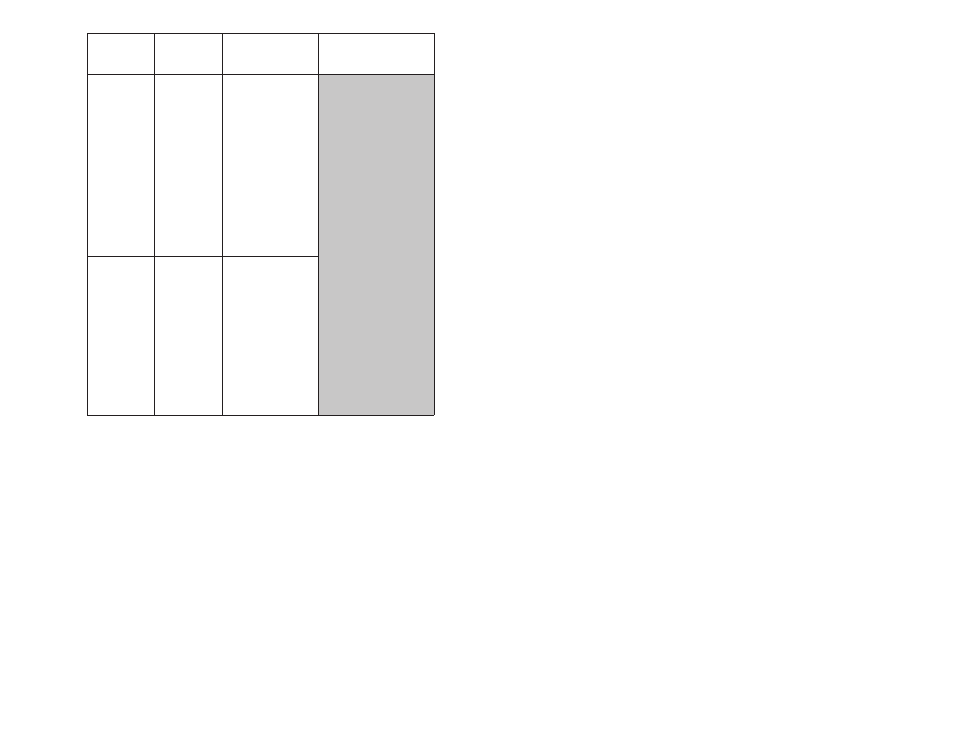
19Ć17
БББББ
Б
БББ
Б
Б
БББ
Б
БББББ
Error Code:
ББББ
Б
БББ
Б
БББ
ББББ
Hex Value in
Register
2000:
БББББББ
Б
БББББ
Б
Б
БББББ
Б
БББББББ
Description:
БББББББ
Б
БББББ
Б
Б
БББББ
Б
БББББББ
Probable Cause:
БББББ
Б
БББ
Б
Б
БББ
Б
Б
БББ
Б
Б
БББ
Б
Б
БББ
Б
Б
БББ
Б
Б
БББ
Б
Б
БББ
Б
Б
БББ
Б
БББББ
Ed
ББББ
Б
БББ
Б
БББ
Б
БББ
Б
БББ
Б
БББ
Б
БББ
Б
БББ
Б
БББ
Б
БББ
ББББ
00ED
БББББББ
Б
БББББ
Б
Б
БББББ
Б
Б
БББББ
Б
Б
БББББ
Б
Б
БББББ
Б
Б
БББББ
Б
Б
БББББ
Б
Б
БББББ
Б
Б
БББББ
Б
БББББББ
•
Error building
task.
•
Error installing
application
program.
•
Common symbol
could not be
resolved.
•
Insufficient
memory in CPU.
•
Invalid
configuration or
configuration not
successfully
downloaded.
БББББ
Б
БББ
Б
Б
БББ
Б
Б
БББ
Б
Б
БББ
Б
Б
БББ
Б
Б
БББ
Б
Б
БББ
Б
Б
БББ
Б
БББББ
EE
ББББ
Б
БББ
Б
БББ
Б
БББ
Б
БББ
Б
БББ
Б
БББ
Б
БББ
Б
БББ
ББББ
00EE
БББББББ
Б
БББББ
Б
Б
БББББ
Б
Б
БББББ
Б
Б
БББББ
Б
Б
БББББ
Б
Б
БББББ
Б
Б
БББББ
Б
Б
БББББ
Б
БББББББ
•
Error building
task.
•
Error installing
application
program.
•
Common symbol
could not be
resolved.
•
Insufficient
memory in CPU.
•
I/O referenced in
the configuration
is missing.
Fatal Error Codes F0ĆF9 and FAĆFF
These errors usually indicate that the runbase is not functioning correctly. If any
of these errors appear, the configuration task and all application programs are
deleted from the PC3000. To correct these errors:
D Cycle power.
D Reload the configuration task and all application tasks.
If the error persists, replace the Processor card.
19.2.2
Interpreting DCSĆNET Network Error Codes
You can view the DCSĆNET network error codes by using any of the
following:
D Processor Info. screen
D monitoring register 2001, the Network Error Code, of the PC3000
Application Interface
Use the following table to help you interpret the DCSĆNET network
error codes:
