5 disconnecting a network drop – Rockwell Automation 57C570 AutoMax PC3000 User Manual User Manual
Page 239
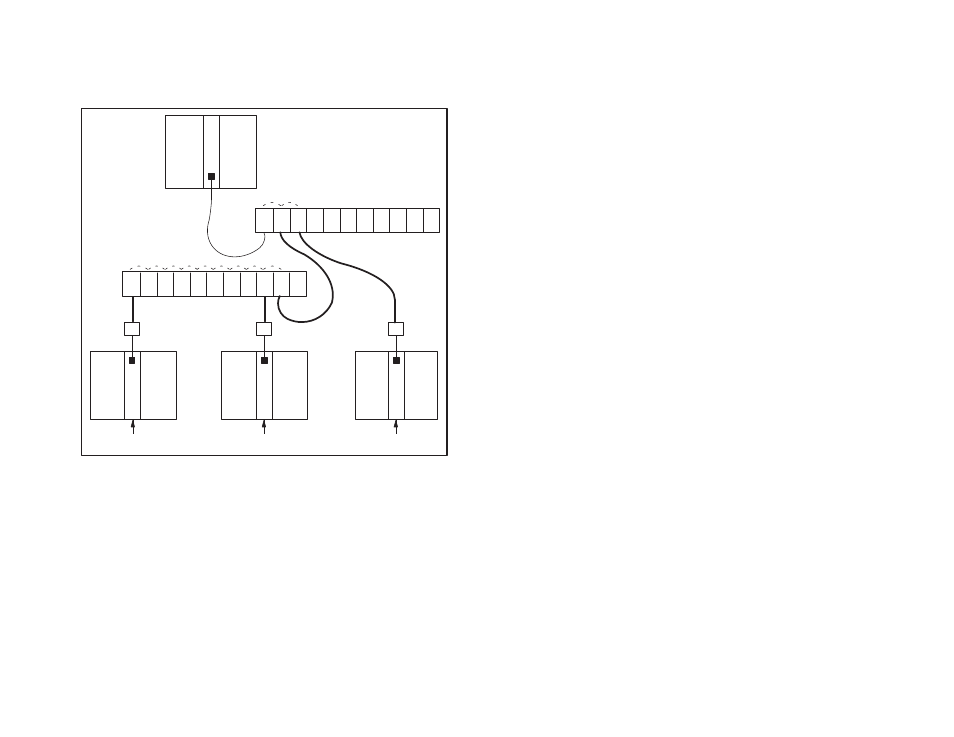
21Ć7
Step 6.
Install the new RackĆMounted Transceiver following the
instructions provided in chapter 8. If the transceiver rack
is full, install another rack following the instructions
provided in chapter 8 and connect the transceivers as
shown in figure 21.5.
Step 7.
Resume network operation.
1
2
3
4
5
6
7
8
9 10 P/S
Drop 9
. . .
Drop 1
N
E
T
W
O
R
K
N
E
T
W
O
R
K
Drop 10
N
E
T
W
O
R
K
(New)
1
2
3
P/S
Hub 1 (New)
Hub 2
N
E
T
W
O
R
K
Figure 21.5 Ć Adding a Network Drop
21.2.5
Disconnecting a Network Drop
Use one of the following methods to disconnect a drop from the
AutoMax network. Note that you do not need to stop network
operation when you disconnect a drop from the network.
D Disconnect the drop cable from the Network module.
D Disconnect the fiberĆoptic cable from the StandĆAlone
Transceiver.
D Disconnect the fiberĆoptic cable from the RackĆMounted
Transceiver.
