2 disconnecting a network drop – Rockwell Automation 57C570 AutoMax PC3000 User Manual User Manual
Page 235
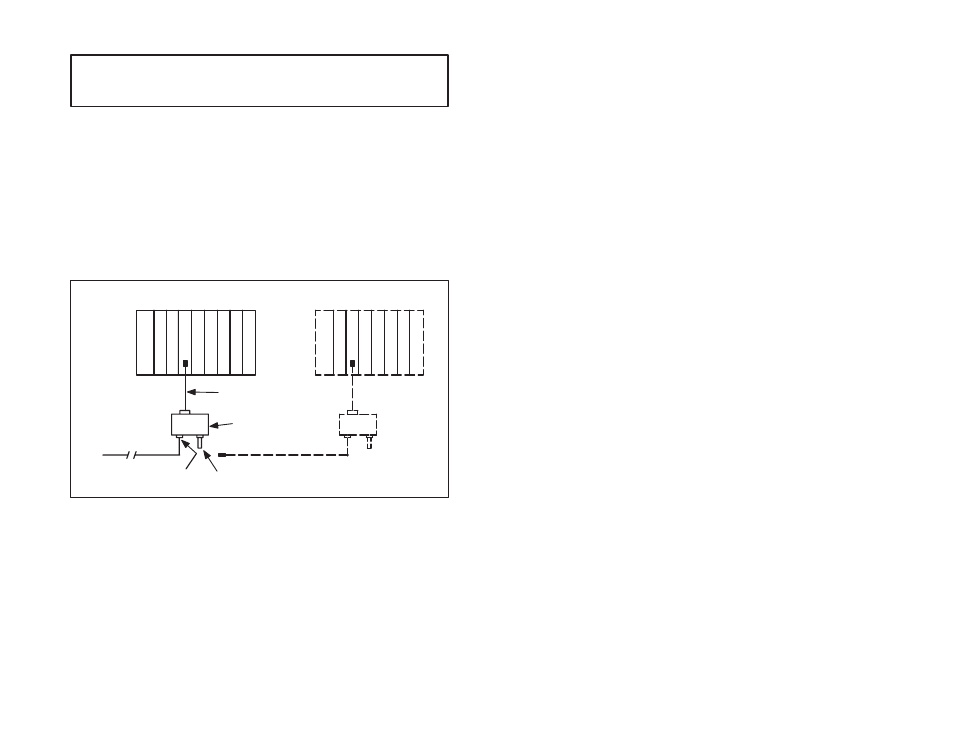
21Ć3
21.1.2 Disconnecting a Network Drop
CAUTION: Powering down a cluster of drops may result in loss of communication on a
coaxial cable network. Disconnect the drop cable from the passive tap before powering
down a drop.
To temporarily disconnect an AutoMax coaxial cable network drop,
disconnect the drop cable from the tap before powering down the
drop. To disconnect a coaxial cable network drop permanently or for
an extended period of time, use the following procedure:
Step 1.
Stop network operation.
Step 2.
To disconnect a drop from an end of the network, refer to
figure 21.3 and use the procedure below. Skip to step 3
for the procedure to disconnect a drop from along the
cable route.
a) Disconnect the drop by detaching the cable segment
between this and the neighboring drop from the
neighboring drop tap.
b) Terminate this tap with a 75Ćohm terminating load.
P
/
S
P
R
O
C
E
S
S
O
R
N
E
T
W
O
R
K
P
/
S
P
R
O
C
E
S
S
O
R
N
E
T
W
O
R
K
BNC CONNECTOR
75 OHM TERMINATING LOAD
PASSIVE
TAP
DROP
CABLE
DISCONNECTED DROP
Figure 21.3 Ć Disconnecting a Drop from the End of the Network Cable System
Step 3.
To disconnect a drop along the cable route, refer to
figure 21.4 and use the following procedure:
a) Disconnect both AutoMax network cable segments
from the tap.
b) Splice the cable segments using a jackĆtoĆjack inĆline
splicing adapter.
