Rockwell Automation 57C570 AutoMax PC3000 User Manual User Manual
Page 137
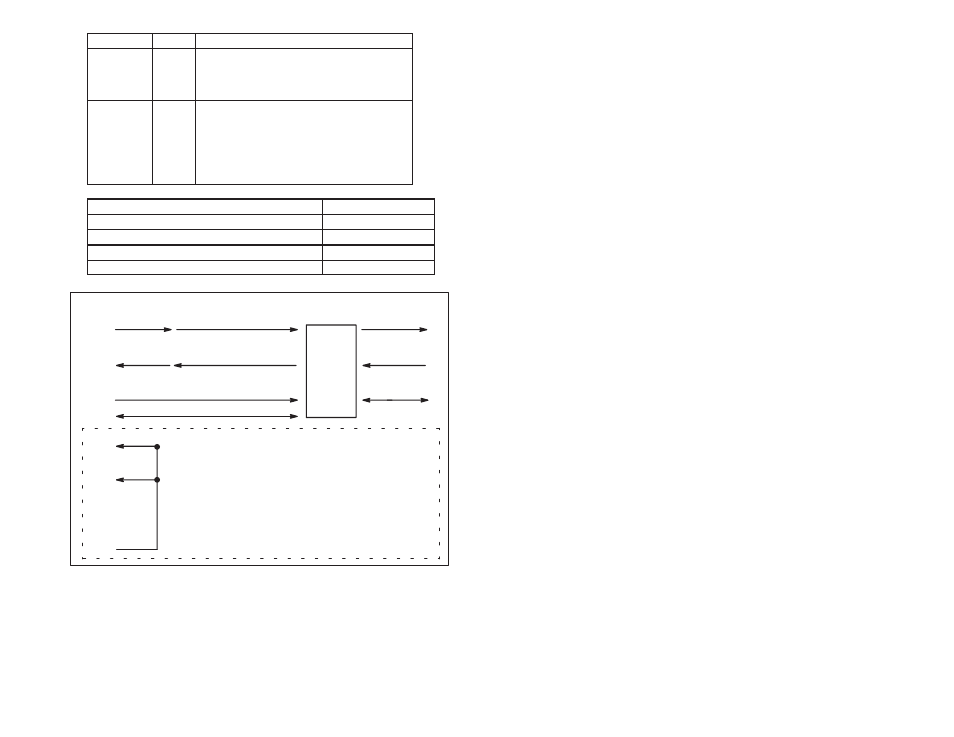
11Ć9
Pin Number
RSĆ232 Function
I/O
10
O
Isolated +12 V
You can use this pin as an enable or equipment
ready indicator. The signal is always on whenever
power is applied to the PC3000.
20
O
Receiver status
The signal is true whenever the receiver can
accept characters, i.e., when the receiver buffer
is not full. When the receiver buffer fills to within
53 characters, the signal is turned off. The signal
can be used to disable another transmitter. It
applies when hardware handshaking is enabled.
ББББББББББББББ
ББББББББББББББ
For an example of this cable configuration:
БББББББ
БББББББ
See:
ББББББББББББББ
ББББББББББББББ
modem transmit enable with no flow control
БББББББ
БББББББ
Figure 11.8
ББББББББББББББ
ББББББББББББББ
cable break detect
БББББББ
БББББББ
Figure 11.9
ББББББББББББББ
ББББББББББББББ
oneĆdirectional flow control
БББББББ
БББББББ
Figure 11.10
ББББББББББББББ
biĆdirectional flow control
БББББББ
Figure 11.11
M
O
D
E
M
NC
XMIT is always enabled
RCV is always enabled
TRANSMIT
RECV
MODEM ENABLE
SIGNAL COM
SIG COM
RECV
TRANS
AutoMax PC3000
2
3
4
7
5
6
20
10
User Equipment
TXD
RXD
RTS
CTS
DSR
+12 V
Note:
You must assert the CTS and DSR signals
when hardware handshaking has been
enabled (bit 15 of the SETUP parameter in
the OPEN statement.)
Figure 11.8 Ć Modem Transmit Enable With No Flow Control
