4 monitoring block-transfer status, 4 monitoring blockćtransfer status – Rockwell Automation 57C570 AutoMax PC3000 User Manual User Manual
Page 167
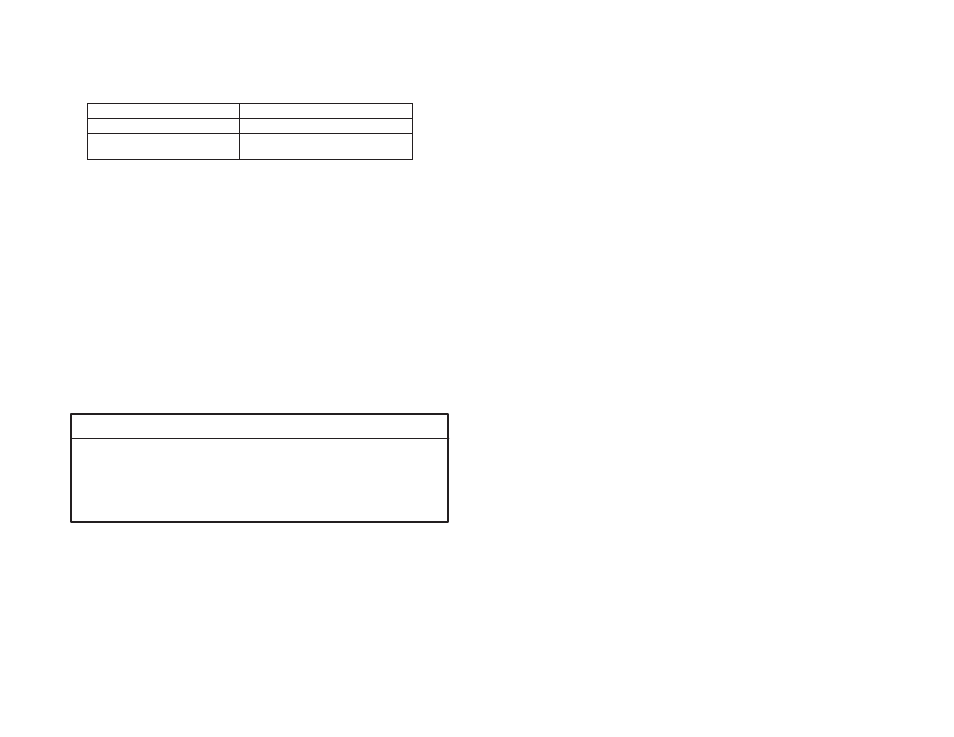
14Ć9
14.3.5
Initiating BlockĆTransfer Requests to I/O Modules
A blockĆtransfer request must be initiated before it can execute. To
initiate a blockĆtransfer request, set bit 0 of the variable associated
with the request's Initiate Block Xfer register to 1 (on). For example,
to initiate blockĆtransfer request 1, set bit 0 of register 832 to 1 (on).
For this type of blockĆtransfer:
The Initiate Block Xfer bit:
continuous
remains set until an error occurs
nonĆcontinuous
remains set until the request has been
completed or an error occurs
You can stop a request by resetting the Block Xfer bit to 0 (off).
You can determine when the blockĆtransfer request is completed by
monitoring the Block Xfer Complete bit (bit 9 in the Status and
Control word). For more information, see section 14.4.
Before initiating a blockĆtransfer write request, make sure to place
the data you want to write to the target module within the request's
data table. Place the data starting at word 0. Place as much data as
you specified in the length of the blockĆtransfer.
14.3.6
Using the BlockĆTransfer Data Table
The blockĆtransfer data table is the storage location for data being
written to and read from the target blockĆtransfer modules. You must
create logic that places data in the appropriate data table words for
transfer to the module and for extracting the data received from the
module. The amount of data in the data table should correspond to
the number of words being transferred (length of the blockĆtransfer).
14.4
Monitoring BlockĆTransfer Status
WARNING
YOU MUST INCLUDE LOGIC IN YOUR APPLICATION PROGRAM TO MONITOR
THE STATUS OF EACH BLOCKĆTRANSFER REQUEST. WHEN AN ERROR
OCCURS, AN ERROR BIT IS SET, BUT YOUR APPLICATION PROGRAM MUST
READ THIS BIT SO THAT YOU WILL BE NOTIFIED OF ANY ERRORS. FAILURE TO
OBSERVE THIS PRECAUTION COULD RESULT IN UNPREDICTABLE MACHINE
OPERATION AND BODILY INJURY.
