0 - monitoring the automax pc3000, 1 monitoring the status of the battery, 2 monitoring status – Rockwell Automation 57C570 AutoMax PC3000 User Manual User Manual
Page 183
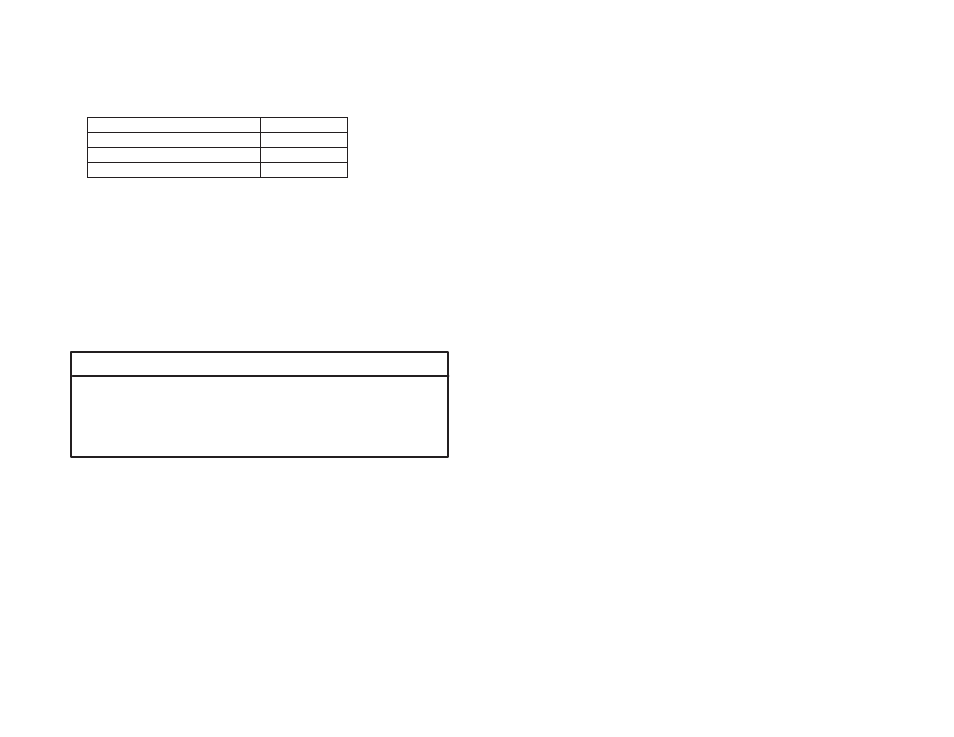
18Ć1
18.0 MONITORING THE
AutoMax PC3000
You must monitor the status of the AutoMax PC3000, the DCSĆNET
network and the remote I/O scanner interface.
For information about:
See this section:
Monitoring the Status of the Battery
18.1
Monitoring Status
18.2
Overview of the DCSĆNET Interface
18.3
See chapter 19 for information about troubleshooting the AutoMax
PC3000.
18.1
Monitoring the Status of the Battery
To detect whether the battery on the Processor card is weak,
monitor the Variable BATTERYSTATUS4@. See section 12.6 for
information about this variable. The battery status is also available
on the online Processor Info. screen. For more information about the
onĆboard battery, see chapter 20.
18.2
Monitoring Status
WARNING
YOU MUST INCLUDE LOGIC IN YOUR APPLICATION PROGRAM TO MONITOR
SCANNER, COMMUNICATION, AND REMOTE I/O RACK STATUS. WHEN AN
ERROR OCCURS, THE APPLICABLE ERROR BIT GOES ON, BUT YOUR
APPLICATION PROGRAM MUST READ THESE BITS SO THAT YOU WILL BE
NOTIFIED OF ANY ERRORS. FAILURE TO OBSERVE THIS PRECAUTION COULD
RESULT IN UNPREDICTABLE MACHINE OPERATION AND BODILY INJURY.
18.2.1
Monitoring Scanner Status
To determine if the scanner is in RUN mode, monitor the variable
associated with Scan Mode (register 768, bit 0). Once this bit is set
(1), it remains set unless a STOP ALL error occurs, which resets the
bit to 0.
18.2.2
Monitoring Remote I/O Link Status
To determine if all the enabled racks on the remote I/O link are
communicating properly, monitor the variable associated with the
RIO Status register (register 770, bit 0). This bit is set to 1 when all
the enabled racks are communicating. When this bit is 0, one or
more remote racks have an error.
If all the racks in your control system are enabled as part of your
application, monitoring RIO Status would give you the information
you need to determine if communication is occurring.
