Rockwell Automation 57C570 AutoMax PC3000 User Manual User Manual
Page 184
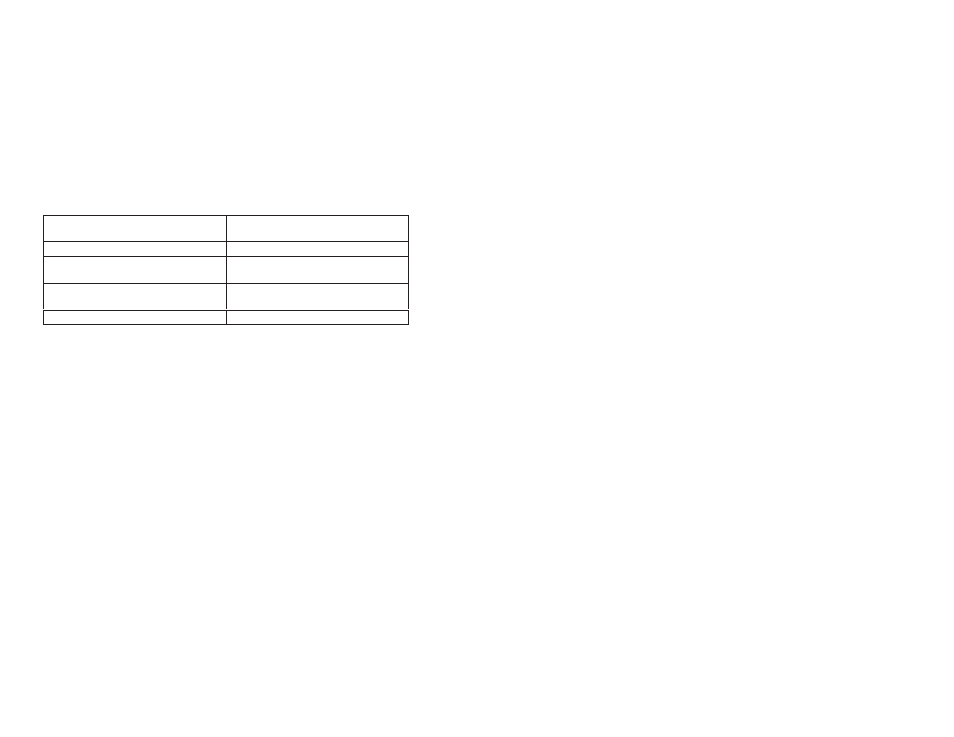
18Ć2
If some racks are disabled as part of your application program or
you want to monitor each rack's status individually, then use the
rack status and error counter variables. See section 18.2.3.
18.2.3
Monitoring Rack Status and Error Counters
To monitor each rack thoroughly, monitor the status register and
error counters for each rack. Each rack has one register that
contains rack status information and five registers for rack error
counters.
The rack status register is the second word within the eight word
Remote Rack Status and Control Table. Monitor the variable
associated with a rack's Remote Rack Status register.
Table 18.3 Ć Interpreting Rack Status and Error Counters
When this value is contained within a
rack's Remote Rack Status register:
It means that the rack:
0
is not being updated
1
is functioning normally while the
scanner is in RUN mode
2
is functioning normally while the
scanner is not in RUN mode
3
has a rack error
If a rack is offline (not being updated), the scanner's input image
table remains at its last state and the rack's data is frozen. The rack
error counters increment when the rack is not being updated or a
rack error occurs.
The error counter registers are the fourth through the eighth words
within the eight word Remote Rack Status and Control Table. Each
error counter can count up to 255. Once a value of 255 is reached,
the counter resets to 0. To obtain a record of a rack's error counts,
monitor the variables associated with these registers:
D Rack XĊTimeout Errors
D Rack XĊCRC Errors
D Rack XĊFailure Errors
D Rack XĊProtocol Errors
D Rack XĊBlock Xfer Errors
For tips about how to prevent these errors, see chapter 19.
If you are unsure of the size of any rack, you can monitor the
variable associated with the third word within the eight word Remote
Rack Status and Control Table, which is labeled Ending Mod Group.
