Rockwell Automation 57C570 AutoMax PC3000 User Manual User Manual
Page 153
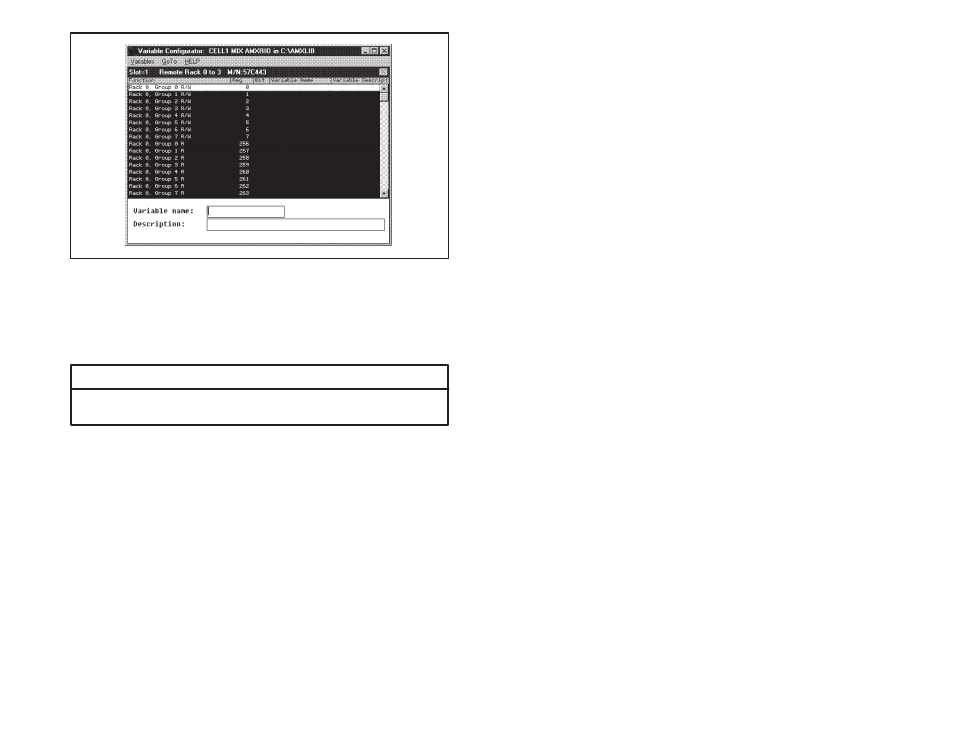
13Ć3
Figure 13.2 Ć Input/Output Image Table View
Within the Input/Output Image Table view, the output image table
registers are presented first, followed by the input image table
registers. Keep in mind that the registers corresponding to the
output image table are read and write accessible, while those for the
input image table are read only. You can assign a name to the entire
register and/or to the individual bits.
WARNING
INPUT REGISTERS ARE READ ONLY. DO NOT ATTEMPT TO WRITE TO THEM.
DOING SO COULD RESULT IN UNPREDICTABLE MACHINE OPERATION.
13.2.2
Assigning Variable Names to Remote I/O Rack
Status and Control Registers
In addition to assigning variable names to a rack's input and output
image table registers, you must assign names to the remote rack
status and control registers, which are 16Ćbit words. These registers
assist you in controlling whether a remote rack is scanned and
monitoring any rack errors. Each remote rack has this status
information:
D Rack Enable
D Remote Rack Status
D Ending Module Group
D Rack Timeouts
D Rack CRC Errors
D Rack Failures
D Rack Protocol Errors
D BlockĆtransfer Errors
