4 handling bus errors – Rockwell Automation 57C570 AutoMax PC3000 User Manual User Manual
Page 214
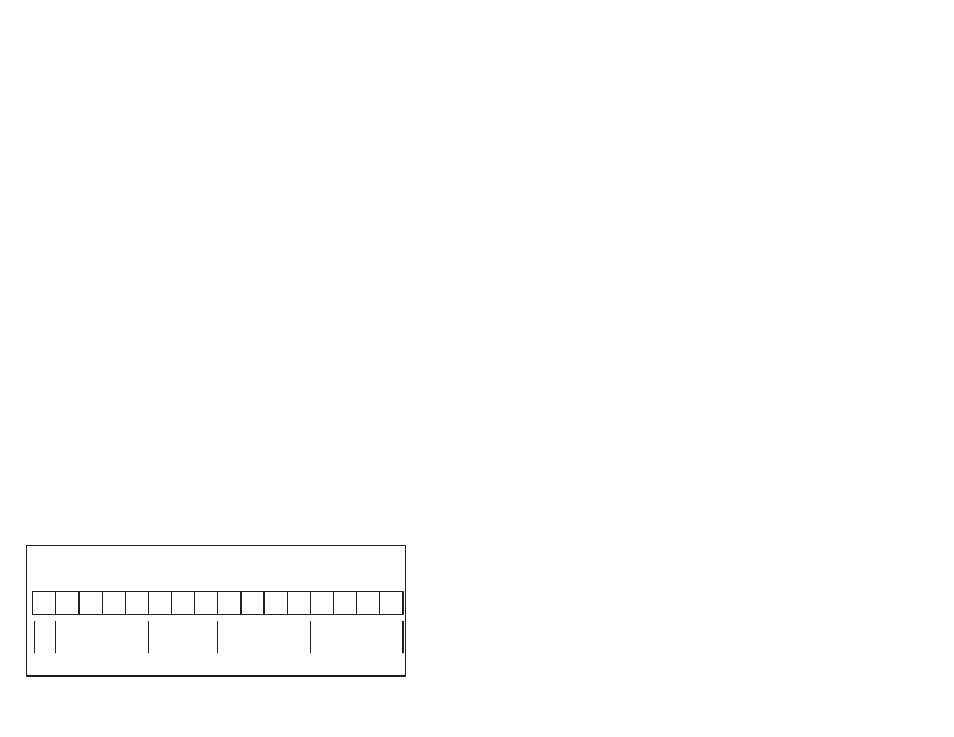
19Ć22
If you receive repeated rack errors, begin checking the following:
D Does the rack start with I/O group 0?
D Are the remote I/O link cables properly connected and in good
condition? Check for braid wires touching signal wires.
D Are the terminating resistor leads short?
D Is power applied to all the devices?
D Are all devices communicating at the same data rate?
D Is system grounding properly implemented?
D Are the I/O cables properly routed and shielded from noise?
19.4
Handling Bus Errors
Bus errors can occur when logic in the application program
attempts to write to a wrong or invalid register. The following error
codes signify that a bus error occurred:
D 31
D 51
D 53
D 54
D 58
Use the following procedure to isolate a bus error:
Step 1.
Determine where the bus error occurred.
Connect the PC to the PC3000 and run the AutoMax
Programming Executive Online Task Manager. Display the
Task Info. Log for the program that indicates the error.
The error log displays the address that caused the bus
error or a line number in a Ladder Logic, BASIC, or
Control Block application program. The bottom of the
Task Info. Log screen displays additional information
about a 31 bus error code. The address is displayed in
hexadecimal notation. To help interpret the error code,
follow these steps:
a) Convert the hexadecimal value into a binary number. If
the hexadecimal number consists of fewer than eight
digits, pad the number with zeroes.
b) Examine the most significant 16 bits by using this
pattern
BIT
31
30
29
28
27 26
25
24 23
22
21
20 19
18
17
16
0
Always
Fixed
Byte Bit #
Always Fixed
Slot # in this rack
