7 resetting the automax pc3000, 8 removing the pc3000's operating system – Rockwell Automation 57C570 AutoMax PC3000 User Manual User Manual
Page 216
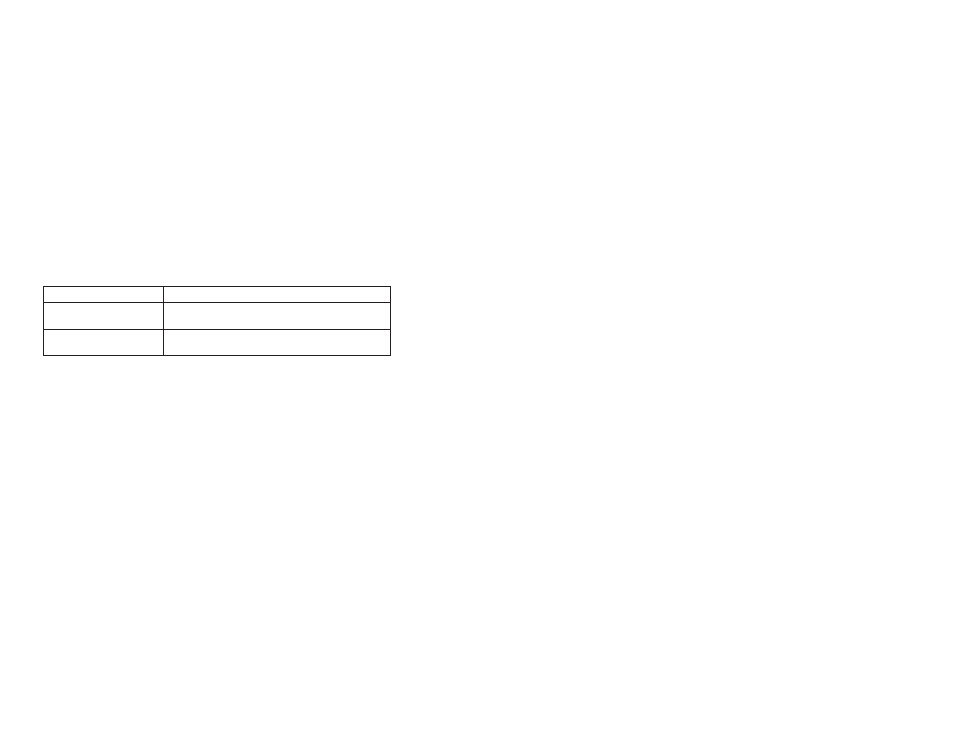
19Ć24
To correct this problem, follow these steps:
Step 1.
Verify that the module can be accessed.
a) Connect the PC to the PC3000 and run the AutoMax
Programming Executive Online Task Manager.
b) Stop all programs that may be running.
c) Use the Monitor I/O function to display the individual
registers of the PC3000.
Step 2.
Verify that the configuration references the correct slot
and register locations.
Step 3.
Verify that the application programs running in the
PC3000 are correct.
Make sure that the application programs that reference the symbolic
names associated with hardware have been declared COMMON
(Global).
19.7
Resetting the AutoMax PC3000
You may need to reset the PC3000 to correct an error condition.
Reset the PC3000 by cycling power to it.
БББББББ
БББББББ
To cycle power to:
ББББББББББББББ
ББББББББББББББ
Do the following:
БББББББ
БББББББ
a PC3000 installed in a
PC chassis
ББББББББББББББ
ББББББББББББББ
Cycle power on the PC.
БББББББ
Б
БББББ
Б
БББББББ
a PC3000 Packaged
Version
ББББББББББББББ
Б
ББББББББББББ
Б
ББББББББББББББ
Cycle power to the chassis by using the power
switch on the chassis.
19.8
Removing the PC3000's Operating System
If the PC3000 operating system locks up, you can remove the
operating system from the PC3000 Processor card by doing the
following:
Step 1.
Remove power to the Processor card.
Step 2.
Remove jumper JP5.
Step 3.
Power up the PC3000.
Step 4.
Remove power to the PC3000 and replace the jumper
JP5. See figure 19.3.
Step 5.
PowerĆup the PC3000 and reload the operating system.
