Rockwell Automation 57C570 AutoMax PC3000 User Manual User Manual
Page 145
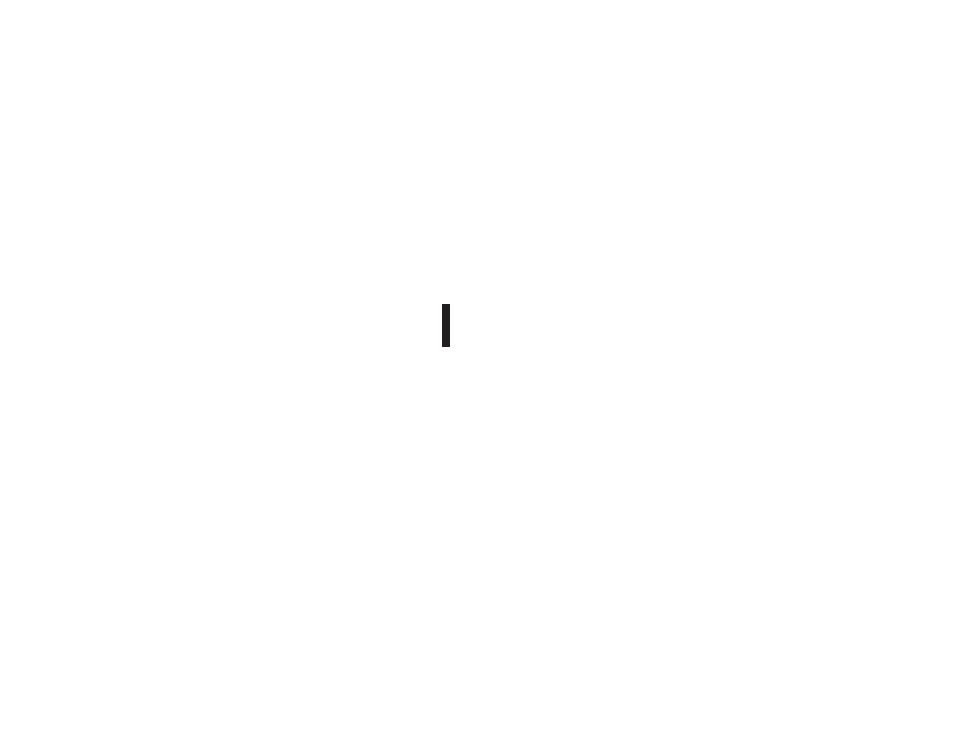
12Ć5
To set the physical drop number, follow these steps:
Step 1.
From the Online menu, choose the Online Task Manager
command.
Step 2.
Connect to an AutoMax PC3000, either directly or over
the network.
If you are connecting to a newly installed PC3000 over
the DCSĆNET network, specify a drop number of 55.
Important: When setting the drop number of multiple AutoMax
PC3000s on the same DCSĆNET network, you must bring each one
online individually and set the drop number. Since each newly
installed AutoMax PC3000 has a drop number of 55, you cannot
connect them to the network at the same time, because each node
must be set as a unique drop number.
Step 3.
Access the Online:Connect screen by typing C."
Step 4.
From the Online:Connect screen, access the Change
Drop command by typing C."
Step 5.
Type in the new drop number at the prompt.
Step 6.
To accept the change, press ENTER, or cancel the
change by pressing ESC.
The AutoMax PC3000 begins communicating using the new drop
number.
NOTE: If you are resetting the drop number of a PC3000 that was a
passiveĆlistening drop (drop 56), you must make sure that
jumper JP4 is installed. See section 12.8 for more
information.
12.3.3
Setting the Drop Depth by Using Program Logic
In addition to setting the drop depth for a drop offline using the Rack
Configurator, you must also define the drop depth for the DCSĆNET
network interface by:
D assigning a variable to the Drop Depth register (register 20)
D writing the drop depth value to the variable assigned to the Drop
Depth register
This drop depth and the value entered offline using the Rack
Configurator must match.
Include this program logic at the beginning of the highest priority
program in its initialization section. The drop depth value must be
written before any programs write to the virtual drop registers, or a
bus error (31) occurs.
