1 overview of the connection methods – Rockwell Automation 57C570 AutoMax PC3000 User Manual User Manual
Page 123
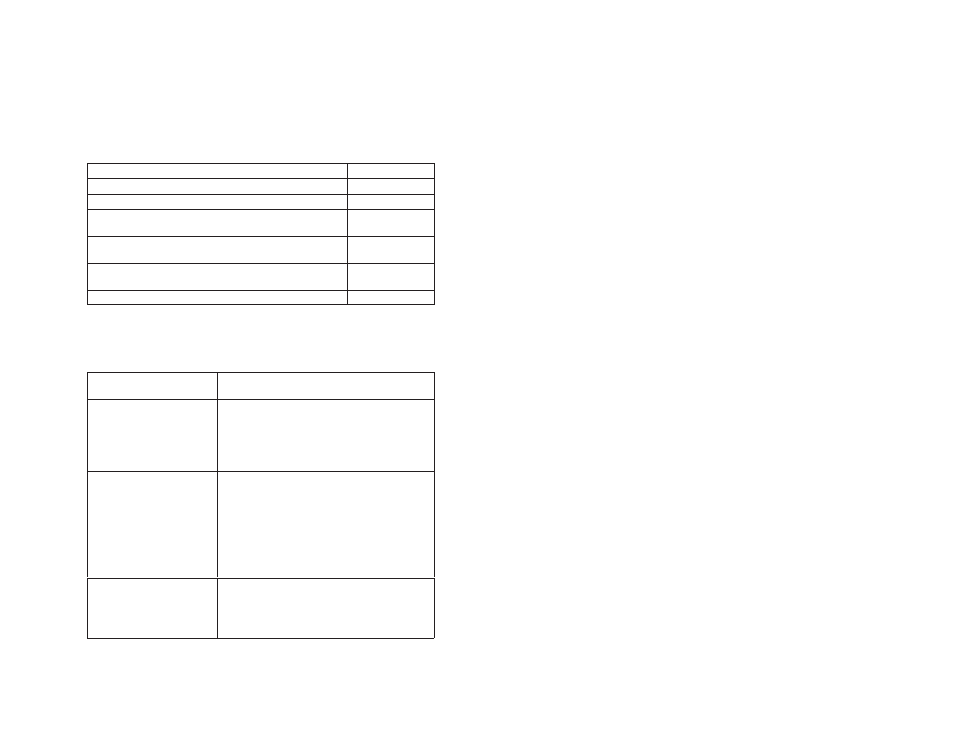
10Ć1
10.0 CONNECTING A
PROGRAMMING DEVICE TO
THE AutoMax PC3000
You need to connect a programming device running the AutoMax
Programming Executive software to the AutoMax PC3000 to perform
tasks such as downloading the operating system and application
programs and monitoring programs.
БББББББББББББББ
БББББББББББББББ
For information about:
ББББББ
ББББББ
See this section:
БББББББББББББББ
БББББББББББББББ
Overview of the Connection Methods
ББББББ
ББББББ
10.1
БББББББББББББББ
БББББББББББББББ
Connecting to the AutoMax PC3000 Via the ISA Bus
ББББББ
ББББББ
10.2
БББББББББББББББ
БББББББББББББББ
Connecting to the AutoMax PC3000 Via Port B of the
Serial Card
ББББББ
ББББББ
10.3
БББББББББББББББ
Б
БББББББББББББ
Б
БББББББББББББББ
Connecting a Modem to the AutoMax PC3000 Via Port B
of the Serial Card
ББББББ
Б
ББББ
Б
ББББББ
10.4
БББББББББББББББ
БББББББББББББББ
Connecting to an AutoMax PC3000 Processor Via the
DCSĆNET Network
ББББББ
ББББББ
10.5
БББББББББББББББ
БББББББББББББББ
What to Do Next
ББББББ
ББББББ
10.6
10.1
Overview of the Connection Methods
You can connect to the AutoMax PC3000 several ways:
ББББББББ
ББББББББ
If the AutoMax PC3000 is
installed in a:
БББББББББББББ
БББББББББББББ
You can connect a programming device:
ББББББББ
Б
ББББББ
Б
Б
ББББББ
Б
Б
ББББББ
Б
ББББББББ
PC chassis without the
PC3000 Serial card
БББББББББББББ
Б
БББББББББББ
Б
Б
БББББББББББ
Б
Б
БББББББББББ
Б
БББББББББББББ
•
directly to the AutoMax PC3000 via the ISA
bus
or
•
remotely to the AutoMax PC3000 via the
DCSĆNET network
ББББББББ
Б
ББББББ
Б
Б
ББББББ
Б
Б
ББББББ
Б
Б
ББББББ
Б
Б
ББББББ
Б
ББББББББ
PC chassis with the
PC3000 Serial card
БББББББББББББ
Б
БББББББББББ
Б
Б
БББББББББББ
Б
Б
БББББББББББ
Б
Б
БББББББББББ
Б
Б
БББББББББББ
Б
БББББББББББББ
•
directly to Port B of the AutoMax PC3000
Serial card or remotely via modems
or
•
directly to the AutoMax PC3000 via the ISA
bus
or
•
remotely to the AutoMax PC3000 via the
DCSĆNET network
ББББББББ
Б
ББББББ
Б
Б
ББББББ
Б
ББББББББ
PC3000 Packaged Version
БББББББББББББ
Б
БББББББББББ
Б
Б
БББББББББББ
Б
БББББББББББББ
•
directly to Port B of the AutoMax PC3000
Serial card or remotely via modems
or
•
remotely to the AutoMax PC3000 via the
DCSĆNET network
