2 connecting to the automax pc3000 via the isa bus – Rockwell Automation 57C570 AutoMax PC3000 User Manual User Manual
Page 124
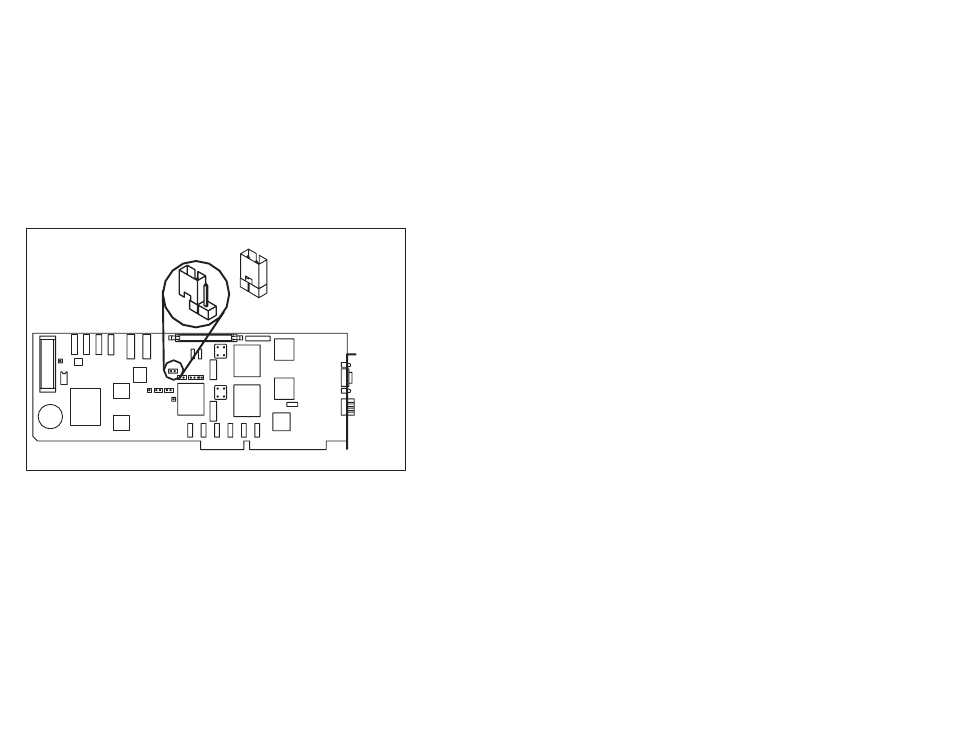
10Ć2
10.2
Connecting to the AutoMax PC3000 Via the
ISA Bus
If you are running the AutoMax Programming Executive using the
same PC that houses the AutoMax PC3000, you can connect to the
AutoMax PC3000 via the ISA bus. No cables are required, but you
must properly set up communications to the PC3000.
Important: If you are connecting the PC3000 via the ISA bus and you
have a PC3000 Serial card installed in the PC chassis, do the
following:
Step 1.
Remove power to the AutoMax PC3000.
Step 2.
Remove jumper JP2 on the PC3000 Processor card.
See figure 10.1.
Step 3.
Apply power.
JP2
JP5
20819ĆM
When the jumper is off, the
ISA bus is used as the programming
device connection. (Default setting for
PC3000 Processor cards shipped
individually.)
When the jumper is ON, Serial Port B
on the AutoMax PC3000 Serial card
is used as the programming device
connection. (Default setting for the
PC3000 Packaged Version.)
JP2
JP4
Figure 10.1 Ć Removing Jumper JP2
To setup communications over the ISA bus, do the following:
Step 1.
Run the AutoMax Programming Executive software.
Step 2.
From the Setup menu in the System Configurator, choose
Communications.
Step 3.
In the Communications Setup dialog box, choose Internal
PC3000. This option is available only when you have an
AutoMax PC3000 installed in the personal computer you
are using.
Step 4.
If you have more than one PC3000 installed in your
computer, use the Card ID list box to pick the PC3000
with which you want to communicate.
Step 5.
To accept your selection, choose OK.
