Rockwell Automation 57C570 AutoMax PC3000 User Manual User Manual
Page 68
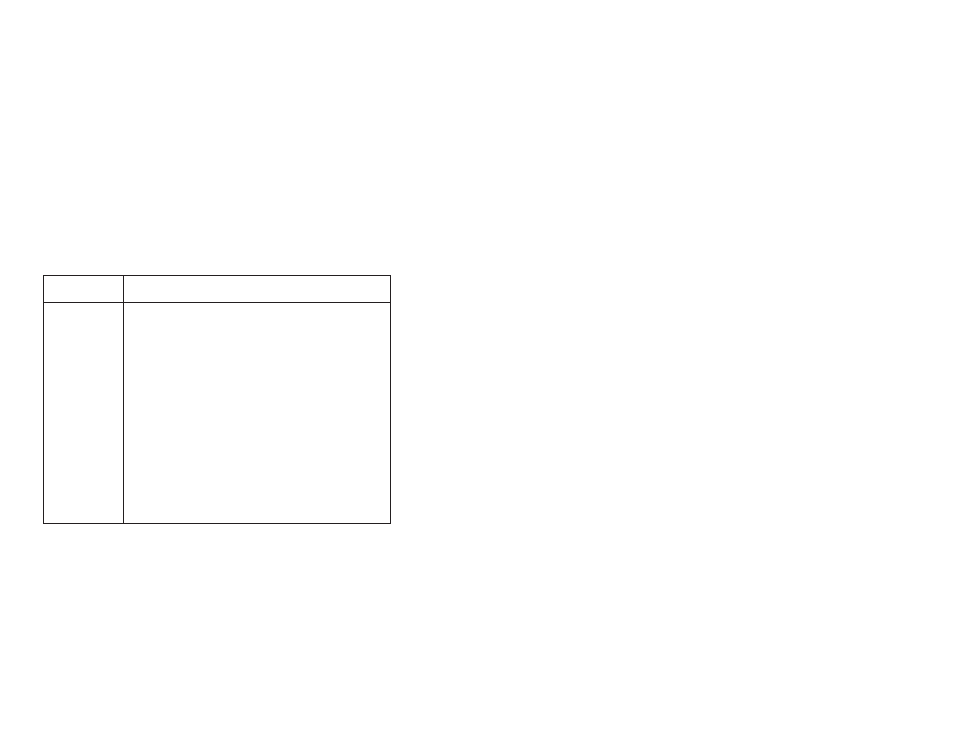
4Ć10
4.2.4
Determining Your Remote I/O Racks
Depending on the addressing method you choose for a chassis,
more than one rack can be housed in a chassis. These racks are
then controlled by the same remote I/O adapter.
Racks are assigned octal numbers. The AutoMax PC3000 can scan
a maximum of 32 full racks, which are assigned octal rack numbers
0Ć37. However, you must start each rack with I/O group 0, because
you cannot split a rack between two remote I/O adapter devices. For
example, you cannot have remote I/O adapter A occupying the first
half of rack 5 and remote I/O adapter B occupying the last half of
rack 5; adapter A must control all of rack 5. Consequently, the
PC3000 can scan a maximum of 32 adapters, which equates to a
maximum of 32 chassis.
NOTE: The scanner module does not support chassisĆtoĆchassis
complementary I/O addressing. This means that you cannot place
the input modules of a rack in one chassis and that rack's
corresponding output modules in another chassis.
4.2.5
Addressing Summary
Addressing
Method
Guidelines
2Ćslot
D Two I/O module slots = 1 group.
D Each physical 2Ćslot I/O group corresponds to one word
(16 bits) in the input image table and one word (16 bits)
in the output image table.
D When you use 16Ćpoint I/O modules, you must install as
a pair an input module and an output module in an I/O
group; if you use an input module in slot 0, you must
use an output module in slot 1 (or it must be empty).
This configuration gives you the maximum use of a
rack's I/O image table.
D You cannot use a blockĆtransfer module and a 16Ćpoint
module in the same I/O group because blockĆtransfer
modules use 8 bits in both the input and output table.
Therefore, 8 bits of the 16Ćpoint module would conflict
with the blockĆtransfer module.
D You cannot use 32Ćpoint I/O modules.
D Assign one I/O rack number to eight I/O groups.
