Rockwell Automation 57C570 AutoMax PC3000 User Manual User Manual
Page 271
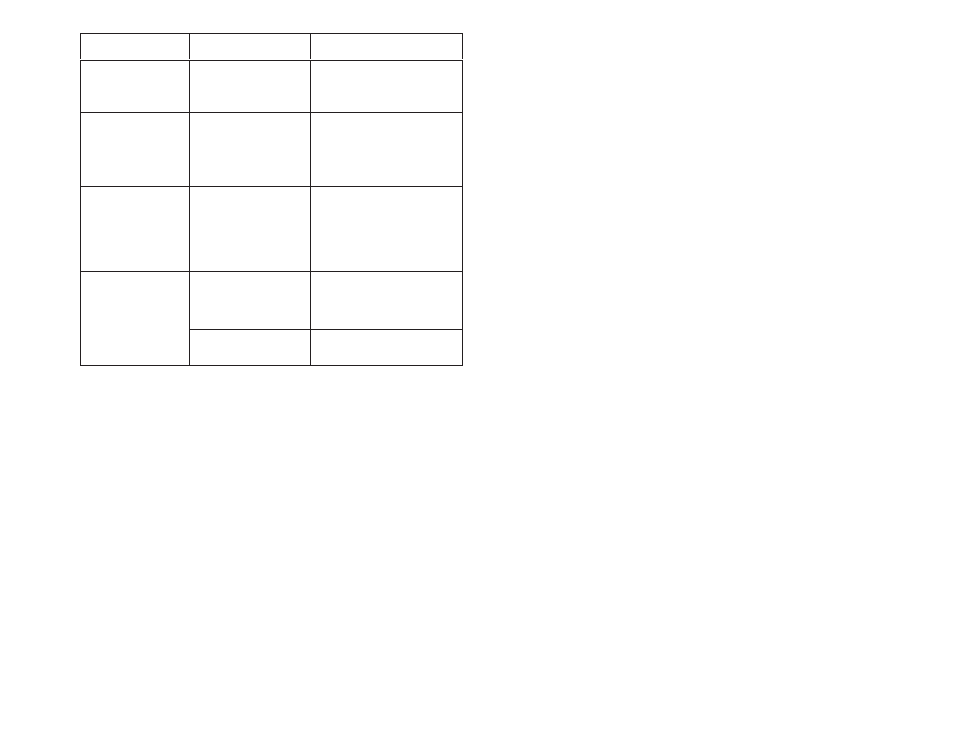
FĆ3
БББББББББ
БББББББББ
БББББББББ
Description:
БББББББ
БББББББ
БББББББ
Location:
БББББББ
БББББББ
БББББББ
Sample
configuration:
БББББББ
Б
БББББ
Б
Б
БББББ
Б
БББББББ
PanelView operator
interface definitions for
operating the drives
БББББББ
Б
БББББ
Б
Б
БББББ
Б
БББББББ
AĆB Remote I/O scanner
interface,
Input/Output registers for
Rack 5
БББББББББ
Б
БББББББ
Б
Б
БББББББ
Б
БББББББББ
Registers in rack 5 are allotted
for storing buttons on the
PanelView that will allow an
operator to control the drives.
БББББББ
Б
БББББ
Б
Б
БББББ
Б
Б
БББББ
Б
БББББББ
AĆB Remote I/O
scanner setup and
initialization
БББББББ
Б
БББББ
Б
Б
БББББ
Б
Б
БББББ
Б
БББББББ
AĆB Remote I/O scanner
interface,
Scanner setup and status
registers
БББББББББ
Б
БББББББ
Б
Б
БББББББ
Б
Б
БББББББ
Б
БББББББББ
You need to create logic using
the variables you assign in these
registers to initialize the scanner
interface.
This template has defined
variables for you.
БББББББ
Б
БББББ
Б
Б
БББББ
Б
Б
БББББ
Б
БББББББ
Remote rack status
and control registers
БББББББ
Б
БББББ
Б
Б
БББББ
Б
Б
БББББ
Б
БББББББ
AĆB Remote I/O scanner
interface,
Remote rack status and
control registers
БББББББББ
Б
БББББББ
Б
Б
БББББББ
Б
Б
БББББББ
Б
БББББББББ
You need to create logic using
the variables you assign in these
registers to enable and monitor
the remote racks used in your
application.
This template has defined
variables for you.
БББББББ
Б
БББББ
Б
Б
БББББ
Б
БББББББ
Block transfers to the
PanelView operator
interface
БББББББ
Б
БББББ
Б
Б
БББББ
Б
БББББББ
AĆB Remote I/O scanner
interface,
Block transfer status and
request registers
БББББББББ
Б
БББББББ
Б
Б
БББББББ
Б
БББББББББ
This template has assigned
variables to the minimum
amount of registers you need to
perform block transfers to the
PanelView operator interface.
БББББББ
Б
БББББ
Б
БББББББ
БББББББ
Б
БББББ
Б
БББББББ
Block transfer data
registers
БББББББББ
Б
БББББББ
Б
БББББББББ
Registers are allotted for block
transferring data to the
PanelView operator interface.
