5 replacing the automax pc3000 serial card – Rockwell Automation 57C570 AutoMax PC3000 User Manual User Manual
Page 228
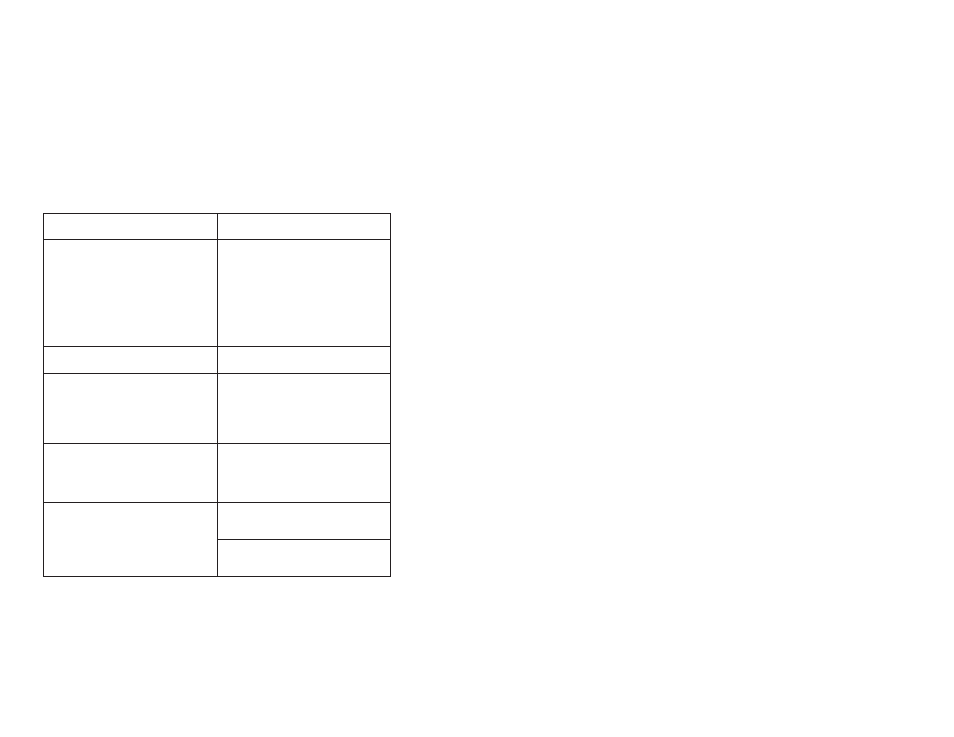
20Ć10
20.5
Replacing the AutoMax PC3000 Serial
Card
You may need to replace the AutoMax PC3000 Serial card. To do
this, you must:
D remove the old card
D prepare the new card
D install a new card
20.5.1
Removing the Old AutoMax PC3000 Serial Card
To remove the AutoMax PC3000 Serial card, follow the steps for the
AutoMax PC3000 model you are using:
ББББББББББ
ББББББББББ
Removing the card from a PC3000
Packaged Version:
БББББББББББ
БББББББББББ
Removing the card from a PC
chassis:
ББББББББББ
Б
ББББББББ
Б
Б
ББББББББ
Б
Б
ББББББББ
Б
Б
ББББББББ
Б
Б
ББББББББ
Б
ББББББББББ
Step 1.
Turn off power to the
AutoMax PC3000
Packaged Version.
Disconnect the incoming
lines.
NOTE: If the chassis is
mounted, you may want to
unĆmount it to make
replacing the card easier.
БББББББББББ
Б
БББББББББ
Б
Б
БББББББББ
Б
Б
БББББББББ
Б
Б
БББББББББ
Б
Б
БББББББББ
Б
БББББББББББ
Step 1.
Shutdown the Windows 95
operating system, and turn
off power to the PC
chassis. Disconnect the
incoming power cord.
ББББББББББ
Б
ББББББББ
Б
ББББББББББ
Step 2.
Open the chassis.
БББББББББББ
Б
БББББББББ
Б
БББББББББББ
Step 2.
Place the chassis on a flat
surface.
ББББББББББ
Б
ББББББББ
Б
Б
ББББББББ
Б
ББББББББББ
Step 3.
Using a screwdriver,
remove the hold down
clamp and the slot cover's
screw that holds the
AutoMax PC3000 serial
card in place.
БББББББББББ
Б
БББББББББ
Б
Б
БББББББББ
Б
БББББББББББ
Step 3.
Open the PC chassis.
ББББББББББ
Б
ББББББББ
Б
Б
ББББББББ
Б
Б
ББББББББ
Б
ББББББББББ
Step 4.
Disconnect the ribbon
cable from the AutoMax
PC3000 Processor card.
БББББББББББ
Б
БББББББББ
Б
Б
БББББББББ
Б
Б
БББББББББ
Б
БББББББББББ
Step 4.
Using a screwdriver,
remove the slot cover's
screw that holds the
AutoMax PC3000 Serial
card in place.
ББББББББББ
Б
ББББББББ
Б
ББББББББББ
Step 5.
Remove the card from the
slot, making sure to hold
the card by its edges.
БББББББББББ
Б
БББББББББ
Б
БББББББББББ
Step 5.
Disconnect the ribbon
cable from the AutoMax
PC3000 Processor card.
ББББББББББ
Б
ББББББББ
Б
ББББББББББ
БББББББББББ
Б
БББББББББ
Б
БББББББББББ
Step 6.
Remove the card from the
slot, making sure to hold
the card by its edges.
