0 - getting started, 0 getting started – Rockwell Automation 57C570 AutoMax PC3000 User Manual User Manual
Page 31
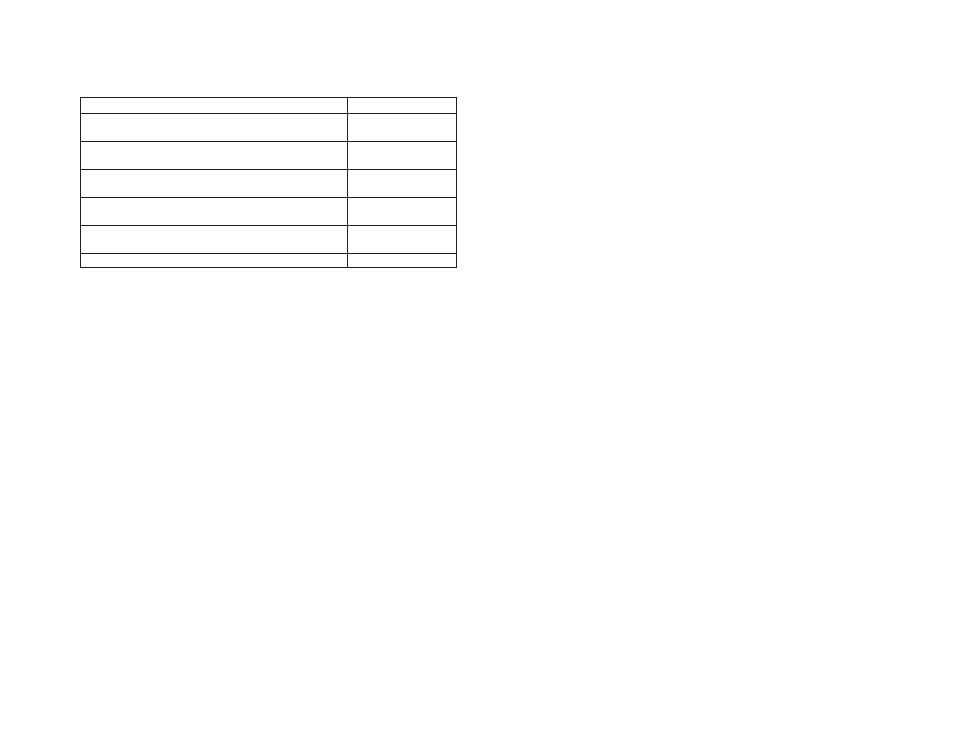
2Ć1
2.0 GETTING STARTED
Use this section as a guidepost to help you accomplish installing,
configuring, and programming the AutoMax PC3000.
БББББББББББББББ
БББББББББББББББ
For information about:
БББББББ
БББББББ
See this section:
БББББББББББББББ
БББББББББББББББ
Overview of the Tasks Required to Install and Configure the
AutoMax PC3000
БББББББ
БББББББ
2.1
БББББББББББББББ
Б
БББББББББББББ
Б
БББББББББББББББ
Overview of the Tasks Required to Program the AutoMax
PC3000
БББББББ
Б
БББББ
Б
БББББББ
2.2
БББББББББББББББ
БББББББББББББББ
Finding the Information You Need When You Are New to
AutoMax
БББББББ
БББББББ
2.3
БББББББББББББББ
Б
БББББББББББББ
Б
БББББББББББББББ
Finding the Information You Need When You Are New to
AllenĆBradley Remote I/O
БББББББ
Б
БББББ
Б
БББББББ
2.4
БББББББББББББББ
БББББББББББББББ
Overview of the Tasks Required to Configure and Run the
Remote I/O Scanner Interface
БББББББ
БББББББ
2.5
БББББББББББББББ
БББББББББББББББ
What to Do Next
БББББББ
БББББББ
2.6
