Rockwell Automation 2094-EN02D-M01-Sx Kinetix 6200 and Kinetix 6500 Modular Multi-axis Servo Drives User Manual User Manual
Page 191
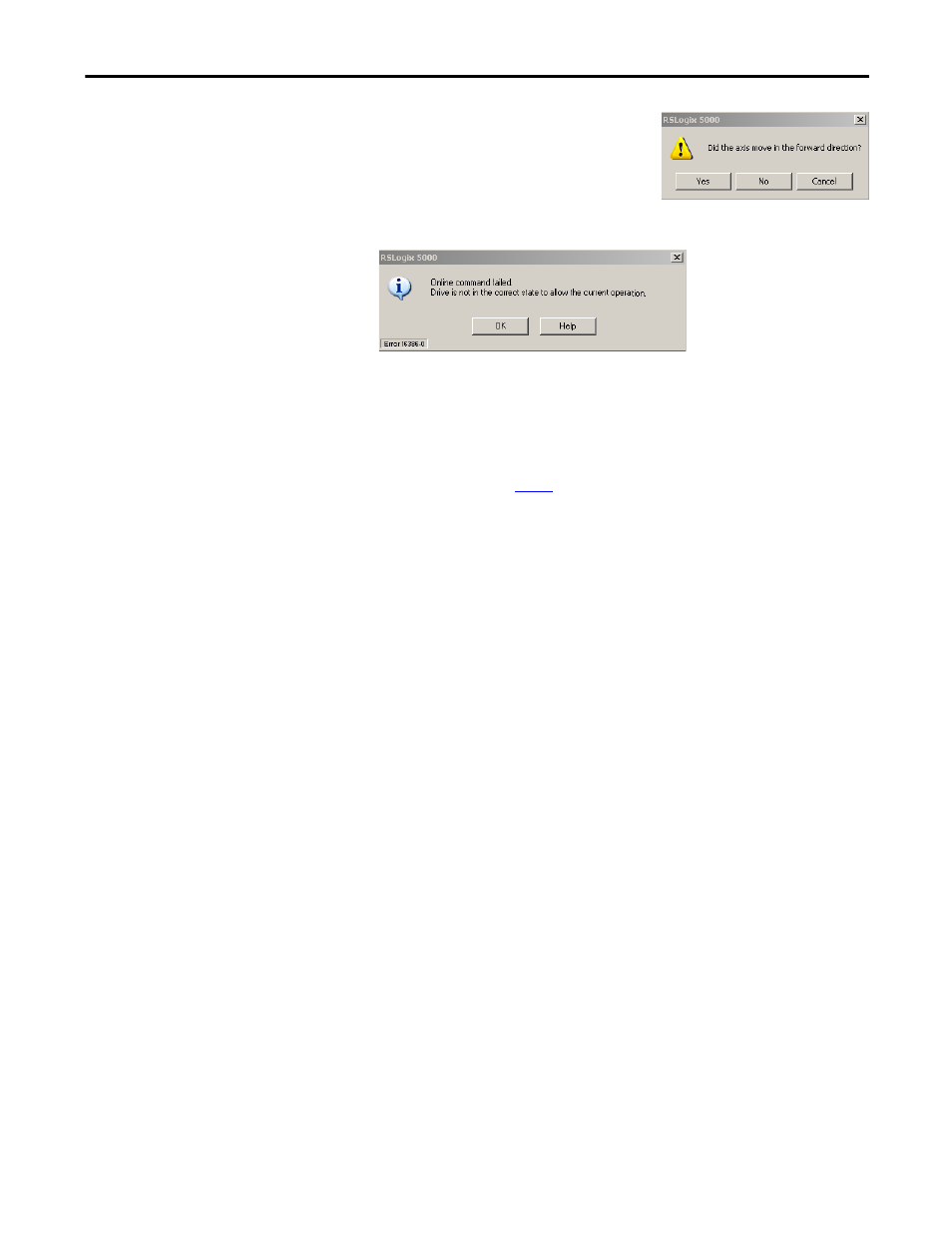
Rockwell Automation Publication 2094-UM002E-EN-P - May 2012
191
Configure and Start the Kinetix 6500 Drive System
Chapter 7
9. Click OK.
This dialog box opens asking if the
direction was correct.
10. Click Yes.
11. If the test fails, this dialog box opens.
a. Click OK.
b. Verify the Bus status indicator turned solid green during the test.
c. Verify that the Hardware Enable Input signal is applied to the axis you
are testing.
d. Verify unit values entered in the Scaling category.
e. Return to main
step 7
and run the test again.
This manual is related to the following products:
