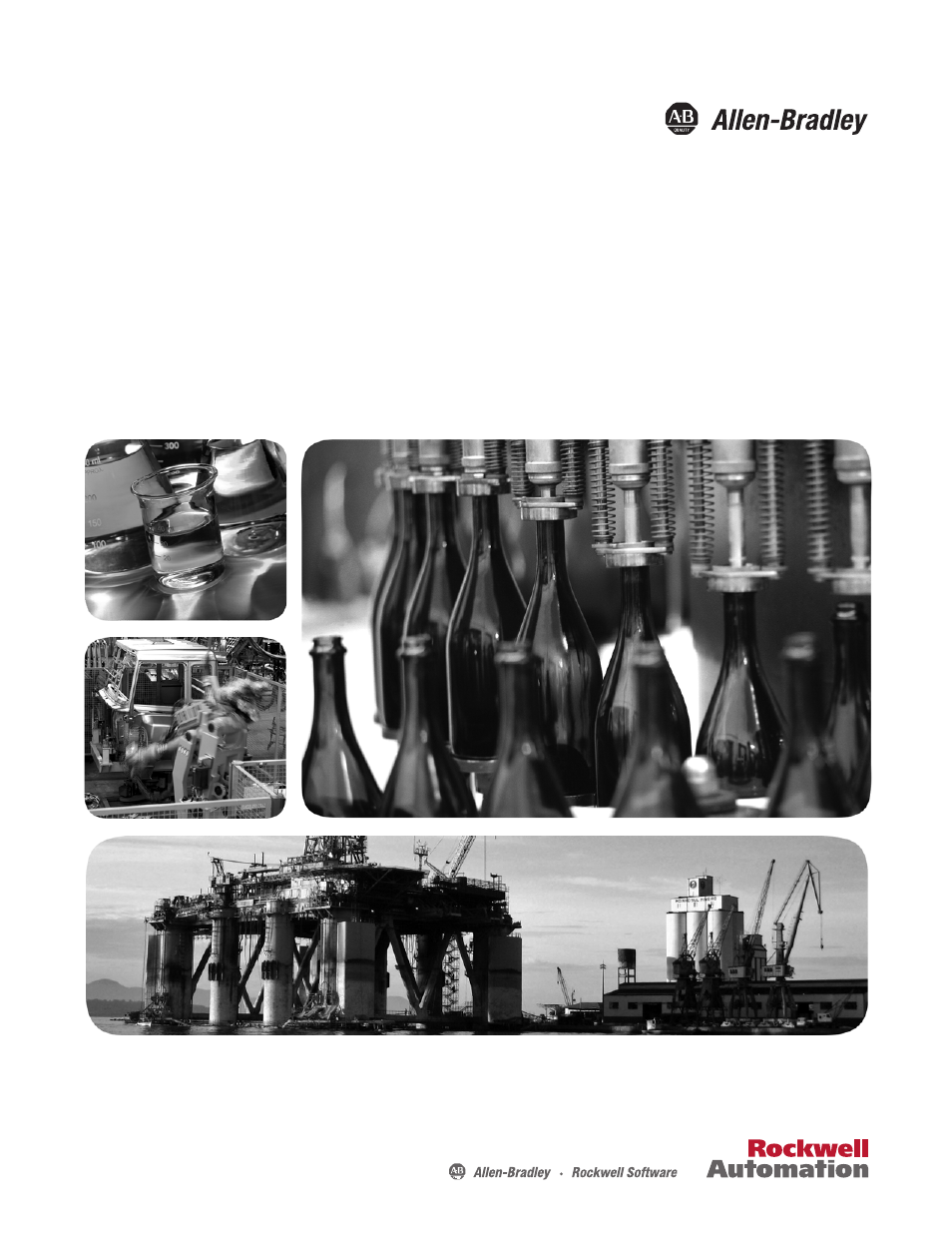Rockwell Automation 2094-EN02D-M01-Sx Kinetix 6200 and Kinetix 6500 Modular Multi-axis Servo Drives User Manual User Manual
Rockwell Automation Equipment
This manual is related to the following products:
Table of contents
Document Outline
- Front Cover
- Important User Information
- Summary of Changes
- Table of Contents
- Preface
- Chapter 1 - Start
- Chapter 2 - Planning the Kinetix 6200 and Kinetix 6500 Drive System Installation
- Chapter 3 - Mounting the Kinetix 6200 and Kinetix 6500 Drive System
- Chapter 4 - Kinetix 6200 and Kinetix 6500 Connector Data
- Chapter 5 - Connecting the Kinetix 6200 and Kinetix 6500 Drive System
- Basic Wiring Requirements
- Determine the Input Power Configuration
- DC Common Bus Configurations
- Setting the Ground Jumper in Ungrounded Power Configurations
- Grounding the Modular Drive System
- Power Wiring Requirements
- Power Wiring Guidelines
- Wiring the IAM/AM Module Connectors
- Apply the Motor Cable Shield Clamp
- Feedback and I/O Cable Connections
- Wiring the Feedback and I/O Connectors
- External Shunt Module Connections
- IPIM Module Connections
- RBM Module Connections
- Sercos Fiber-optic Cable Connections
- Kinetix 6000M Integrated Drive-Motor Sercos Connections
- Ethernet Cable Connections
- Chapter 6 - Configure and Start the Kinetix 6200 Drive System
- Chapter 7 - Configure and Start the Kinetix 6500 Drive System
- Chapter 8 - Troubleshooting the Kinetix 6200 and Kinetix 6500 Drive System
- Chapter 9 - Removing and Replacing the Kinetix 6200 and Kinetix 6500 Drive Modules
- Appendix A - Interconnect Diagrams
- Appendix B - Upgrading the Drive Firmware
- Appendix C - DC Common Bus Applications
- Appendix D - Changing the Default IDN Parameter Values
- Appendix E - RBM Module Interconnect Diagrams
- Index