Rockwell Automation 2094-EN02D-M01-Sx Kinetix 6200 and Kinetix 6500 Modular Multi-axis Servo Drives User Manual User Manual
Page 184
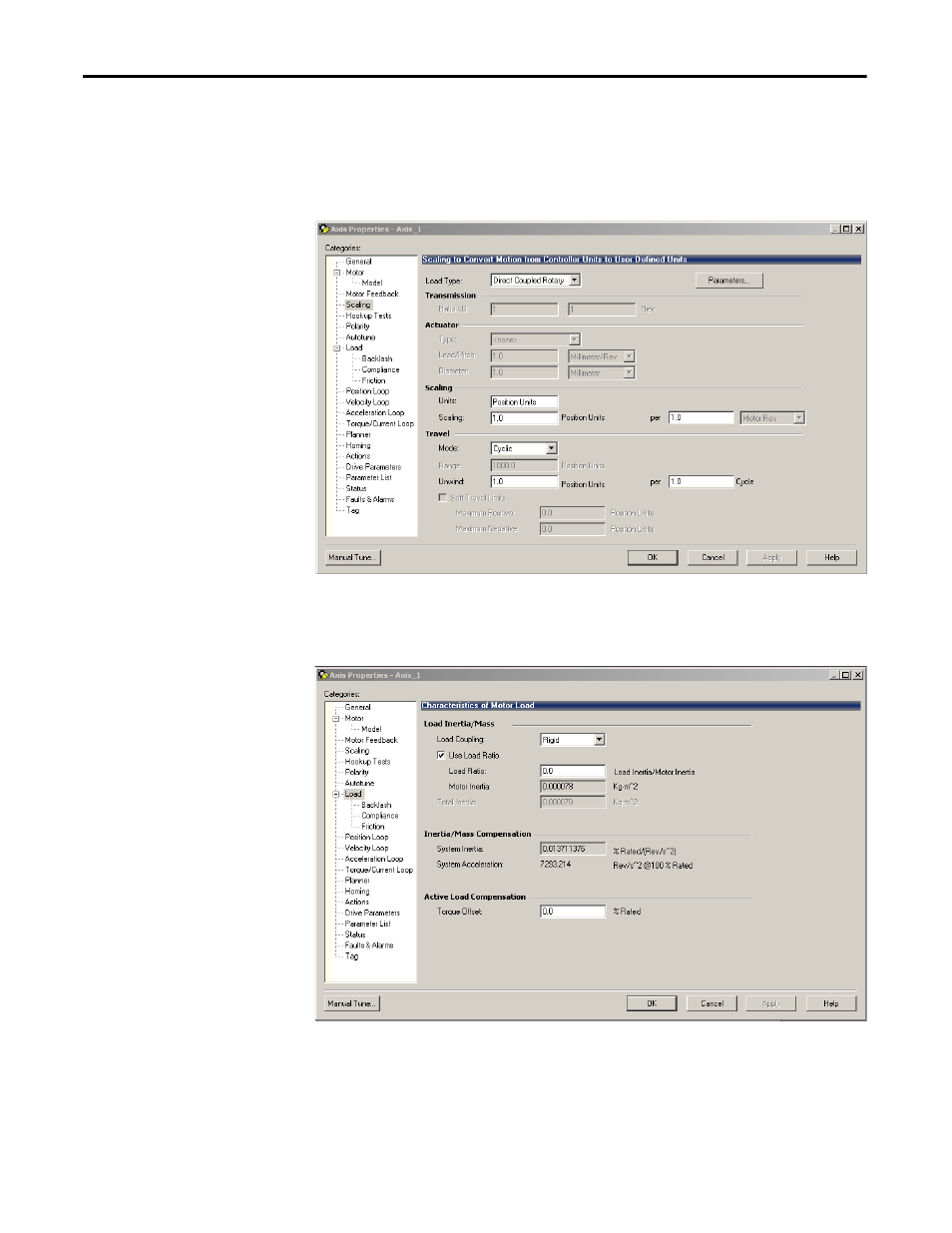
184
Rockwell Automation Publication 2094-UM002E-EN-P - May 2012
Chapter 7
Configure and Start the Kinetix 6500 Drive System
7. Click Apply.
Motor data specific to your motor appears in the Motor category.
8. Click the Scaling category and edit the default values as appropriate for
your application.
9. Click Apply, if you make changes.
10. Click the Load category and edit the default values as appropriate for your
application.
11. Click Apply, if you make changes.
This manual is related to the following products:
