Power wiring guidelines – Rockwell Automation 2094-EN02D-M01-Sx Kinetix 6200 and Kinetix 6500 Modular Multi-axis Servo Drives User Manual User Manual
Page 104
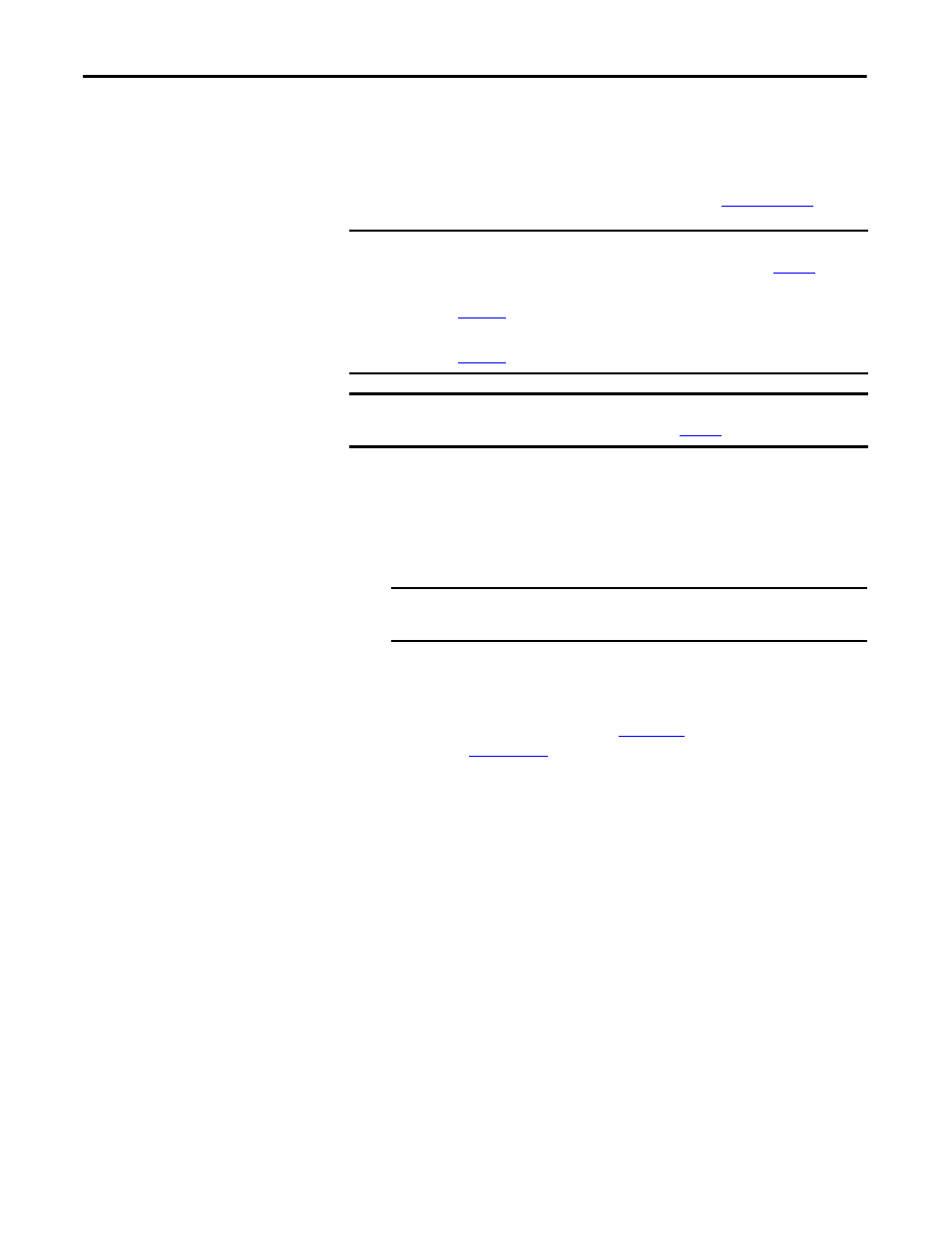
104
Rockwell Automation Publication 2094-UM002E-EN-P - May 2012
Chapter 5
Connecting the Kinetix 6200 and Kinetix 6500 Drive System
Power Wiring Guidelines
Use these guidelines as a reference when wiring the power connectors on your
IAM and AM power modules.
For IPIM module power wiring guidelines, refer to the Kinetix 6000M
Integrated Drive-Motor System User Manual, publication
Follow these steps when wiring the connectors on your IAM and AM power
modules.
1. Prepare the wires for attachment to each connector plug by removing
insulation equal to the recommended strip length.
2. Route the cable/wires to your IAM and AM power modules.
3. Insert wires into connector plugs.
Refer to connector pinout tables in
diagrams in
4. Tighten the connector screws.
5. Gently pull on each wire to make sure it does not come out of its terminal;
reinsert and tighten any loose wires.
6. Insert the connector plug into the module connector.
IMPORTANT
For connector locations of the Kinetix 6200 and Kinetix 6500 drive modules,
refer to 2094 Power Module and Control Module Features on
.
When tightening screws to secure the wires, refer to the tables beginning on
page 102
for torque values.
When removing insulation from wires, refer to the tables beginning on
page 102
for strip lengths.
IMPORTANT
To improve system performance, run wires and cables in the wireways as
established in Establishing Noise Zones on
.
IMPORTANT
Use caution not to nick, cut, or otherwise damage strands as you
remove the insulation.
