Rockwell Automation 2094-EN02D-M01-Sx Kinetix 6200 and Kinetix 6500 Modular Multi-axis Servo Drives User Manual User Manual
Page 156
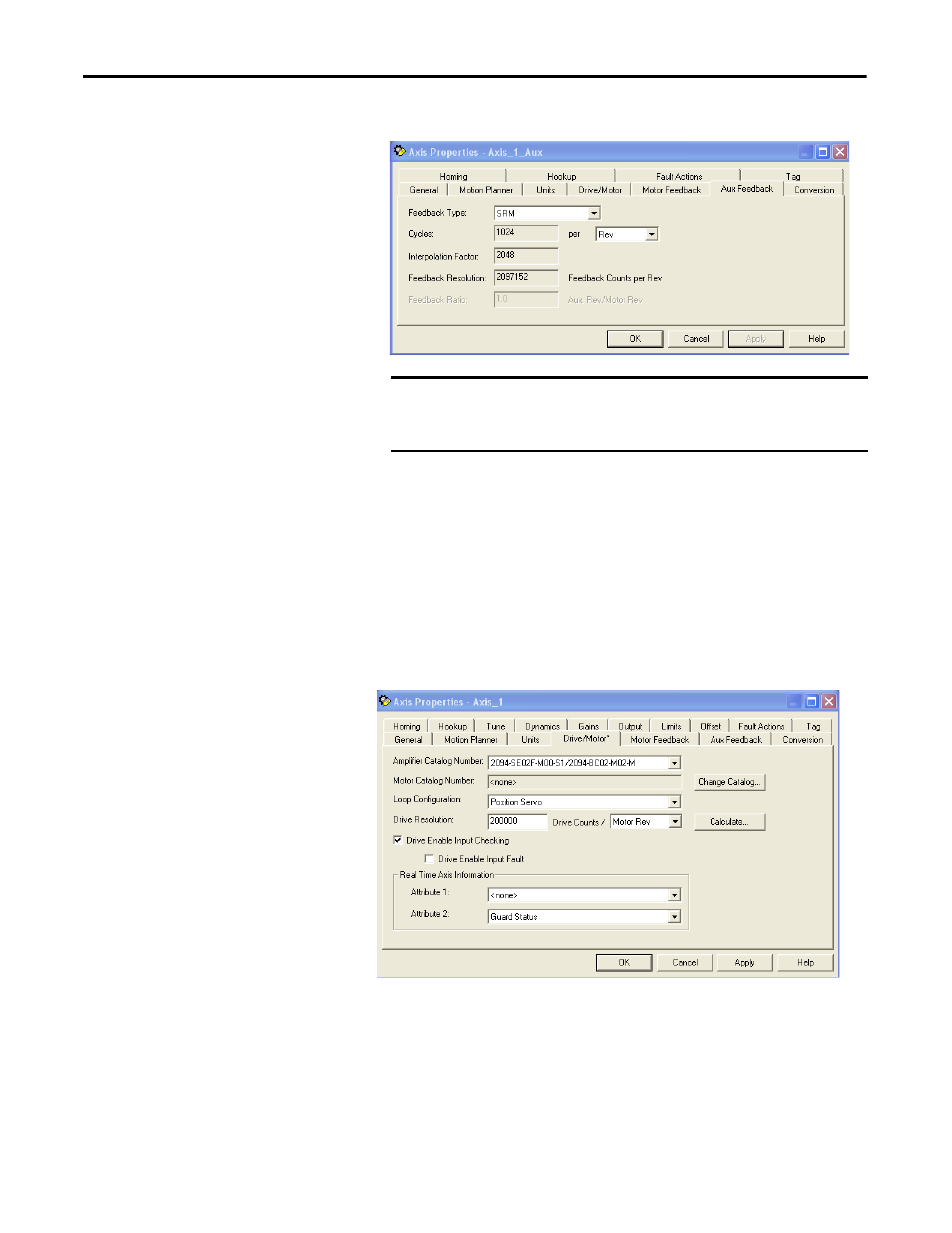
156
Rockwell Automation Publication 2094-UM002E-EN-P - May 2012
Chapter 6
Configure and Start the Kinetix 6200 Drive System
4. Click the Aux Feedback tab.
5. From the Feedback Type pull-down menu, choose the feedback type
appropriate for your auxiliary feedback motor.
6. Click Apply.
Follow these steps to configure the Axis properties.
1. Right-click an axis in the Controller Organizer and choose Properties.
The Axis Properties dialog box opens.
2. Click the Drive/Motor tab.
3. Click Change Catalog.
IMPORTANT
The Aux Feedback tab must be configured for the auxiliary feedback
type being used. In this example, an SRM feedback device is being
used.
This manual is related to the following products:
